I have spent the last two days trying to figure this out. On several maps in the past I have seen dummy heroes being used as bags (item inventory) or as spell books etc. I know how to do this. I don't know how they removed the health and mana bar under the portrait. In the maps I have seen / played in the past, they did not have the bars. (I am almost positive of this but maybe they used some other trickery I cant recall or may have missed)
What I mean by this is, in the upper left corner of the game / UI, where your hero's portrait would normally be, there will be other Hero UI portraits for heroes that are not in the game but instead, are just being used for whatever, like extra inventory. Under that picture of the hero is the health and mana. I am trying to remove the health and mana bars under the picture of the hero.
I am guessing you change something in the game play constants / interface but I cant find anything there that works and does this.
How do they remove the bars??? - Better yet, what are some maps that have this system???
What I mean by this is, in the upper left corner of the game / UI, where your hero's portrait would normally be, there will be other Hero UI portraits for heroes that are not in the game but instead, are just being used for whatever, like extra inventory. Under that picture of the hero is the health and mana. I am trying to remove the health and mana bars under the picture of the hero.
I am guessing you change something in the game play constants / interface but I cant find anything there that works and does this.
How do they remove the bars??? - Better yet, what are some maps that have this system???