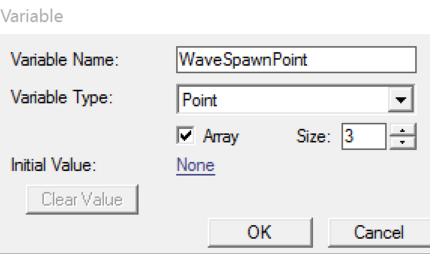Hello All! I'm very new to WC3 World Editor and am attempting to make a wave-based tower defense.
My plan is to have the waves run around your base for a set amount of time (i.e 60 seconds) and any remaining mobs after this time will die, removing your lives (1 life per remaining mob) and the next wave will then spawn.
Everything I have tested will not remove the previous mobs, but WILL spawn in the next wave. So far I have set the mobs to spawn on 3 players bases, Red(rd) Blue(bl) and Teal(tl). Brown is the NPC.
Here what I've come up with so far and everything works okay other than removing the previous wave.
Thanks to all in advance!
P.S. I have looked around for info on this and can't seem to find anything that explains how to do this, hence my posting. Please link me to anything available!
My plan is to have the waves run around your base for a set amount of time (i.e 60 seconds) and any remaining mobs after this time will die, removing your lives (1 life per remaining mob) and the next wave will then spawn.
Everything I have tested will not remove the previous mobs, but WILL spawn in the next wave. So far I have set the mobs to spawn on 3 players bases, Red(rd) Blue(bl) and Teal(tl). Brown is the NPC.
Here what I've come up with so far and everything works okay other than removing the previous wave.
-
 Example
Example
-

 Events
Events
-


 Time - RestTimer expires
Time - RestTimer expires
-
-

 Conditions
Conditions
-

 Actions
Actions
-


 Set WaveCount = (WaveCount + 1)
Set WaveCount = (WaveCount + 1)
-


 If (All Conditions are True) then do (Then Actions) else do (Else Actions)
If (All Conditions are True) then do (Then Actions) else do (Else Actions)
-



 If - Conditions
If - Conditions
-




 WaveCount Equal to 1
WaveCount Equal to 1
-
-



 Then - Actions
Then - Actions
-




 Countdown Timer - Destroy (Last created timer window)
Countdown Timer - Destroy (Last created timer window)
-




 Countdown Timer - Create a timer window for RestTimer with title Next round in
Countdown Timer - Create a timer window for RestTimer with title Next round in
-




 Countdown Timer - Start RestTimer as a One-shot timer that will expire in 10.00 seconds
Countdown Timer - Start RestTimer as a One-shot timer that will expire in 10.00 seconds
-




 Unit - Create 5 Acolyte for Player 12 (Brown) at (Center of rdwavespawn1 <gen>) facing (Center of rdwavespawn2 <gen>)
Unit - Create 5 Acolyte for Player 12 (Brown) at (Center of rdwavespawn1 <gen>) facing (Center of rdwavespawn2 <gen>)
-




 Unit - Create 5 Acolyte for Player 12 (Brown) at (Center of blwavespawn1 <gen>) facing (Center of blwavespawn2 <gen>)
Unit - Create 5 Acolyte for Player 12 (Brown) at (Center of blwavespawn1 <gen>) facing (Center of blwavespawn2 <gen>)
-




 Unit - Create 5 Acolyte for Player 12 (Brown) at (Center of tlwavespawn1 <gen>) facing (Center of tlwavespawn2 <gen>)
Unit - Create 5 Acolyte for Player 12 (Brown) at (Center of tlwavespawn1 <gen>) facing (Center of tlwavespawn2 <gen>)
-
-



 Else - Actions
Else - Actions
-
-


 If (All Conditions are True) then do (Then Actions) else do (Else Actions)
If (All Conditions are True) then do (Then Actions) else do (Else Actions)
-



 If - Conditions
If - Conditions
-




 WaveCount Equal to 2
WaveCount Equal to 2
-
-



 Then - Actions
Then - Actions
-




 Unit Group - Pick every unit in (Units in rddespawn <gen> owned by Player 12 (Brown)) and do (Unit - Remove (Triggering unit) from the game) //THIS IS WHERE I NEED THE MOST HELP
Unit Group - Pick every unit in (Units in rddespawn <gen> owned by Player 12 (Brown)) and do (Unit - Remove (Triggering unit) from the game) //THIS IS WHERE I NEED THE MOST HELP
-




 Countdown Timer - Destroy (Last created timer window)
Countdown Timer - Destroy (Last created timer window)
-




 Countdown Timer - Create a timer window for RestTimer with title Next round in
Countdown Timer - Create a timer window for RestTimer with title Next round in
-




 Countdown Timer - Start RestTimer as a One-shot timer that will expire in 10.00 seconds
Countdown Timer - Start RestTimer as a One-shot timer that will expire in 10.00 seconds
-




 Unit - Create 5 Ghoul for Player 12 (Brown) at (Center of rdwavespawn1 <gen>) facing (Center of rdwavespawn2 <gen>)
Unit - Create 5 Ghoul for Player 12 (Brown) at (Center of rdwavespawn1 <gen>) facing (Center of rdwavespawn2 <gen>)
-




 Unit - Create 5 Ghoul for Player 12 (Brown) at (Center of blwavespawn1 <gen>) facing (Center of blwavespawn2 <gen>)
Unit - Create 5 Ghoul for Player 12 (Brown) at (Center of blwavespawn1 <gen>) facing (Center of blwavespawn2 <gen>)
-




 Unit - Create 5 Ghoul for Player 12 (Brown) at (Center of tlwavespawn1 <gen>) facing (Center of tlwavespawn2 <gen>)
Unit - Create 5 Ghoul for Player 12 (Brown) at (Center of tlwavespawn1 <gen>) facing (Center of tlwavespawn2 <gen>)
-
-



 Else - Actions
Else - Actions
-
-
-
Thanks to all in advance!
P.S. I have looked around for info on this and can't seem to find anything that explains how to do this, hence my posting. Please link me to anything available!
Last edited: