- Joined
- Sep 1, 2008
- Messages
- 419
Attachments
-
Barrens_dirtrough.blp7.6 KB · Views: 1,584
-
 example_alpha_001.jpg186.5 KB · Views: 5,241
example_alpha_001.jpg186.5 KB · Views: 5,241 -
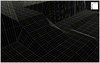 example_alpha_002.jpg302.1 KB · Views: 5,051
example_alpha_002.jpg302.1 KB · Views: 5,051 -
 example_alpha_003.jpg53.4 KB · Views: 4,979
example_alpha_003.jpg53.4 KB · Views: 4,979 -
 example_beta_001.jpg192.4 KB · Views: 5,220
example_beta_001.jpg192.4 KB · Views: 5,220 -
 example_beta_002.jpg379.3 KB · Views: 4,937
example_beta_002.jpg379.3 KB · Views: 4,937 -
 example_beta_003.jpg77.2 KB · Views: 4,883
example_beta_003.jpg77.2 KB · Views: 4,883 -
 example_gamma_001.jpg131.5 KB · Views: 4,867
example_gamma_001.jpg131.5 KB · Views: 4,867 -
 example_gamma_002.jpg331.7 KB · Views: 4,862
example_gamma_002.jpg331.7 KB · Views: 4,862 -
 example_gamma_003.jpg46.3 KB · Views: 4,837
example_gamma_003.jpg46.3 KB · Views: 4,837 -
 example_installation_002.jpg177.8 KB · Views: 4,797
example_installation_002.jpg177.8 KB · Views: 4,797 -
 example_installation_003.jpg64.3 KB · Views: 5,099
example_installation_003.jpg64.3 KB · Views: 5,099 -
 comment_installation_001.jpg189.6 KB · Views: 5,175
comment_installation_001.jpg189.6 KB · Views: 5,175 -
 example_alpha_004.jpg193.8 KB · Views: 5,060
example_alpha_004.jpg193.8 KB · Views: 5,060 -
 example_beta_004.jpg221 KB · Views: 4,815
example_beta_004.jpg221 KB · Views: 4,815 -
 example_gamma_004.jpg160.4 KB · Views: 4,816
example_gamma_004.jpg160.4 KB · Views: 4,816 -
 comment_installation_002.jpg135.5 KB · Views: 4,739
comment_installation_002.jpg135.5 KB · Views: 4,739 -
 example_grid_001.jpg247.4 KB · Views: 4,912
example_grid_001.jpg247.4 KB · Views: 4,912 -
 example_cover_001.jpg82.8 KB · Views: 5,157
example_cover_001.jpg82.8 KB · Views: 5,157 -
 comment_installation_000.jpg120.5 KB · Views: 5,045
comment_installation_000.jpg120.5 KB · Views: 5,045 -
 example_installation_001.jpg361.9 KB · Views: 5,208
example_installation_001.jpg361.9 KB · Views: 5,208
Last edited:







































