- Joined
- Feb 24, 2009
- Messages
- 2,999
Hi I'm Grey Nightmare, this is my first tutorial ever and it shows you how to set-up and use a map bigger than 8MB (no limit) even on LAN (confirmed) and potentially BNet (only have one wc3 key, so this is as yet unconfirmed, but no idea why it wouldn't work).
Before we begin, there are some things anyone wishing to attempt this should be aware of:
Firstly, the tools you'll require
-> Warcraft 3 TFT
-> Warcraft 3 WE (I used standard, but I guess WEU, JNGP will work too)
-> MDX Pather
-> RegEdit (Windows Program)
Please note the red text. To do this (as far as I know) you must add a DWORD 32-bit value key to the registry as I will explain later on, this is not optional and most importantly...
Changing the registry in any way shape or form can seriously damage software on your pc, you should not attempt this tutorial if you have any doubts about what the registry is, how to do it or where I'm telling you to edit it - I will not take any liability for anyone foolish enough to attempt this, do so at your own risk!
If you are still determined and know what your doing remember, ALWAYS BACKUP YOUR REGISTRY, no matter how good you are, we all make mistakes
Phew...
Anyway, sorry about the shouting - it's over now, but it needed to be said.
How does it work?
Ok, first of all - how does it work? It's actually surprisingly simple.
If you've ever played NeverWinterNights online with mods or 'hak paks' you'll pick this up pretty quickly.
All we do is store all the models, skins, sounds etc... on your pc instead of in the map, in a very special folder (more on that later).
This essentially allows you to have a map as big as your hard-drive... aka limitless.
Like in neverwinternights if you wanted to play a 'unlimited import' map, you'd have to download the appropriate folder from it's site... the hive... wherever. You would then unzip this folder and paste it directly into your wc3 directory, where the map folder is! Simple.
Simple.
Not only that! But BNet download time would be next to none, as you could download the appropriate files/folder off a website which we all know is much, much faster.
And because new versions of maps only (usually) contain trigger/terrain changes, you wouldn't need to download the folder again! Only a couple of kb map on BNet (instant dl, near enough).
Only a couple of kb map on BNet (instant dl, near enough).
So... No imports as you can see in the picture below.
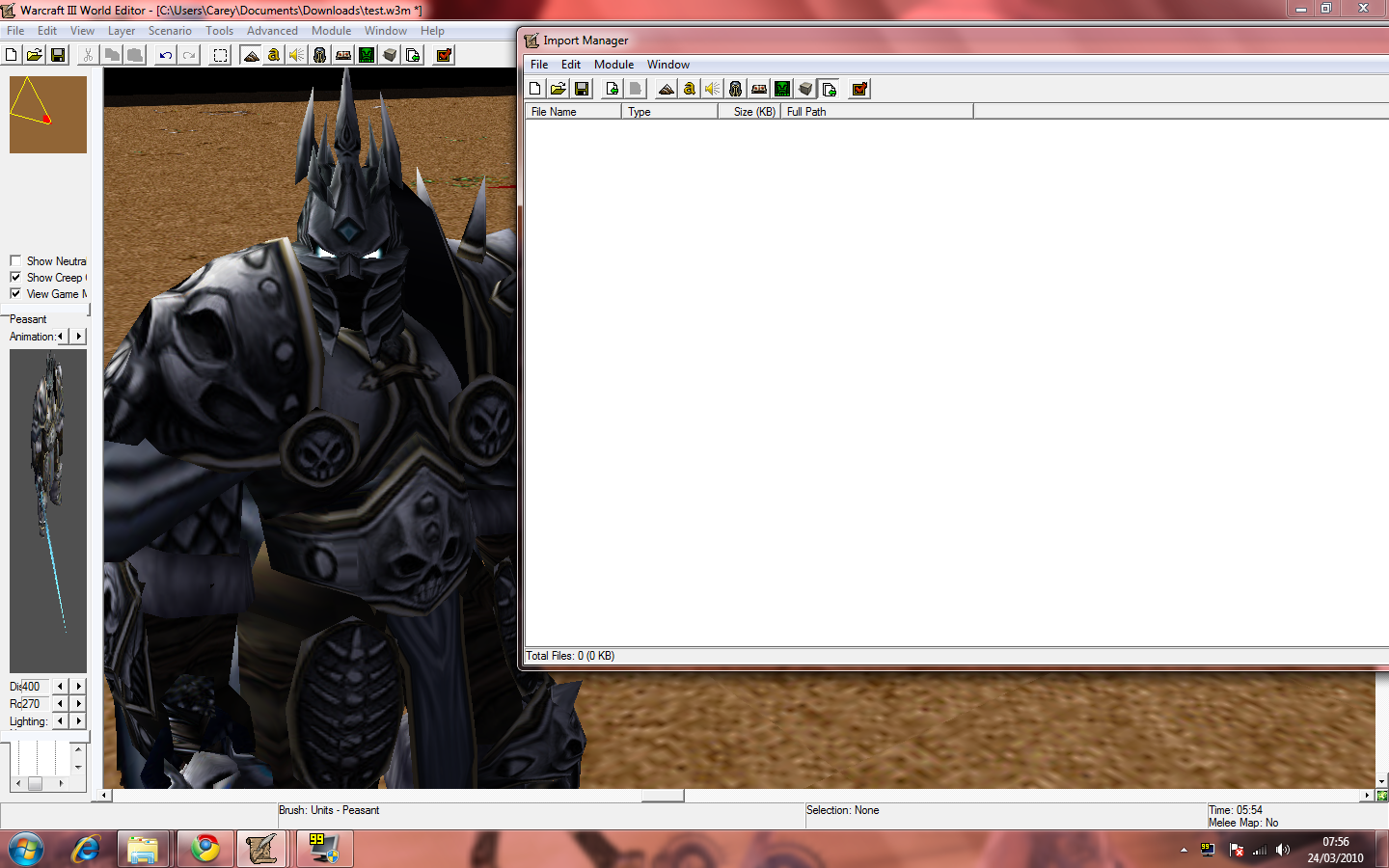 Awesome Lich King Model By l0w_kwaliti
Awesome Lich King Model By l0w_kwaliti
Here's the hard-er bit (getting it set-up) (
Ah... the boring bit
It's not actually too bad - honest!
We'll start with changing the registry, again if you have even an drop of doubt, DO NOT ATTEMPT THIS! And make sure you BACK IT UP!

Right, first off open regedit, I'm assuming if you know anything about it you know how to open it, I'm also hoping this will catch out some of those trying to ruin their pc.
...due to feedback by the one and only Sasuhkun - I've decided to tell you all how to open the registry/RegEdit - It's fairly simple and i'm sure you can do it a number of ways, but with Windows Vista or Windows 7 hit 'start' and type RegEdit into that search bar... simple (like everything else, hopefully
- I've decided to tell you all how to open the registry/RegEdit - It's fairly simple and i'm sure you can do it a number of ways, but with Windows Vista or Windows 7 hit 'start' and type RegEdit into that search bar... simple (like everything else, hopefully  )
)
1.Click the HKEY_CURRENT_USER folder within it.
2. Click 'Software' within that one.
3. Blizzard Entertainment
4. And yes, you've got it - Warcraft 3.
Your folder directory to the left should look something like this:
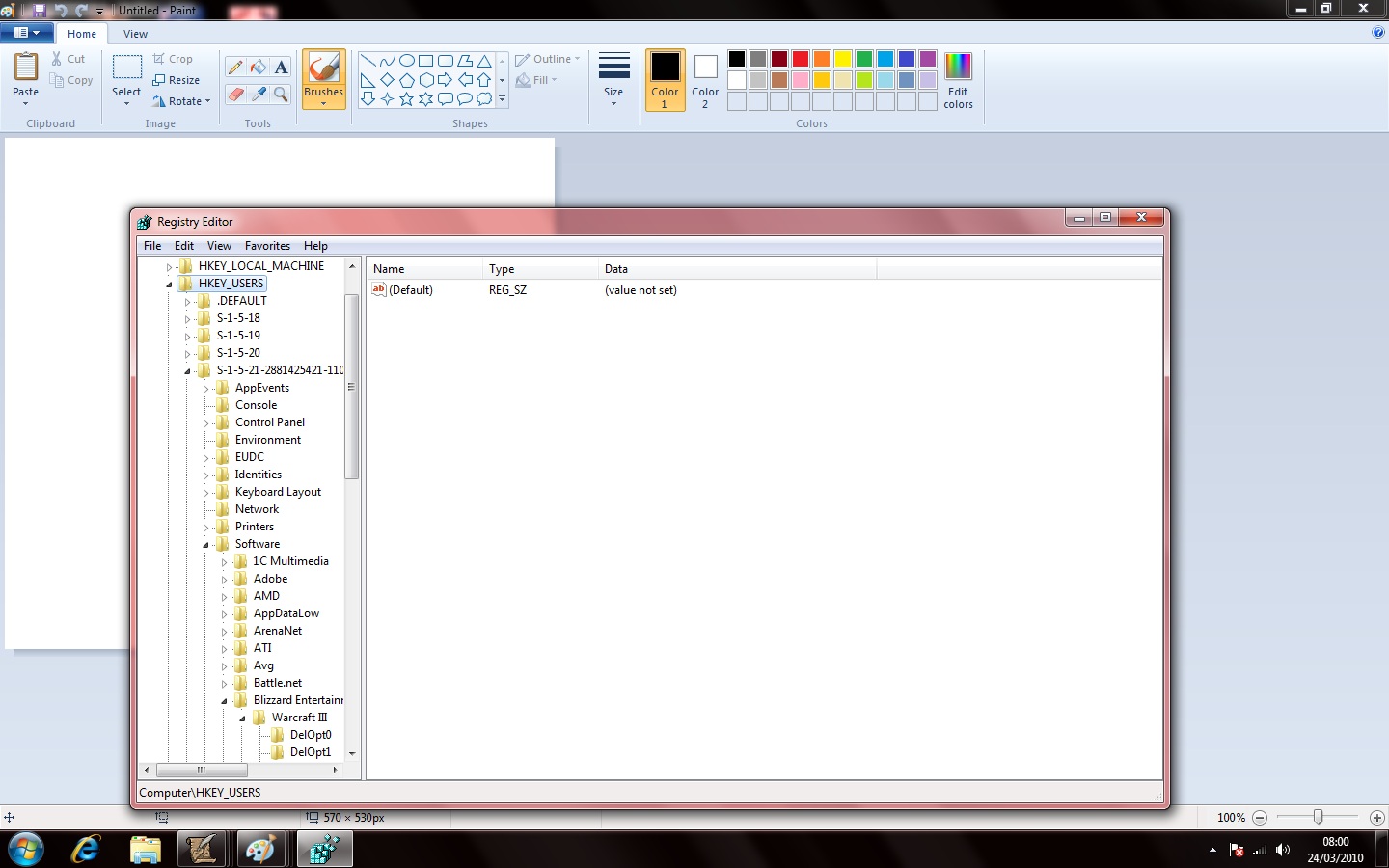
All good? - Right now is a good time for me to thank 3ICE for this whole idea of allowing wc3 to read local files, I saw him mention it in a RtC thread, sadly he seems inactive now and only ever tried it with sound files... but that is no reason not to thank him!
Anyway... Let's continue!
Now highlight/select the Warcraft 3 folder click 'edit' on the toolbar of regedit, then highlight 'new' and select: DWORD (32 bit) Value.
Call the newly created DWORD: "Allow Local Files" and set it's value data to '1'!
Leave anything else as it is and press ok.
 Well that's it, wc3 can now access any local files (files within it's own directory) we ask it to.
Well that's it, wc3 can now access any local files (files within it's own directory) we ask it to.
Were not done though, not yet.
We still have to set up the 'special folder' and some MDX pathing tweaks, after all we don't want the models looking for skins in the map, that would be ruin the whole point of this tutorial!
Setting Up The Sub-Folder
This couldn't be simpler! Just make a new folder inside your Warcraft 3 Directory, usually found somewhere like C:\Program Files\Warcraft III - call it something awesome, but relevant to your map of course... I've called mine 'cez' merely because that's my nickname and I'm too lazy to think up a map name, with it being a demo and all...
Now all we have to do is stick all our relevant models/skins/sounds etc... in that folder. Simple. Take a peek at mine...
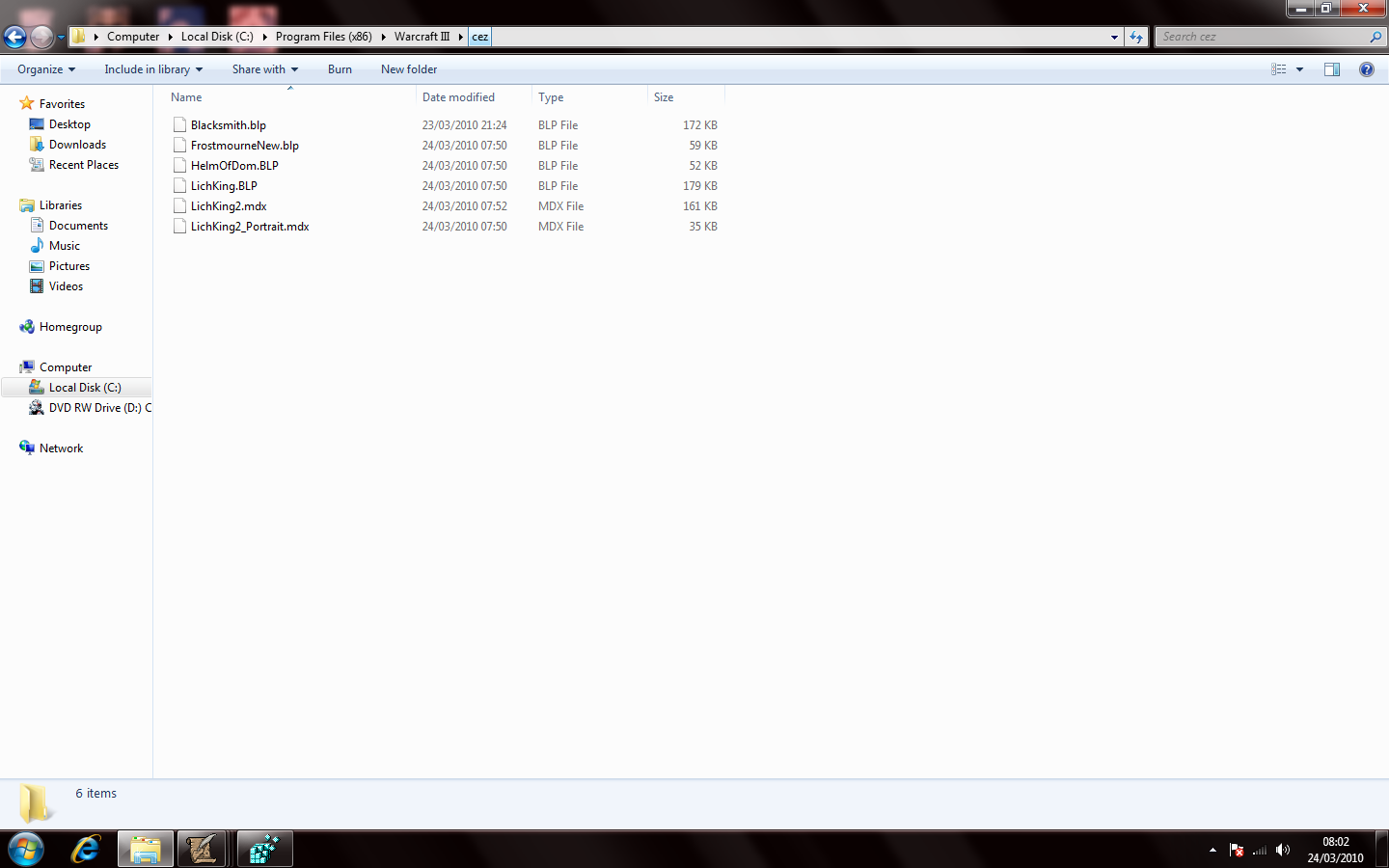
Were almost done, well I am the amount of stuff you want to put in this map/folder will depend on how long you'll be!
the amount of stuff you want to put in this map/folder will depend on how long you'll be!
Texture/Skin Pathing
Right, open up MDX Pather, or download it from the 'tools' section of the Hiveworkshop if you don't have it.
Open it up and do the following for every model you wish to have in your map, it's a pain I know... but once this is done the first time, as long as you don't override that copy of the model file you'll never have to do it again.
Note models with in-game textures are exempt from this part of the tutorial (so use lots of them if you like saving time!)

So, yes. Open up the model (which should be in your 'special folder' in the wc3 directory by now) and you should see all it's pathing paths, arrayed out like in the image below:
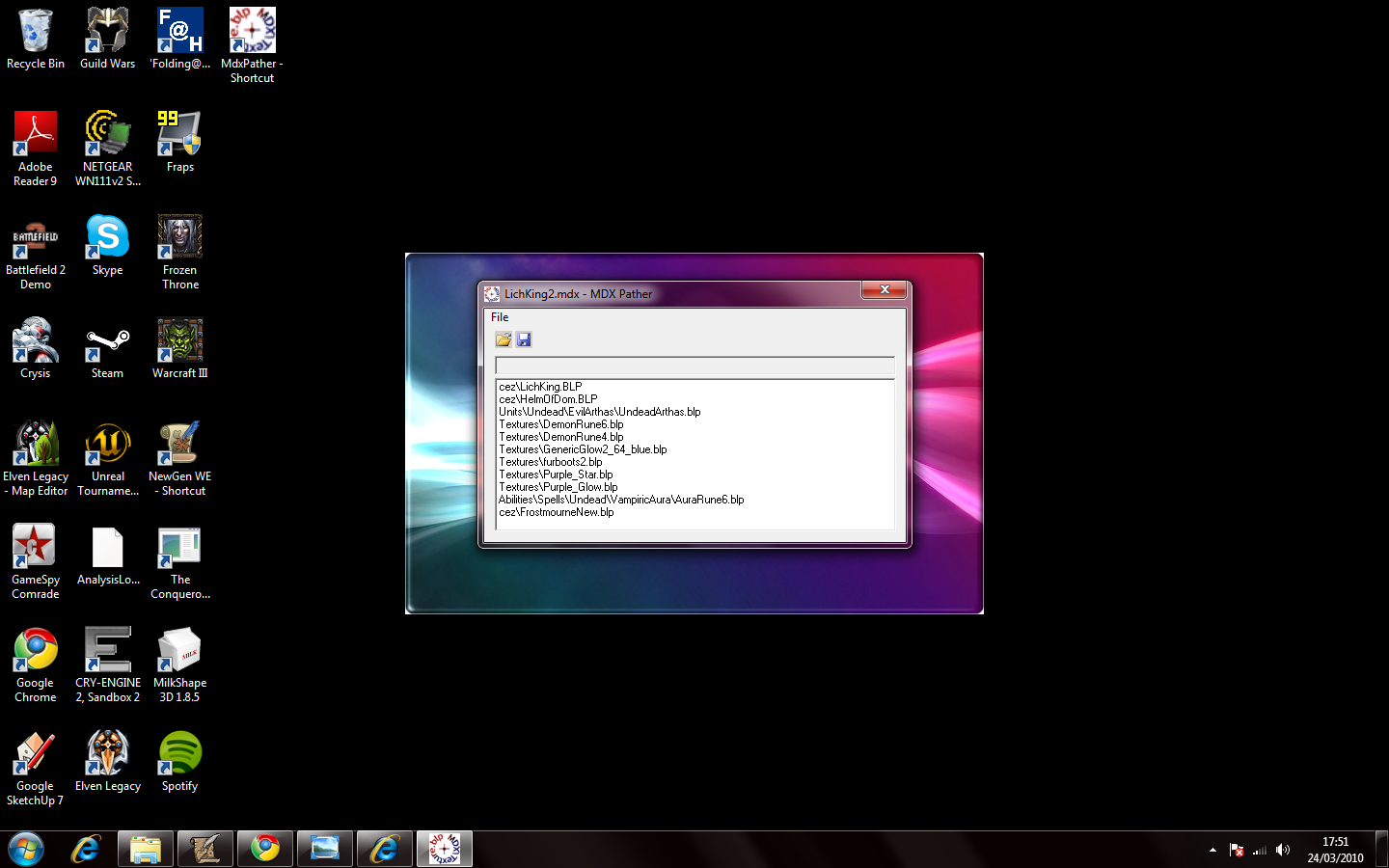
Note how I have changed the paths of all the custom textures, just do exactly that.
Change the custom texture paths to: 'YourSpecialFolder'\texturename.filetype
Save it and repeat for any other models!
Finally: Object Editor Model Paths
Literally, just like the above you change the filepath to 'YourSpecialFolder'\Modelname.filetype
See the image below...
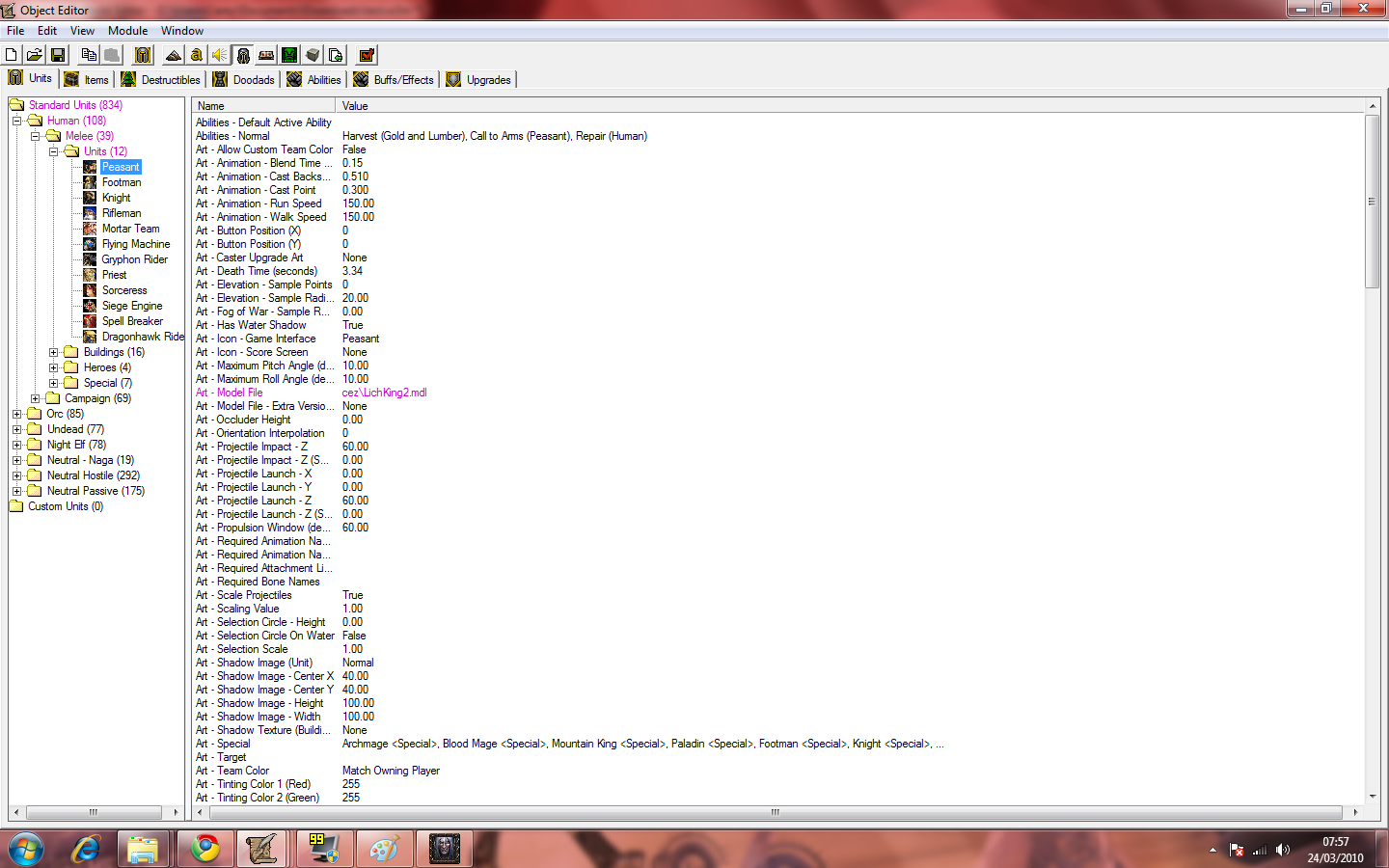
That is, literally all there is to it, you should now be able to play that map and it will read the models/skins from the folders, multiplayer (LAN) WILL work but both players need to have the 'Allow Local Files' registry and the correctly named folder and contents.
Well I hope you guys and (gals?) like this and find some use for it, one last thing before I leave - I have some suggestions/extra information below, but this is by no means an essential read - Good Luck, Have Fun and go download some imports!!!
Good Luck, Have Fun and go download some imports!!!
-------------------------------------------------------------------------
Extra Information
Things to note:
-> If you use this method PLEASE, PLEASE, PLEASE note so in the map description so people don't load up the game to find their is showing loads of black blobs or green chequered boxes because they don't have the 'special folder'.
-> If you plan on making a widely distributed map I suggest you use a zip folder with all the pre-pathed/named contents that people can just unzip and plonk in their directory.
-> Be very careful with where you download ZIP folders from, no doubt someone will pick up on this and stick viruses inside them just be careful!
just be careful!
-> Don't go mental, ok yes, it's unlimited, but you still have to download the folder so I wouldn't recommend anything over 200mb for wide distribution.
-> Try making more sub-folders in your special folder, like 'models', 'skins' etc... this will keep large ones a lot tidier (you will have to change the paths accordingly).
-> Pick a fairly unique name for your folder, not just 'Dota' as think how many people might use that!? Then you would obviously have problems with loading the wrong folders content and still seeing black blobs and green boxes...
There is probably much more to say, or something I've missed in the tutorial - please anything constructive feedback is welcome and I will try and add anything I've missed ASAP!
Once again, enjoy!
Before we begin, there are some things anyone wishing to attempt this should be aware of:
Firstly, the tools you'll require
-> Warcraft 3 TFT
-> Warcraft 3 WE (I used standard, but I guess WEU, JNGP will work too)
-> MDX Pather
-> RegEdit (Windows Program)
Please note the red text. To do this (as far as I know) you must add a DWORD 32-bit value key to the registry as I will explain later on, this is not optional and most importantly...
Changing the registry in any way shape or form can seriously damage software on your pc, you should not attempt this tutorial if you have any doubts about what the registry is, how to do it or where I'm telling you to edit it - I will not take any liability for anyone foolish enough to attempt this, do so at your own risk!
If you are still determined and know what your doing remember, ALWAYS BACKUP YOUR REGISTRY, no matter how good you are, we all make mistakes

Phew...
Anyway, sorry about the shouting - it's over now, but it needed to be said.
How does it work?
Ok, first of all - how does it work? It's actually surprisingly simple.
If you've ever played NeverWinterNights online with mods or 'hak paks' you'll pick this up pretty quickly.
All we do is store all the models, skins, sounds etc... on your pc instead of in the map, in a very special folder (more on that later).
This essentially allows you to have a map as big as your hard-drive... aka limitless.
Like in neverwinternights if you wanted to play a 'unlimited import' map, you'd have to download the appropriate folder from it's site... the hive... wherever. You would then unzip this folder and paste it directly into your wc3 directory, where the map folder is!
 Simple.
Simple.Not only that! But BNet download time would be next to none, as you could download the appropriate files/folder off a website which we all know is much, much faster.
And because new versions of maps only (usually) contain trigger/terrain changes, you wouldn't need to download the folder again!
So... No imports as you can see in the picture below.
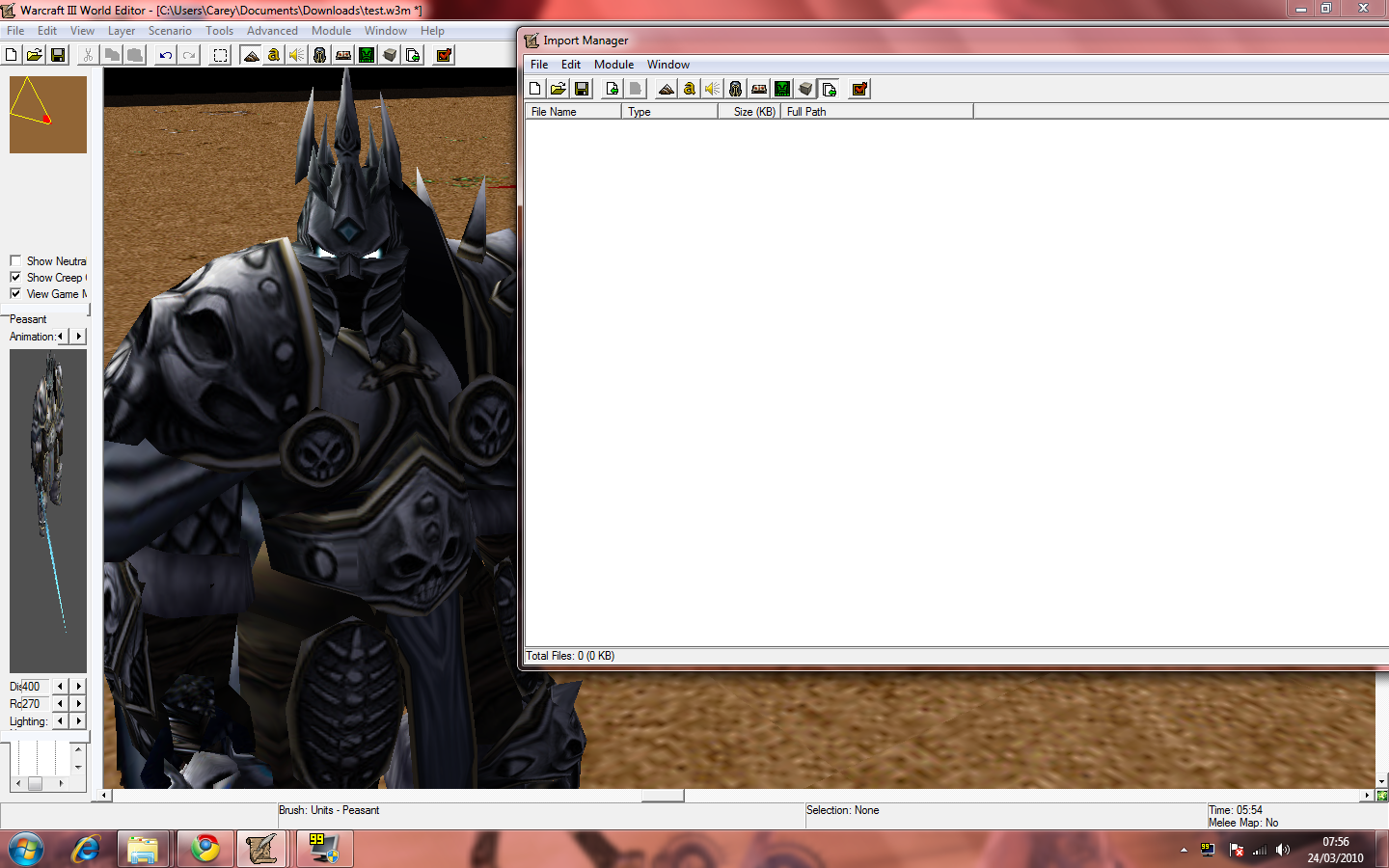
Here's the hard-er bit (getting it set-up) (
Ah... the boring bit

It's not actually too bad - honest!
We'll start with changing the registry, again if you have even an drop of doubt, DO NOT ATTEMPT THIS! And make sure you BACK IT UP!

Right, first off open regedit, I'm assuming if you know anything about it you know how to open it, I'm also hoping this will catch out some of those trying to ruin their pc.
...due to feedback by the one and only Sasuhkun
1.Click the HKEY_CURRENT_USER folder within it.
2. Click 'Software' within that one.
3. Blizzard Entertainment
4. And yes, you've got it - Warcraft 3.
Your folder directory to the left should look something like this:
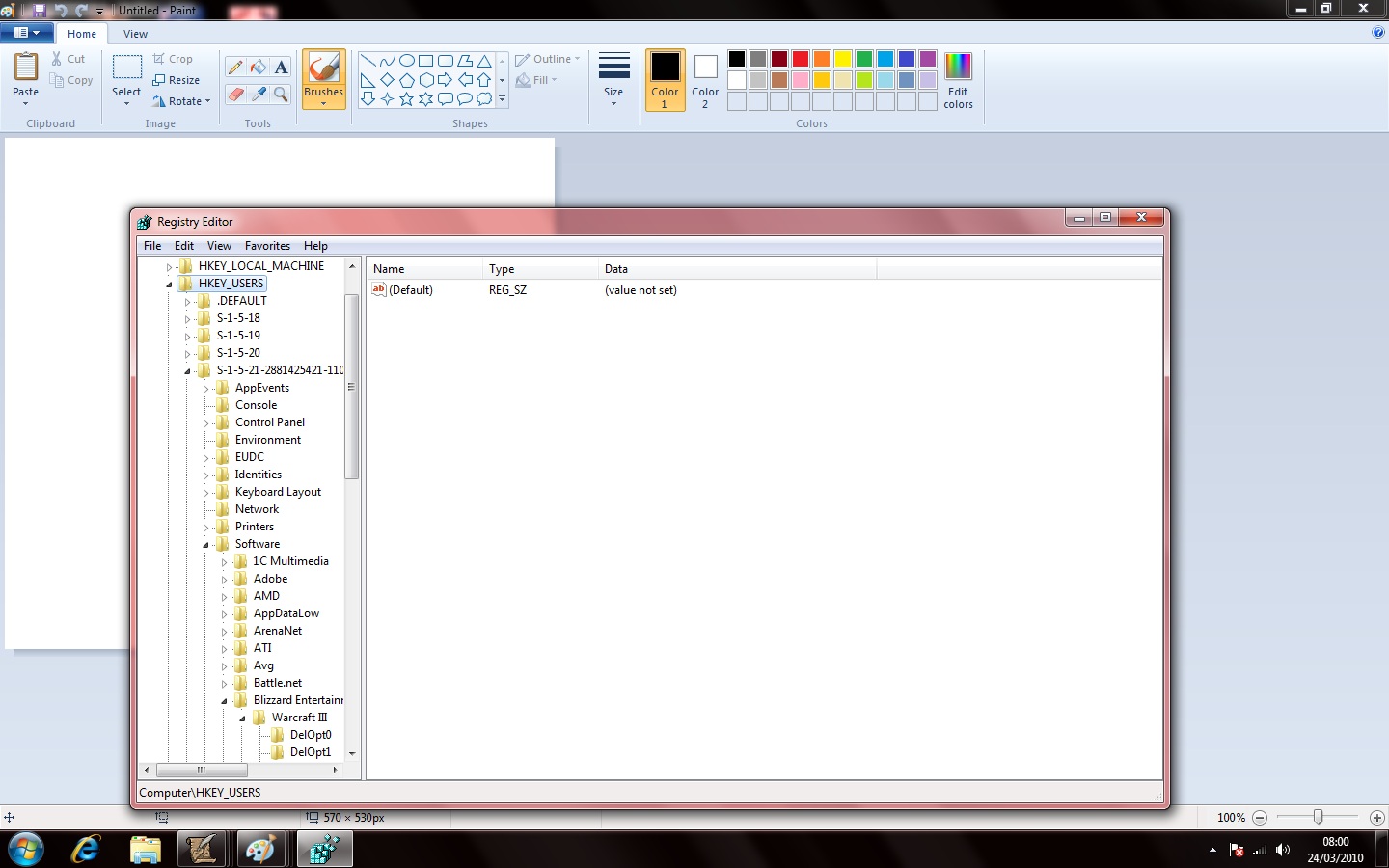
All good? - Right now is a good time for me to thank 3ICE for this whole idea of allowing wc3 to read local files, I saw him mention it in a RtC thread, sadly he seems inactive now and only ever tried it with sound files... but that is no reason not to thank him!
Anyway... Let's continue!
Now highlight/select the Warcraft 3 folder click 'edit' on the toolbar of regedit, then highlight 'new' and select: DWORD (32 bit) Value.
Call the newly created DWORD: "Allow Local Files" and set it's value data to '1'!
Leave anything else as it is and press ok.
 Well that's it, wc3 can now access any local files (files within it's own directory) we ask it to.
Well that's it, wc3 can now access any local files (files within it's own directory) we ask it to.Were not done though, not yet.
We still have to set up the 'special folder' and some MDX pathing tweaks, after all we don't want the models looking for skins in the map, that would be ruin the whole point of this tutorial!
Setting Up The Sub-Folder
This couldn't be simpler! Just make a new folder inside your Warcraft 3 Directory, usually found somewhere like C:\Program Files\Warcraft III - call it something awesome, but relevant to your map of course... I've called mine 'cez' merely because that's my nickname and I'm too lazy to think up a map name, with it being a demo and all...
Now all we have to do is stick all our relevant models/skins/sounds etc... in that folder. Simple. Take a peek at mine...
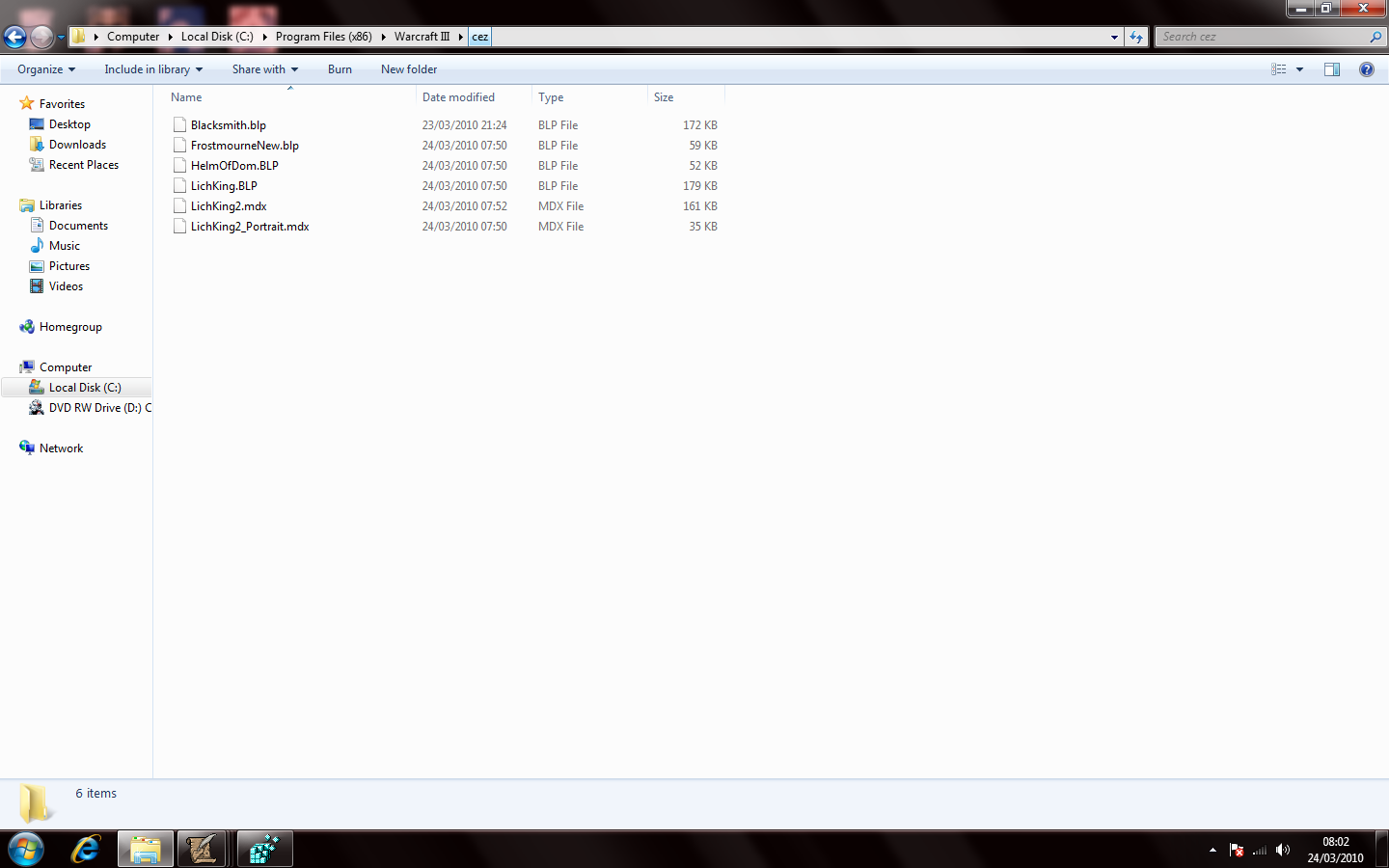
Were almost done, well I am
 the amount of stuff you want to put in this map/folder will depend on how long you'll be!
the amount of stuff you want to put in this map/folder will depend on how long you'll be!Texture/Skin Pathing
Right, open up MDX Pather, or download it from the 'tools' section of the Hiveworkshop if you don't have it.
Open it up and do the following for every model you wish to have in your map, it's a pain I know... but once this is done the first time, as long as you don't override that copy of the model file you'll never have to do it again.
Note models with in-game textures are exempt from this part of the tutorial (so use lots of them if you like saving time!)

So, yes. Open up the model (which should be in your 'special folder' in the wc3 directory by now) and you should see all it's pathing paths, arrayed out like in the image below:
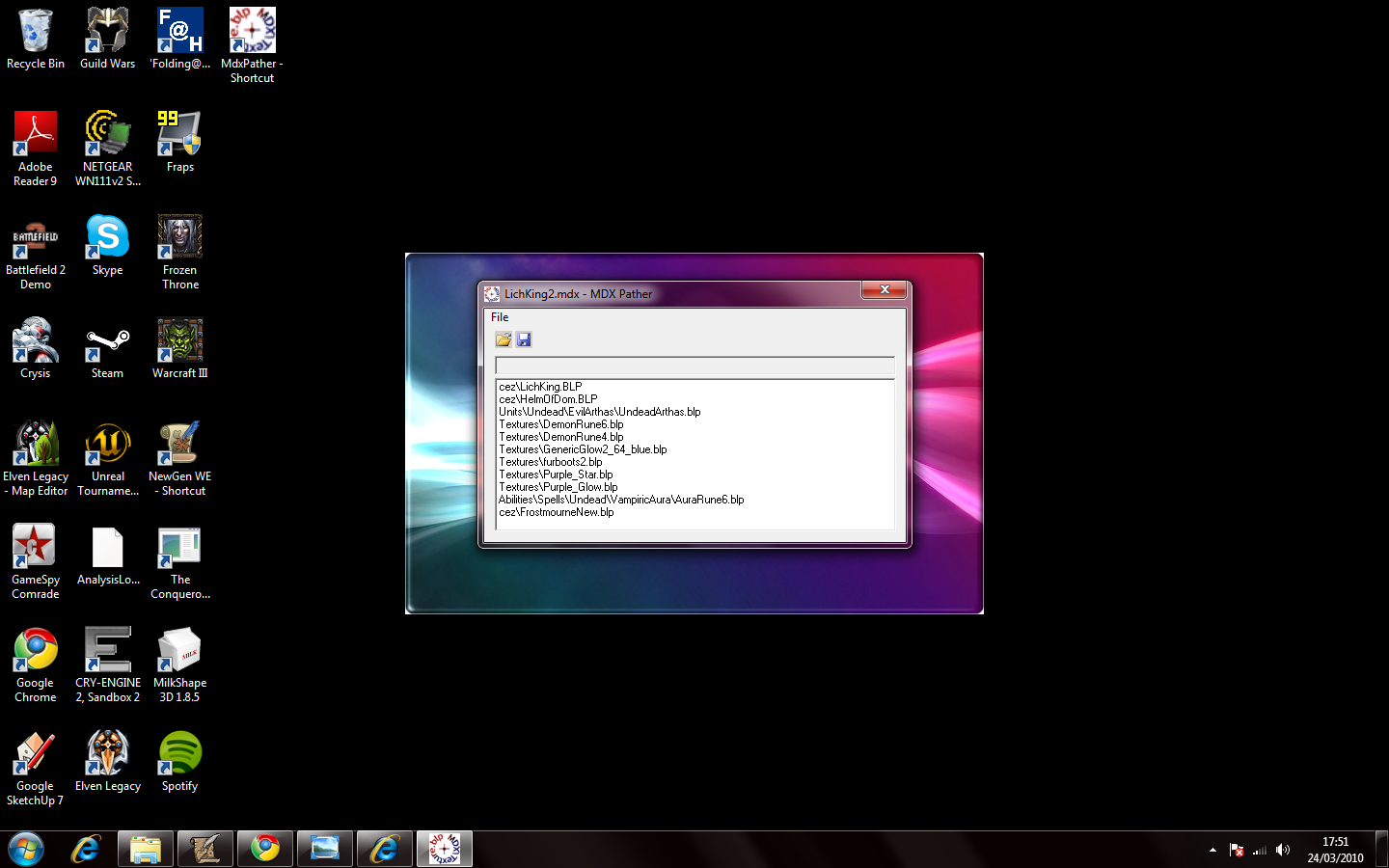
Note how I have changed the paths of all the custom textures, just do exactly that.
Change the custom texture paths to: 'YourSpecialFolder'\texturename.filetype
Save it and repeat for any other models!
Finally: Object Editor Model Paths
Literally, just like the above you change the filepath to 'YourSpecialFolder'\Modelname.filetype
See the image below...
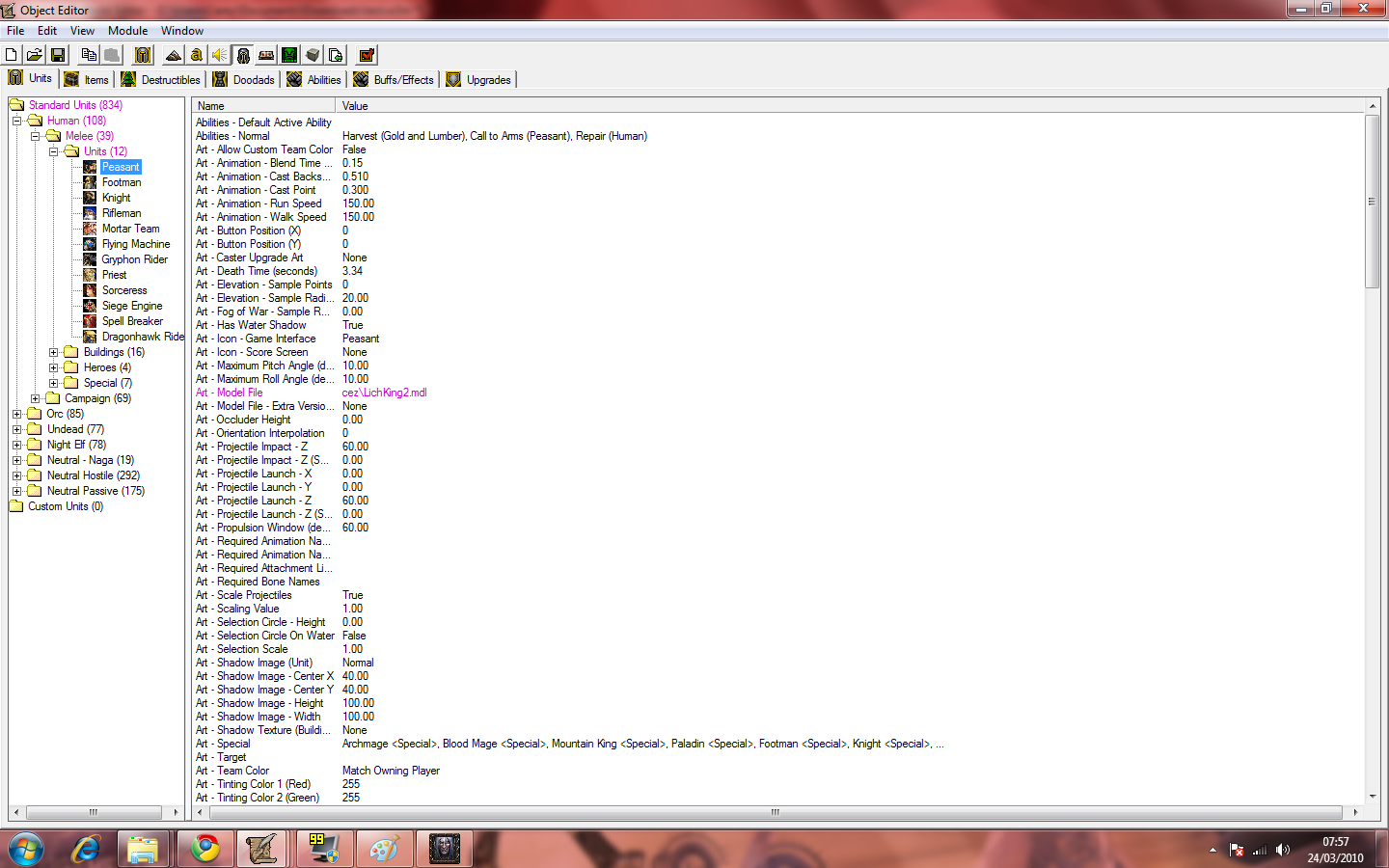
That is, literally all there is to it, you should now be able to play that map and it will read the models/skins from the folders, multiplayer (LAN) WILL work but both players need to have the 'Allow Local Files' registry and the correctly named folder and contents.
Well I hope you guys and (gals?) like this and find some use for it, one last thing before I leave - I have some suggestions/extra information below, but this is by no means an essential read -
 Good Luck, Have Fun and go download some imports!!!
Good Luck, Have Fun and go download some imports!!!-------------------------------------------------------------------------
Extra Information
Things to note:
-> If you use this method PLEASE, PLEASE, PLEASE note so in the map description so people don't load up the game to find their is showing loads of black blobs or green chequered boxes because they don't have the 'special folder'.
-> If you plan on making a widely distributed map I suggest you use a zip folder with all the pre-pathed/named contents that people can just unzip and plonk in their directory.
-> Be very careful with where you download ZIP folders from, no doubt someone will pick up on this and stick viruses inside them
 just be careful!
just be careful!-> Don't go mental, ok yes, it's unlimited, but you still have to download the folder so I wouldn't recommend anything over 200mb for wide distribution.
-> Try making more sub-folders in your special folder, like 'models', 'skins' etc... this will keep large ones a lot tidier (you will have to change the paths accordingly).
-> Pick a fairly unique name for your folder, not just 'Dota' as think how many people might use that!? Then you would obviously have problems with loading the wrong folders content and still seeing black blobs and green boxes...
There is probably much more to say, or something I've missed in the tutorial - please anything constructive feedback is welcome and I will try and add anything I've missed ASAP!
Once again, enjoy!

Last edited:












