Sverkerman
Hosted Project: BoW
- Joined
- Feb 28, 2010
- Messages
- 1,325
-
 Events
Events
-

 Player - Player 11 (Dark Green) types a chat message containing text as An exact match
Player - Player 11 (Dark Green) types a chat message containing text as An exact match
-
-
 If - Conditions
If - Conditions
-

 (Integer A) Not equal to (Player number of Player_Satyr)
(Integer A) Not equal to (Player number of Player_Satyr)
-
-
 Then - Actions
Then - Actions
-

 Set temp_point = (Center of Talents1 <gen>)
Set temp_point = (Center of Talents1 <gen>)
-

 Floating Text - Create floating text that reads 0/3 at temp_point with Z offset 0.00, using font size Real_TextSize, color (100.00%, 100.00%, 100.00%), and 0.00% transparency
Floating Text - Create floating text that reads 0/3 at temp_point with Z offset 0.00, using font size Real_TextSize, color (100.00%, 100.00%, 100.00%), and 0.00% transparency
-

 Floating Text - Hide (Last created floating text) for (All players)
Floating Text - Hide (Last created floating text) for (All players)
-

 Set temp_PlayerGroup = (Player group((Player((Integer A)))))
Set temp_PlayerGroup = (Player group((Player((Integer A)))))
-

 Floating Text - Show (Last created floating text) for temp_PlayerGroup
Floating Text - Show (Last created floating text) for temp_PlayerGroup
-

 Custom script: call DestroyForce(udg_temp_PlayerGroup)
Custom script: call DestroyForce(udg_temp_PlayerGroup)
-

 Hashtable - Save Handle Of(Last created floating text) as (Integer A) of 1 in Hastable_FloatingText
Hashtable - Save Handle Of(Last created floating text) as (Integer A) of 1 in Hastable_FloatingText
-

 Custom script: call RemoveLocation(udg_temp_point)
Custom script: call RemoveLocation(udg_temp_point)
-

 Set temp_point = (Center of Talents2 <gen>)
Set temp_point = (Center of Talents2 <gen>)
-

 Floating Text - Create floating text that reads 0/3 at temp_point with Z offset 0.00, using font size Real_TextSize, color (100.00%, 100.00%, 100.00%), and 0.00% transparency
Floating Text - Create floating text that reads 0/3 at temp_point with Z offset 0.00, using font size Real_TextSize, color (100.00%, 100.00%, 100.00%), and 0.00% transparency
-

 Floating Text - Hide (Last created floating text) for (All players)
Floating Text - Hide (Last created floating text) for (All players)
-

 Set temp_PlayerGroup = (Player group((Player((Integer A)))))
Set temp_PlayerGroup = (Player group((Player((Integer A)))))
-

 Floating Text - Show (Last created floating text) for temp_PlayerGroup
Floating Text - Show (Last created floating text) for temp_PlayerGroup
-

 Custom script: call DestroyForce(udg_temp_PlayerGroup)
Custom script: call DestroyForce(udg_temp_PlayerGroup)
-

 Hashtable - Save Handle Of(Last created floating text) as (Integer A) of 2 in Hastable_FloatingText
Hashtable - Save Handle Of(Last created floating text) as (Integer A) of 2 in Hastable_FloatingText
-

 Custom script: call RemoveLocation(udg_temp_point)
Custom script: call RemoveLocation(udg_temp_point)
-

 Set temp_point = (Center of Talents3 <gen>)
Set temp_point = (Center of Talents3 <gen>)
-

 Floating Text - Create floating text that reads 0/3 at temp_point with Z offset 0.00, using font size Real_TextSize, color (100.00%, 100.00%, 100.00%), and 0.00% transparency
Floating Text - Create floating text that reads 0/3 at temp_point with Z offset 0.00, using font size Real_TextSize, color (100.00%, 100.00%, 100.00%), and 0.00% transparency
-

 Floating Text - Hide (Last created floating text) for (All players)
Floating Text - Hide (Last created floating text) for (All players)
-

 Set temp_PlayerGroup = (Player group((Player((Integer A)))))
Set temp_PlayerGroup = (Player group((Player((Integer A)))))
-

 Floating Text - Show (Last created floating text) for temp_PlayerGroup
Floating Text - Show (Last created floating text) for temp_PlayerGroup
-

 Custom script: call DestroyForce(udg_temp_PlayerGroup)
Custom script: call DestroyForce(udg_temp_PlayerGroup)
-

 Hashtable - Save Handle Of(Last created floating text) as (Integer A) of 3 in Hastable_FloatingText
Hashtable - Save Handle Of(Last created floating text) as (Integer A) of 3 in Hastable_FloatingText
-

 Custom script: call RemoveLocation(udg_temp_point)
Custom script: call RemoveLocation(udg_temp_point)
-

 Set temp_point = (Center of Talents4 <gen>)
Set temp_point = (Center of Talents4 <gen>)
-

 Floating Text - Create floating text that reads 0/3 at temp_point with Z offset 0.00, using font size Real_TextSize, color (100.00%, 100.00%, 100.00%), and 0.00% transparency
Floating Text - Create floating text that reads 0/3 at temp_point with Z offset 0.00, using font size Real_TextSize, color (100.00%, 100.00%, 100.00%), and 0.00% transparency
-

 Floating Text - Hide (Last created floating text) for (All players)
Floating Text - Hide (Last created floating text) for (All players)
-

 Set temp_PlayerGroup = (Player group((Player((Integer A)))))
Set temp_PlayerGroup = (Player group((Player((Integer A)))))
-

 Floating Text - Show (Last created floating text) for temp_PlayerGroup
Floating Text - Show (Last created floating text) for temp_PlayerGroup
-

 Custom script: call DestroyForce(udg_temp_PlayerGroup)
Custom script: call DestroyForce(udg_temp_PlayerGroup)
-

 Hashtable - Save Handle Of(Last created floating text) as (Integer A) of 4 in Hastable_FloatingText
Hashtable - Save Handle Of(Last created floating text) as (Integer A) of 4 in Hastable_FloatingText
-

 Custom script: call RemoveLocation(udg_temp_point)
Custom script: call RemoveLocation(udg_temp_point)
-

 Set temp_point = (Center of Talents5 <gen>)
Set temp_point = (Center of Talents5 <gen>)
-

 Floating Text - Create floating text that reads 0/3 at temp_point with Z offset 0.00, using font size Real_TextSize, color (100.00%, 100.00%, 100.00%), and 0.00% transparency
Floating Text - Create floating text that reads 0/3 at temp_point with Z offset 0.00, using font size Real_TextSize, color (100.00%, 100.00%, 100.00%), and 0.00% transparency
-

 Floating Text - Hide (Last created floating text) for (All players)
Floating Text - Hide (Last created floating text) for (All players)
-

 Set temp_PlayerGroup = (Player group((Player((Integer A)))))
Set temp_PlayerGroup = (Player group((Player((Integer A)))))
-

 Floating Text - Show (Last created floating text) for temp_PlayerGroup
Floating Text - Show (Last created floating text) for temp_PlayerGroup
-

 Custom script: call DestroyForce(udg_temp_PlayerGroup)
Custom script: call DestroyForce(udg_temp_PlayerGroup)
-

 Hashtable - Save Handle Of(Last created floating text) as (Integer A) of 5 in Hastable_FloatingText
Hashtable - Save Handle Of(Last created floating text) as (Integer A) of 5 in Hastable_FloatingText
-

 Custom script: call RemoveLocation(udg_temp_point)
Custom script: call RemoveLocation(udg_temp_point)
-

 Set temp_point = (Center of Talents6 <gen>)
Set temp_point = (Center of Talents6 <gen>)
-

 Floating Text - Create floating text that reads 0/3 at temp_point with Z offset 0.00, using font size Real_TextSize, color (100.00%, 100.00%, 100.00%), and 0.00% transparency
Floating Text - Create floating text that reads 0/3 at temp_point with Z offset 0.00, using font size Real_TextSize, color (100.00%, 100.00%, 100.00%), and 0.00% transparency
-

 Floating Text - Hide (Last created floating text) for (All players)
Floating Text - Hide (Last created floating text) for (All players)
-

 Set temp_PlayerGroup = (Player group((Player((Integer A)))))
Set temp_PlayerGroup = (Player group((Player((Integer A)))))
-

 Floating Text - Show (Last created floating text) for temp_PlayerGroup
Floating Text - Show (Last created floating text) for temp_PlayerGroup
-

 Custom script: call DestroyForce(udg_temp_PlayerGroup)
Custom script: call DestroyForce(udg_temp_PlayerGroup)
-

 Hashtable - Save Handle Of(Last created floating text) as (Integer A) of 6 in Hastable_FloatingText
Hashtable - Save Handle Of(Last created floating text) as (Integer A) of 6 in Hastable_FloatingText
-

 Custom script: call RemoveLocation(udg_temp_point)
Custom script: call RemoveLocation(udg_temp_point)
-

 Set temp_point = (Center of Talents7 <gen>)
Set temp_point = (Center of Talents7 <gen>)
-

 Floating Text - Create floating text that reads 0/3 at temp_point with Z offset 0.00, using font size Real_TextSize, color (100.00%, 100.00%, 100.00%), and 0.00% transparency
Floating Text - Create floating text that reads 0/3 at temp_point with Z offset 0.00, using font size Real_TextSize, color (100.00%, 100.00%, 100.00%), and 0.00% transparency
-

 Floating Text - Hide (Last created floating text) for (All players)
Floating Text - Hide (Last created floating text) for (All players)
-

 Set temp_PlayerGroup = (Player group((Player((Integer A)))))
Set temp_PlayerGroup = (Player group((Player((Integer A)))))
-

 Floating Text - Show (Last created floating text) for temp_PlayerGroup
Floating Text - Show (Last created floating text) for temp_PlayerGroup
-

 Custom script: call DestroyForce(udg_temp_PlayerGroup)
Custom script: call DestroyForce(udg_temp_PlayerGroup)
-

 Hashtable - Save Handle Of(Last created floating text) as (Integer A) of 7 in Hastable_FloatingText
Hashtable - Save Handle Of(Last created floating text) as (Integer A) of 7 in Hastable_FloatingText
-

 Custom script: call RemoveLocation(udg_temp_point)
Custom script: call RemoveLocation(udg_temp_point)
-

 Set temp_point = (Center of Talents8 <gen>)
Set temp_point = (Center of Talents8 <gen>)
-

 Floating Text - Create floating text that reads 0/3 at temp_point with Z offset 0.00, using font size Real_TextSize, color (100.00%, 100.00%, 100.00%), and 0.00% transparency
Floating Text - Create floating text that reads 0/3 at temp_point with Z offset 0.00, using font size Real_TextSize, color (100.00%, 100.00%, 100.00%), and 0.00% transparency
-

 Floating Text - Hide (Last created floating text) for (All players)
Floating Text - Hide (Last created floating text) for (All players)
-

 Set temp_PlayerGroup = (Player group((Player((Integer A)))))
Set temp_PlayerGroup = (Player group((Player((Integer A)))))
-

 Floating Text - Show (Last created floating text) for temp_PlayerGroup
Floating Text - Show (Last created floating text) for temp_PlayerGroup
-

 Custom script: call DestroyForce(udg_temp_PlayerGroup)
Custom script: call DestroyForce(udg_temp_PlayerGroup)
-

 Hashtable - Save Handle Of(Last created floating text) as (Integer A) of 8 in Hastable_FloatingText
Hashtable - Save Handle Of(Last created floating text) as (Integer A) of 8 in Hastable_FloatingText
-

 Custom script: call RemoveLocation(udg_temp_point)
Custom script: call RemoveLocation(udg_temp_point)
-

 Set temp_point = (Center of Talents9 <gen>)
Set temp_point = (Center of Talents9 <gen>)
-

 Floating Text - Create floating text that reads 0/3 at temp_point with Z offset 0.00, using font size Real_TextSize, color (100.00%, 100.00%, 100.00%), and 0.00% transparency
Floating Text - Create floating text that reads 0/3 at temp_point with Z offset 0.00, using font size Real_TextSize, color (100.00%, 100.00%, 100.00%), and 0.00% transparency
-

 Floating Text - Hide (Last created floating text) for (All players)
Floating Text - Hide (Last created floating text) for (All players)
-

 Set temp_PlayerGroup = (Player group((Player((Integer A)))))
Set temp_PlayerGroup = (Player group((Player((Integer A)))))
-

 Floating Text - Show (Last created floating text) for temp_PlayerGroup
Floating Text - Show (Last created floating text) for temp_PlayerGroup
-

 Custom script: call DestroyForce(udg_temp_PlayerGroup)
Custom script: call DestroyForce(udg_temp_PlayerGroup)
-

 Hashtable - Save Handle Of(Last created floating text) as (Integer A) of 9 in Hastable_FloatingText
Hashtable - Save Handle Of(Last created floating text) as (Integer A) of 9 in Hastable_FloatingText
-

 Custom script: call RemoveLocation(udg_temp_point)
Custom script: call RemoveLocation(udg_temp_point)
-

 Set temp_point = (Center of Talents10 <gen>)
Set temp_point = (Center of Talents10 <gen>)
-

 Floating Text - Create floating text that reads 0/3 at temp_point with Z offset 0.00, using font size Real_TextSize, color (100.00%, 100.00%, 100.00%), and 0.00% transparency
Floating Text - Create floating text that reads 0/3 at temp_point with Z offset 0.00, using font size Real_TextSize, color (100.00%, 100.00%, 100.00%), and 0.00% transparency
-

 Floating Text - Hide (Last created floating text) for (All players)
Floating Text - Hide (Last created floating text) for (All players)
-

 Set temp_PlayerGroup = (Player group((Player((Integer A)))))
Set temp_PlayerGroup = (Player group((Player((Integer A)))))
-

 Floating Text - Show (Last created floating text) for temp_PlayerGroup
Floating Text - Show (Last created floating text) for temp_PlayerGroup
-

 Custom script: call DestroyForce(udg_temp_PlayerGroup)
Custom script: call DestroyForce(udg_temp_PlayerGroup)
-

 Hashtable - Save Handle Of(Last created floating text) as (Integer A) of 10 in Hastable_FloatingText
Hashtable - Save Handle Of(Last created floating text) as (Integer A) of 10 in Hastable_FloatingText
-

 Custom script: call RemoveLocation(udg_temp_point)
Custom script: call RemoveLocation(udg_temp_point)
-

 Set temp_point = (Center of Talents11 <gen>)
Set temp_point = (Center of Talents11 <gen>)
-

 Floating Text - Create floating text that reads 0/3 at temp_point with Z offset 0.00, using font size Real_TextSize, color (100.00%, 100.00%, 100.00%), and 0.00% transparency
Floating Text - Create floating text that reads 0/3 at temp_point with Z offset 0.00, using font size Real_TextSize, color (100.00%, 100.00%, 100.00%), and 0.00% transparency
-

 Floating Text - Hide (Last created floating text) for (All players)
Floating Text - Hide (Last created floating text) for (All players)
-

 Set temp_PlayerGroup = (Player group((Player((Integer A)))))
Set temp_PlayerGroup = (Player group((Player((Integer A)))))
-

 Floating Text - Show (Last created floating text) for temp_PlayerGroup
Floating Text - Show (Last created floating text) for temp_PlayerGroup
-

 Custom script: call DestroyForce(udg_temp_PlayerGroup)
Custom script: call DestroyForce(udg_temp_PlayerGroup)
-

 Hashtable - Save Handle Of(Last created floating text) as (Integer A) of 11 in Hastable_FloatingText
Hashtable - Save Handle Of(Last created floating text) as (Integer A) of 11 in Hastable_FloatingText
-

 Custom script: call RemoveLocation(udg_temp_point)
Custom script: call RemoveLocation(udg_temp_point)
-

 Set temp_point = (Center of Talents12 <gen>)
Set temp_point = (Center of Talents12 <gen>)
-

 Floating Text - Create floating text that reads 0/3 at temp_point with Z offset 0.00, using font size Real_TextSize, color (100.00%, 100.00%, 100.00%), and 0.00% transparency
Floating Text - Create floating text that reads 0/3 at temp_point with Z offset 0.00, using font size Real_TextSize, color (100.00%, 100.00%, 100.00%), and 0.00% transparency
-

 Floating Text - Hide (Last created floating text) for (All players)
Floating Text - Hide (Last created floating text) for (All players)
-

 Set temp_PlayerGroup = (Player group((Player((Integer A)))))
Set temp_PlayerGroup = (Player group((Player((Integer A)))))
-

 Floating Text - Show (Last created floating text) for temp_PlayerGroup
Floating Text - Show (Last created floating text) for temp_PlayerGroup
-

 Custom script: call DestroyForce(udg_temp_PlayerGroup)
Custom script: call DestroyForce(udg_temp_PlayerGroup)
-

 Hashtable - Save Handle Of(Last created floating text) as (Integer A) of 12 in Hastable_FloatingText
Hashtable - Save Handle Of(Last created floating text) as (Integer A) of 12 in Hastable_FloatingText
-

 Custom script: call RemoveLocation(udg_temp_point)
Custom script: call RemoveLocation(udg_temp_point)
-

 Set temp_point = (Center of Talents13 <gen>)
Set temp_point = (Center of Talents13 <gen>)
-

 Floating Text - Create floating text that reads 0/3 at temp_point with Z offset 0.00, using font size Real_TextSize, color (100.00%, 100.00%, 100.00%), and 0.00% transparency
Floating Text - Create floating text that reads 0/3 at temp_point with Z offset 0.00, using font size Real_TextSize, color (100.00%, 100.00%, 100.00%), and 0.00% transparency
-

 Floating Text - Hide (Last created floating text) for (All players)
Floating Text - Hide (Last created floating text) for (All players)
-

 Set temp_PlayerGroup = (Player group((Player((Integer A)))))
Set temp_PlayerGroup = (Player group((Player((Integer A)))))
-

 Floating Text - Show (Last created floating text) for temp_PlayerGroup
Floating Text - Show (Last created floating text) for temp_PlayerGroup
-

 Custom script: call DestroyForce(udg_temp_PlayerGroup)
Custom script: call DestroyForce(udg_temp_PlayerGroup)
-

 Hashtable - Save Handle Of(Last created floating text) as (Integer A) of 13 in Hastable_FloatingText
Hashtable - Save Handle Of(Last created floating text) as (Integer A) of 13 in Hastable_FloatingText
-

 Custom script: call RemoveLocation(udg_temp_point)
Custom script: call RemoveLocation(udg_temp_point)
-

 Set temp_point = (Center of Talents14 <gen>)
Set temp_point = (Center of Talents14 <gen>)
-

 Floating Text - Create floating text that reads 0/3 at temp_point with Z offset 0.00, using font size Real_TextSize, color (100.00%, 100.00%, 100.00%), and 0.00% transparency
Floating Text - Create floating text that reads 0/3 at temp_point with Z offset 0.00, using font size Real_TextSize, color (100.00%, 100.00%, 100.00%), and 0.00% transparency
-

 Floating Text - Hide (Last created floating text) for (All players)
Floating Text - Hide (Last created floating text) for (All players)
-

 Set temp_PlayerGroup = (Player group((Player((Integer A)))))
Set temp_PlayerGroup = (Player group((Player((Integer A)))))
-

 Floating Text - Show (Last created floating text) for temp_PlayerGroup
Floating Text - Show (Last created floating text) for temp_PlayerGroup
-

 Custom script: call DestroyForce(udg_temp_PlayerGroup)
Custom script: call DestroyForce(udg_temp_PlayerGroup)
-

 Hashtable - Save Handle Of(Last created floating text) as (Integer A) of 14 in Hastable_FloatingText
Hashtable - Save Handle Of(Last created floating text) as (Integer A) of 14 in Hastable_FloatingText
-

 Custom script: call RemoveLocation(udg_temp_point)
Custom script: call RemoveLocation(udg_temp_point)
-

 Set temp_point = (Center of Talents15 <gen>)
Set temp_point = (Center of Talents15 <gen>)
-

 Floating Text - Create floating text that reads 0/3 at temp_point with Z offset 0.00, using font size Real_TextSize, color (100.00%, 100.00%, 100.00%), and 0.00% transparency
Floating Text - Create floating text that reads 0/3 at temp_point with Z offset 0.00, using font size Real_TextSize, color (100.00%, 100.00%, 100.00%), and 0.00% transparency
-

 Floating Text - Hide (Last created floating text) for (All players)
Floating Text - Hide (Last created floating text) for (All players)
-

 Set temp_PlayerGroup = (Player group((Player((Integer A)))))
Set temp_PlayerGroup = (Player group((Player((Integer A)))))
-

 Floating Text - Show (Last created floating text) for temp_PlayerGroup
Floating Text - Show (Last created floating text) for temp_PlayerGroup
-

 Custom script: call DestroyForce(udg_temp_PlayerGroup)
Custom script: call DestroyForce(udg_temp_PlayerGroup)
-

 Hashtable - Save Handle Of(Last created floating text) as (Integer A) of 15 in Hastable_FloatingText
Hashtable - Save Handle Of(Last created floating text) as (Integer A) of 15 in Hastable_FloatingText
-

 Custom script: call RemoveLocation(udg_temp_point)
Custom script: call RemoveLocation(udg_temp_point)
-

 Set temp_point = (Center of Talents16 <gen>)
Set temp_point = (Center of Talents16 <gen>)
-

 Floating Text - Create floating text that reads 0/3 at temp_point with Z offset 0.00, using font size Real_TextSize, color (100.00%, 100.00%, 100.00%), and 0.00% transparency
Floating Text - Create floating text that reads 0/3 at temp_point with Z offset 0.00, using font size Real_TextSize, color (100.00%, 100.00%, 100.00%), and 0.00% transparency
-

 Floating Text - Hide (Last created floating text) for (All players)
Floating Text - Hide (Last created floating text) for (All players)
-

 Set temp_PlayerGroup = (Player group((Player((Integer A)))))
Set temp_PlayerGroup = (Player group((Player((Integer A)))))
-

 Floating Text - Show (Last created floating text) for temp_PlayerGroup
Floating Text - Show (Last created floating text) for temp_PlayerGroup
-

 Custom script: call DestroyForce(udg_temp_PlayerGroup)
Custom script: call DestroyForce(udg_temp_PlayerGroup)
-

 Hashtable - Save Handle Of(Last created floating text) as (Integer A) of 16 in Hastable_FloatingText
Hashtable - Save Handle Of(Last created floating text) as (Integer A) of 16 in Hastable_FloatingText
-

 Custom script: call RemoveLocation(udg_temp_point)
Custom script: call RemoveLocation(udg_temp_point)
-

 Set temp_point = (Center of Talents17 <gen>)
Set temp_point = (Center of Talents17 <gen>)
-

 Floating Text - Create floating text that reads 0/3 at temp_point with Z offset 0.00, using font size Real_TextSize, color (100.00%, 100.00%, 100.00%), and 0.00% transparency
Floating Text - Create floating text that reads 0/3 at temp_point with Z offset 0.00, using font size Real_TextSize, color (100.00%, 100.00%, 100.00%), and 0.00% transparency
-

 Floating Text - Hide (Last created floating text) for (All players)
Floating Text - Hide (Last created floating text) for (All players)
-

 Set temp_PlayerGroup = (Player group((Player((Integer A)))))
Set temp_PlayerGroup = (Player group((Player((Integer A)))))
-

 Floating Text - Show (Last created floating text) for temp_PlayerGroup
Floating Text - Show (Last created floating text) for temp_PlayerGroup
-

 Custom script: call DestroyForce(udg_temp_PlayerGroup)
Custom script: call DestroyForce(udg_temp_PlayerGroup)
-

 Hashtable - Save Handle Of(Last created floating text) as (Integer A) of 17 in Hastable_FloatingText
Hashtable - Save Handle Of(Last created floating text) as (Integer A) of 17 in Hastable_FloatingText
-

 Custom script: call RemoveLocation(udg_temp_point)
Custom script: call RemoveLocation(udg_temp_point)
-

 Set temp_point = (Center of Talents18 <gen>)
Set temp_point = (Center of Talents18 <gen>)
-

 Floating Text - Create floating text that reads 0/3 at temp_point with Z offset 0.00, using font size Real_TextSize, color (100.00%, 100.00%, 100.00%), and 0.00% transparency
Floating Text - Create floating text that reads 0/3 at temp_point with Z offset 0.00, using font size Real_TextSize, color (100.00%, 100.00%, 100.00%), and 0.00% transparency
-

 Floating Text - Hide (Last created floating text) for (All players)
Floating Text - Hide (Last created floating text) for (All players)
-

 Set temp_PlayerGroup = (Player group((Player((Integer A)))))
Set temp_PlayerGroup = (Player group((Player((Integer A)))))
-

 Floating Text - Show (Last created floating text) for temp_PlayerGroup
Floating Text - Show (Last created floating text) for temp_PlayerGroup
-

 Custom script: call DestroyForce(udg_temp_PlayerGroup)
Custom script: call DestroyForce(udg_temp_PlayerGroup)
-

 Hashtable - Save Handle Of(Last created floating text) as (Integer A) of 18 in Hastable_FloatingText
Hashtable - Save Handle Of(Last created floating text) as (Integer A) of 18 in Hastable_FloatingText
-

 Custom script: call RemoveLocation(udg_temp_point)
Custom script: call RemoveLocation(udg_temp_point)
-

 Set temp_point = (Center of Talents19 <gen>)
Set temp_point = (Center of Talents19 <gen>)
-

 Floating Text - Create floating text that reads 0/3 at temp_point with Z offset 0.00, using font size Real_TextSize, color (100.00%, 100.00%, 100.00%), and 0.00% transparency
Floating Text - Create floating text that reads 0/3 at temp_point with Z offset 0.00, using font size Real_TextSize, color (100.00%, 100.00%, 100.00%), and 0.00% transparency
-

 Floating Text - Hide (Last created floating text) for (All players)
Floating Text - Hide (Last created floating text) for (All players)
-

 Set temp_PlayerGroup = (Player group((Player((Integer A)))))
Set temp_PlayerGroup = (Player group((Player((Integer A)))))
-

 Floating Text - Show (Last created floating text) for temp_PlayerGroup
Floating Text - Show (Last created floating text) for temp_PlayerGroup
-

 Custom script: call DestroyForce(udg_temp_PlayerGroup)
Custom script: call DestroyForce(udg_temp_PlayerGroup)
-

 Hashtable - Save Handle Of(Last created floating text) as (Integer A) of 19 in Hastable_FloatingText
Hashtable - Save Handle Of(Last created floating text) as (Integer A) of 19 in Hastable_FloatingText
-

 Custom script: call RemoveLocation(udg_temp_point)
Custom script: call RemoveLocation(udg_temp_point)
-

 Set temp_point = (Center of Talents20 <gen>)
Set temp_point = (Center of Talents20 <gen>)
-

 Floating Text - Create floating text that reads 0/3 at temp_point with Z offset 0.00, using font size Real_TextSize, color (100.00%, 100.00%, 100.00%), and 0.00% transparency
Floating Text - Create floating text that reads 0/3 at temp_point with Z offset 0.00, using font size Real_TextSize, color (100.00%, 100.00%, 100.00%), and 0.00% transparency
-

 Floating Text - Hide (Last created floating text) for (All players)
Floating Text - Hide (Last created floating text) for (All players)
-

 Set temp_PlayerGroup = (Player group((Player((Integer A)))))
Set temp_PlayerGroup = (Player group((Player((Integer A)))))
-

 Floating Text - Show (Last created floating text) for temp_PlayerGroup
Floating Text - Show (Last created floating text) for temp_PlayerGroup
-

 Custom script: call DestroyForce(udg_temp_PlayerGroup)
Custom script: call DestroyForce(udg_temp_PlayerGroup)
-

 Hashtable - Save Handle Of(Last created floating text) as (Integer A) of 20 in Hastable_FloatingText
Hashtable - Save Handle Of(Last created floating text) as (Integer A) of 20 in Hastable_FloatingText
-

 Custom script: call RemoveLocation(udg_temp_point)
Custom script: call RemoveLocation(udg_temp_point)
-

 Set temp_point = (Center of Talents21 <gen>)
Set temp_point = (Center of Talents21 <gen>)
-

 Floating Text - Create floating text that reads 0/3 at temp_point with Z offset 0.00, using font size Real_TextSize, color (100.00%, 100.00%, 100.00%), and 0.00% transparency
Floating Text - Create floating text that reads 0/3 at temp_point with Z offset 0.00, using font size Real_TextSize, color (100.00%, 100.00%, 100.00%), and 0.00% transparency
-

 Floating Text - Hide (Last created floating text) for (All players)
Floating Text - Hide (Last created floating text) for (All players)
-

 Set temp_PlayerGroup = (Player group((Player((Integer A)))))
Set temp_PlayerGroup = (Player group((Player((Integer A)))))
-

 Floating Text - Show (Last created floating text) for temp_PlayerGroup
Floating Text - Show (Last created floating text) for temp_PlayerGroup
-

 Custom script: call DestroyForce(udg_temp_PlayerGroup)
Custom script: call DestroyForce(udg_temp_PlayerGroup)
-

 Hashtable - Save Handle Of(Last created floating text) as (Integer A) of 21 in Hastable_FloatingText
Hashtable - Save Handle Of(Last created floating text) as (Integer A) of 21 in Hastable_FloatingText
-

 Custom script: call RemoveLocation(udg_temp_point)
Custom script: call RemoveLocation(udg_temp_point)
-

 Set temp_point = (Center of Talents22 <gen>)
Set temp_point = (Center of Talents22 <gen>)
-

 Floating Text - Create floating text that reads 0/3 at temp_point with Z offset 0.00, using font size Real_TextSize, color (100.00%, 100.00%, 100.00%), and 0.00% transparency
Floating Text - Create floating text that reads 0/3 at temp_point with Z offset 0.00, using font size Real_TextSize, color (100.00%, 100.00%, 100.00%), and 0.00% transparency
-

 Floating Text - Hide (Last created floating text) for (All players)
Floating Text - Hide (Last created floating text) for (All players)
-

 Set temp_PlayerGroup = (Player group((Player((Integer A)))))
Set temp_PlayerGroup = (Player group((Player((Integer A)))))
-

 Floating Text - Show (Last created floating text) for temp_PlayerGroup
Floating Text - Show (Last created floating text) for temp_PlayerGroup
-

 Custom script: call DestroyForce(udg_temp_PlayerGroup)
Custom script: call DestroyForce(udg_temp_PlayerGroup)
-

 Hashtable - Save Handle Of(Last created floating text) as (Integer A) of 22 in Hastable_FloatingText
Hashtable - Save Handle Of(Last created floating text) as (Integer A) of 22 in Hastable_FloatingText
-

 Custom script: call RemoveLocation(udg_temp_point)
Custom script: call RemoveLocation(udg_temp_point)
-

 Set temp_point = (Center of Talents23 <gen>)
Set temp_point = (Center of Talents23 <gen>)
-

 Floating Text - Create floating text that reads 0/3 at temp_point with Z offset 0.00, using font size Real_TextSize, color (100.00%, 100.00%, 100.00%), and 0.00% transparency
Floating Text - Create floating text that reads 0/3 at temp_point with Z offset 0.00, using font size Real_TextSize, color (100.00%, 100.00%, 100.00%), and 0.00% transparency
-

 Floating Text - Hide (Last created floating text) for (All players)
Floating Text - Hide (Last created floating text) for (All players)
-

 Set temp_PlayerGroup = (Player group((Player((Integer A)))))
Set temp_PlayerGroup = (Player group((Player((Integer A)))))
-

 Floating Text - Show (Last created floating text) for temp_PlayerGroup
Floating Text - Show (Last created floating text) for temp_PlayerGroup
-

 Custom script: call DestroyForce(udg_temp_PlayerGroup)
Custom script: call DestroyForce(udg_temp_PlayerGroup)
-

 Hashtable - Save Handle Of(Last created floating text) as (Integer A) of 23 in Hastable_FloatingText
Hashtable - Save Handle Of(Last created floating text) as (Integer A) of 23 in Hastable_FloatingText
-

 Custom script: call RemoveLocation(udg_temp_point)
Custom script: call RemoveLocation(udg_temp_point)
-

 Set temp_point = (Center of Talents24 <gen>)
Set temp_point = (Center of Talents24 <gen>)
-

 Floating Text - Create floating text that reads 0/3 at temp_point with Z offset 0.00, using font size Real_TextSize, color (100.00%, 100.00%, 100.00%), and 0.00% transparency
Floating Text - Create floating text that reads 0/3 at temp_point with Z offset 0.00, using font size Real_TextSize, color (100.00%, 100.00%, 100.00%), and 0.00% transparency
-

 Floating Text - Hide (Last created floating text) for (All players)
Floating Text - Hide (Last created floating text) for (All players)
-

 Set temp_PlayerGroup = (Player group((Player((Integer A)))))
Set temp_PlayerGroup = (Player group((Player((Integer A)))))
-

 Floating Text - Show (Last created floating text) for temp_PlayerGroup
Floating Text - Show (Last created floating text) for temp_PlayerGroup
-

 Custom script: call DestroyForce(udg_temp_PlayerGroup)
Custom script: call DestroyForce(udg_temp_PlayerGroup)
-

 Hashtable - Save Handle Of(Last created floating text) as (Integer A) of 24 in Hastable_FloatingText
Hashtable - Save Handle Of(Last created floating text) as (Integer A) of 24 in Hastable_FloatingText
-

 Custom script: call RemoveLocation(udg_temp_point)
Custom script: call RemoveLocation(udg_temp_point)
-

 Set temp_point = (Center of Talents25 <gen>)
Set temp_point = (Center of Talents25 <gen>)
-

 Floating Text - Create floating text that reads 0/3 at temp_point with Z offset 0.00, using font size Real_TextSize, color (100.00%, 100.00%, 100.00%), and 0.00% transparency
Floating Text - Create floating text that reads 0/3 at temp_point with Z offset 0.00, using font size Real_TextSize, color (100.00%, 100.00%, 100.00%), and 0.00% transparency
-

 Floating Text - Hide (Last created floating text) for (All players)
Floating Text - Hide (Last created floating text) for (All players)
-

 Set temp_PlayerGroup = (Player group((Player((Integer A)))))
Set temp_PlayerGroup = (Player group((Player((Integer A)))))
-

 Floating Text - Show (Last created floating text) for temp_PlayerGroup
Floating Text - Show (Last created floating text) for temp_PlayerGroup
-

 Custom script: call DestroyForce(udg_temp_PlayerGroup)
Custom script: call DestroyForce(udg_temp_PlayerGroup)
-

 Hashtable - Save Handle Of(Last created floating text) as (Integer A) of 25 in Hastable_FloatingText
Hashtable - Save Handle Of(Last created floating text) as (Integer A) of 25 in Hastable_FloatingText
-

 Custom script: call RemoveLocation(udg_temp_point)
Custom script: call RemoveLocation(udg_temp_point)
-

 Set temp_point = (Center of Talents26 <gen>)
Set temp_point = (Center of Talents26 <gen>)
-

 Floating Text - Create floating text that reads 0/3 at temp_point with Z offset 0.00, using font size Real_TextSize, color (100.00%, 100.00%, 100.00%), and 0.00% transparency
Floating Text - Create floating text that reads 0/3 at temp_point with Z offset 0.00, using font size Real_TextSize, color (100.00%, 100.00%, 100.00%), and 0.00% transparency
-

 Floating Text - Hide (Last created floating text) for (All players)
Floating Text - Hide (Last created floating text) for (All players)
-

 Set temp_PlayerGroup = (Player group((Player((Integer A)))))
Set temp_PlayerGroup = (Player group((Player((Integer A)))))
-

 Floating Text - Show (Last created floating text) for temp_PlayerGroup
Floating Text - Show (Last created floating text) for temp_PlayerGroup
-

 Custom script: call DestroyForce(udg_temp_PlayerGroup)
Custom script: call DestroyForce(udg_temp_PlayerGroup)
-

 Hashtable - Save Handle Of(Last created floating text) as (Integer A) of 26 in Hastable_FloatingText
Hashtable - Save Handle Of(Last created floating text) as (Integer A) of 26 in Hastable_FloatingText
-

 Custom script: call RemoveLocation(udg_temp_point)
Custom script: call RemoveLocation(udg_temp_point)
-

 Set temp_point = (Center of Talents27 <gen>)
Set temp_point = (Center of Talents27 <gen>)
-

 Floating Text - Create floating text that reads 0/3 at temp_point with Z offset 0.00, using font size Real_TextSize, color (100.00%, 100.00%, 100.00%), and 0.00% transparency
Floating Text - Create floating text that reads 0/3 at temp_point with Z offset 0.00, using font size Real_TextSize, color (100.00%, 100.00%, 100.00%), and 0.00% transparency
-

 Floating Text - Hide (Last created floating text) for (All players)
Floating Text - Hide (Last created floating text) for (All players)
-

 Set temp_PlayerGroup = (Player group((Player((Integer A)))))
Set temp_PlayerGroup = (Player group((Player((Integer A)))))
-

 Floating Text - Show (Last created floating text) for temp_PlayerGroup
Floating Text - Show (Last created floating text) for temp_PlayerGroup
-

 Custom script: call DestroyForce(udg_temp_PlayerGroup)
Custom script: call DestroyForce(udg_temp_PlayerGroup)
-

 Hashtable - Save Handle Of(Last created floating text) as (Integer A) of 27 in Hastable_FloatingText
Hashtable - Save Handle Of(Last created floating text) as (Integer A) of 27 in Hastable_FloatingText
-

 Custom script: call RemoveLocation(udg_temp_point)
Custom script: call RemoveLocation(udg_temp_point)
-

 Set temp_point = (Center of Talents28 <gen>)
Set temp_point = (Center of Talents28 <gen>)
-

 Floating Text - Create floating text that reads 0/3 at temp_point with Z offset 0.00, using font size Real_TextSize, color (100.00%, 100.00%, 100.00%), and 0.00% transparency
Floating Text - Create floating text that reads 0/3 at temp_point with Z offset 0.00, using font size Real_TextSize, color (100.00%, 100.00%, 100.00%), and 0.00% transparency
-

 Floating Text - Hide (Last created floating text) for (All players)
Floating Text - Hide (Last created floating text) for (All players)
-

 Set temp_PlayerGroup = (Player group((Player((Integer A)))))
Set temp_PlayerGroup = (Player group((Player((Integer A)))))
-

 Floating Text - Show (Last created floating text) for temp_PlayerGroup
Floating Text - Show (Last created floating text) for temp_PlayerGroup
-

 Custom script: call DestroyForce(udg_temp_PlayerGroup)
Custom script: call DestroyForce(udg_temp_PlayerGroup)
-

 Hashtable - Save Handle Of(Last created floating text) as (Integer A) of 28 in Hastable_FloatingText
Hashtable - Save Handle Of(Last created floating text) as (Integer A) of 28 in Hastable_FloatingText
-

 Custom script: call RemoveLocation(udg_temp_point)
Custom script: call RemoveLocation(udg_temp_point)
-

 Set temp_point = (Center of Talents29 <gen>)
Set temp_point = (Center of Talents29 <gen>)
-

 Floating Text - Create floating text that reads 0/3 at temp_point with Z offset 0.00, using font size Real_TextSize, color (100.00%, 100.00%, 100.00%), and 0.00% transparency
Floating Text - Create floating text that reads 0/3 at temp_point with Z offset 0.00, using font size Real_TextSize, color (100.00%, 100.00%, 100.00%), and 0.00% transparency
-

 Floating Text - Hide (Last created floating text) for (All players)
Floating Text - Hide (Last created floating text) for (All players)
-

 Set temp_PlayerGroup = (Player group((Player((Integer A)))))
Set temp_PlayerGroup = (Player group((Player((Integer A)))))
-

 Floating Text - Show (Last created floating text) for temp_PlayerGroup
Floating Text - Show (Last created floating text) for temp_PlayerGroup
-

 Custom script: call DestroyForce(udg_temp_PlayerGroup)
Custom script: call DestroyForce(udg_temp_PlayerGroup)
-

 Hashtable - Save Handle Of(Last created floating text) as (Integer A) of 29 in Hastable_FloatingText
Hashtable - Save Handle Of(Last created floating text) as (Integer A) of 29 in Hastable_FloatingText
-

 Custom script: call RemoveLocation(udg_temp_point)
Custom script: call RemoveLocation(udg_temp_point)
-

 Set temp_point = (Center of Talents30 <gen>)
Set temp_point = (Center of Talents30 <gen>)
-

 Floating Text - Create floating text that reads 0/3 at temp_point with Z offset 0.00, using font size Real_TextSize, color (100.00%, 100.00%, 100.00%), and 0.00% transparency
Floating Text - Create floating text that reads 0/3 at temp_point with Z offset 0.00, using font size Real_TextSize, color (100.00%, 100.00%, 100.00%), and 0.00% transparency
-

 Floating Text - Hide (Last created floating text) for (All players)
Floating Text - Hide (Last created floating text) for (All players)
-

 Set temp_PlayerGroup = (Player group((Player((Integer A)))))
Set temp_PlayerGroup = (Player group((Player((Integer A)))))
-

 Floating Text - Show (Last created floating text) for temp_PlayerGroup
Floating Text - Show (Last created floating text) for temp_PlayerGroup
-

 Custom script: call DestroyForce(udg_temp_PlayerGroup)
Custom script: call DestroyForce(udg_temp_PlayerGroup)
-

 Hashtable - Save Handle Of(Last created floating text) as (Integer A) of 30 in Hastable_FloatingText
Hashtable - Save Handle Of(Last created floating text) as (Integer A) of 30 in Hastable_FloatingText
-

 Custom script: call RemoveLocation(udg_temp_point)
Custom script: call RemoveLocation(udg_temp_point)
-
My problem here is that I am trying to show 30 floating texts for 11 induvidual players for my Fullscreen Talent Tree representing how many points you have spent into each induvidual talent. In GUI you do not create a floating text for a specific player, you create it globally, that will say, for all players and then exclude the player/players which you do not want it to be shown for by using the action Floating Text - Hide for Player()
I've read that the limit for floating texts SHOWN for each induvidual player is ~100.
Whenever I create a floating text for a player the counter towards the limit of floating texts shown to that player is increased by 1 (because the floating text is automatically shown when created). Now, by hiding it for that player I expected the counter to go down by 1 but it seems like I am mistaken since the floating text doesn't appear for player 11 by using this code. (30 x 11 - 0 = 330, I expected it to be 30 x 11 - 300 = 30. Floating Text Limit = ~100).
Is there a way with perhaps Vjass or Jass to create a floating text for a specific player so that it is not counted towards the limit of floating texts shown for all players but rather for the one that the created floating text is suppose to be shown for?
TO CLEARIFY I want to show 30 floating texts for 11 players induvidually. How do I do this without going over the limit of floating texts being shown? What am I doing wrong?
Any helping suggestions and/or fixes will be rewarded with +2 rep!