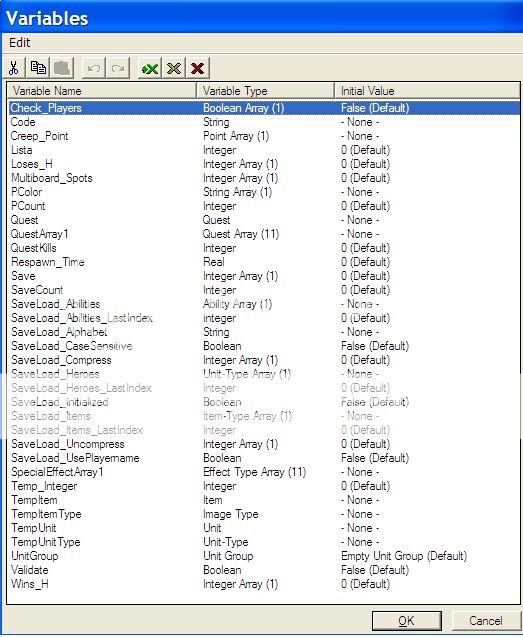- Joined
- Feb 6, 2012
- Messages
- 43
hello, i'm try create a RPG and i don't know how to make Spawn System (Not Heroes) but for Creeps Like Gnool After death 60 Sec next he's respawn.
im need tutorials
sorry my bad english
im need tutorials
sorry my bad english