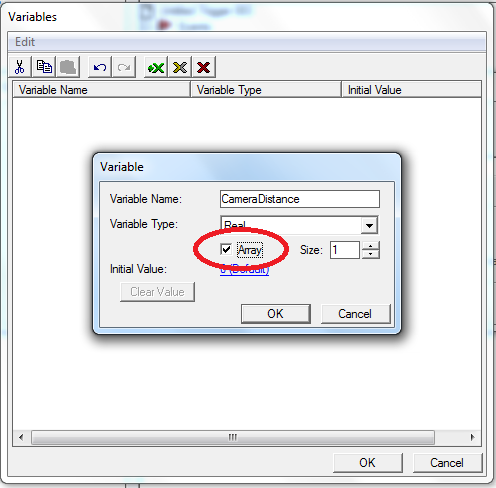*Note: I am new to WE, and this is my first map.
I am working on a map with some cliffs, and higher terrain.
The default camera distance is too far in, so I'm trying to make a trigger that will zoom it out for each player at the beginning of the game. I'm also going to add a trigger for "-zoom xxxx" but I have to figure this one out first.
This is my trigger that isn't working... What is wrong?
"Start Camera" (This trigger is both "Enabled" and "Initially On")
- Events
-- Time-Elapsed game time is 6.00 seconds
- Conditions
- Actions
-- Camera - Set Player 1 (Red)'s camera Distance to target to 1050.00 over 0.00 seconds
I un-checked the "Initially On" box, and with no other changes, that didn't work either.
Elapsed game time is only set to 6 seconds so I can watch it change. Once I know it works, I'll set it to 0.00 seconds (game start time). Again, I am new. It would really help for you to add all details, especially about any other settings I need to have correct in other parts of the WE.
EDIT: Menu - Layer - Cameras: I currently have no cameras on the camera tool palette. Not sure if that matters.
I am working on a map with some cliffs, and higher terrain.
The default camera distance is too far in, so I'm trying to make a trigger that will zoom it out for each player at the beginning of the game. I'm also going to add a trigger for "-zoom xxxx" but I have to figure this one out first.
This is my trigger that isn't working... What is wrong?
"Start Camera" (This trigger is both "Enabled" and "Initially On")
- Events
-- Time-Elapsed game time is 6.00 seconds
- Conditions
- Actions
-- Camera - Set Player 1 (Red)'s camera Distance to target to 1050.00 over 0.00 seconds
I un-checked the "Initially On" box, and with no other changes, that didn't work either.
Elapsed game time is only set to 6 seconds so I can watch it change. Once I know it works, I'll set it to 0.00 seconds (game start time). Again, I am new. It would really help for you to add all details, especially about any other settings I need to have correct in other parts of the WE.
EDIT: Menu - Layer - Cameras: I currently have no cameras on the camera tool palette. Not sure if that matters.
Last edited: