- Joined
- Dec 23, 2013
- Messages
- 1,406
Recently I've completed a model, specifically the Angmar Sorcerer

But, I couldn't animate him.
So I had an idea that seemed brilliant at the time, which was to transfer the animations to a different model. But there was a problem while moving the geosets.
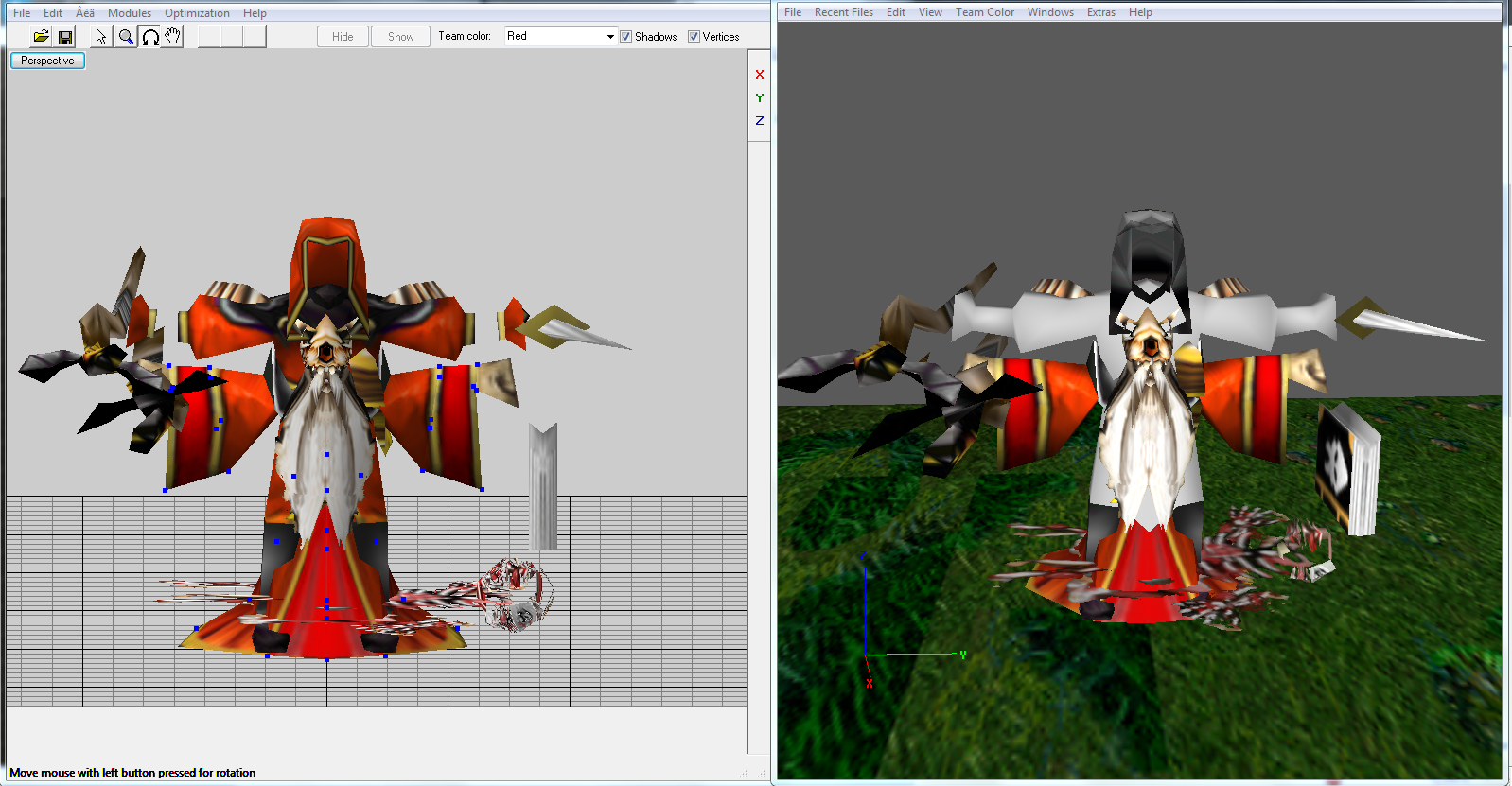
On the left is what it should look like, on the right is what it looks like in War3 Model Editor, it doesn't even appear in the game.
Why is this geoset broken? Not only does this happen with the body, but also with the face and hands (not displayed in the screenshot)
The model looks fine in MdlVis, and the original one has none of these problems. But when I exported its geosets, this happened.

But, I couldn't animate him.
So I had an idea that seemed brilliant at the time, which was to transfer the animations to a different model. But there was a problem while moving the geosets.
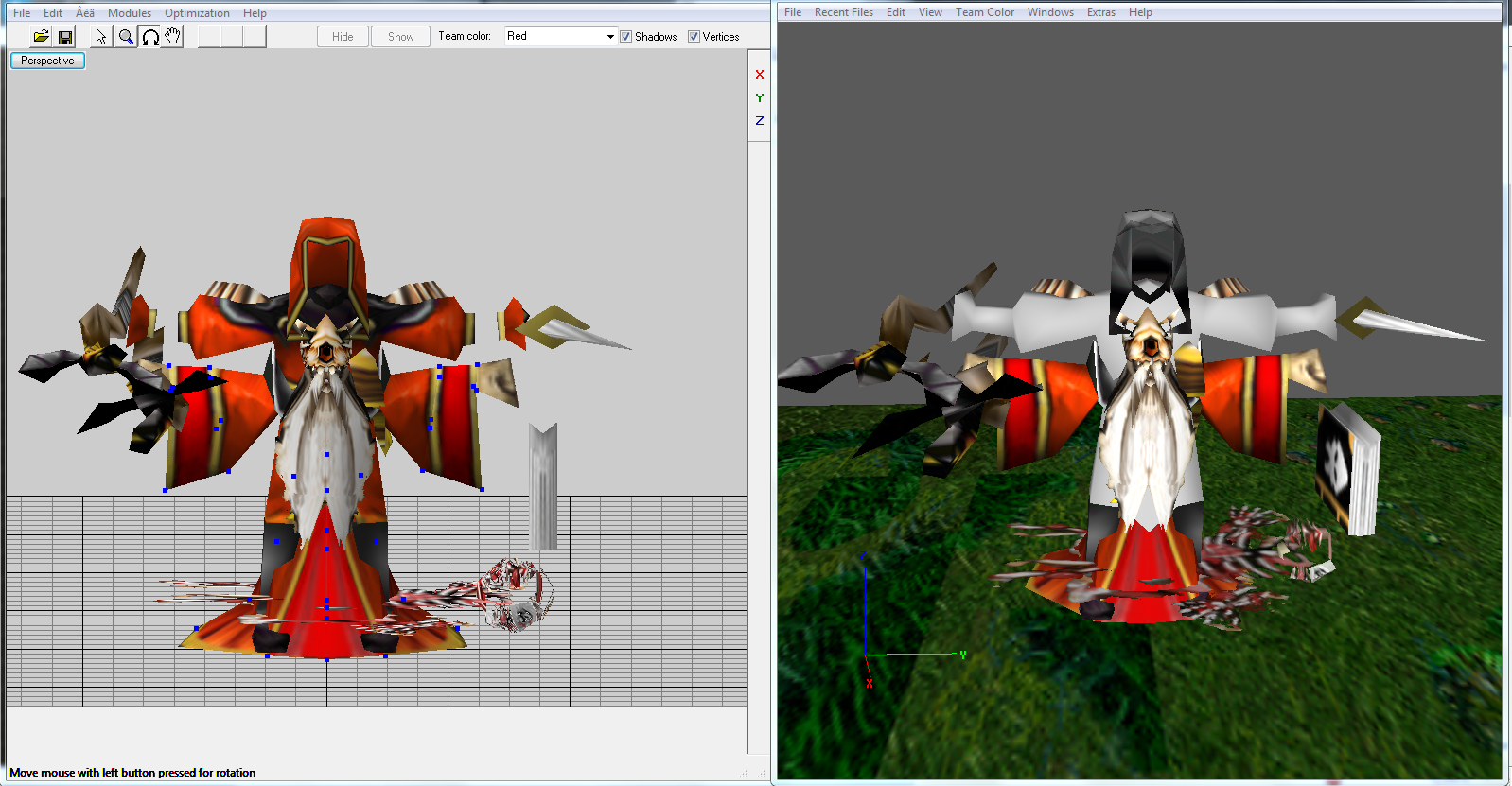
On the left is what it should look like, on the right is what it looks like in War3 Model Editor, it doesn't even appear in the game.
Why is this geoset broken? Not only does this happen with the body, but also with the face and hands (not displayed in the screenshot)
The model looks fine in MdlVis, and the original one has none of these problems. But when I exported its geosets, this happened.




