- Joined
- Oct 28, 2011
- Messages
- 4,759
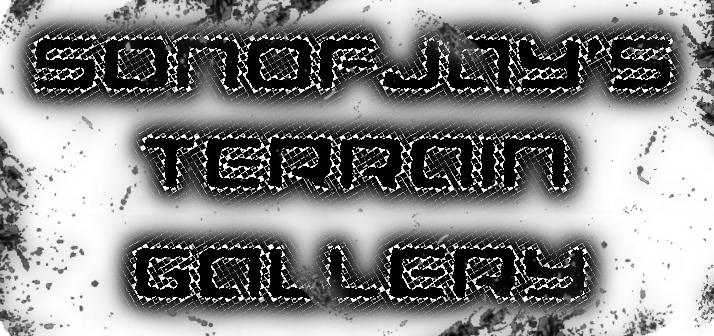
|
Introduction
Just a bunch of screenshots from my playable terrains. This thread still doesn't contain all my playable terrains that I'm currently working with but I will slowly put them up one by one and maybe also include the terrains from my projects on the map development forum and if I'm lucky, although I already doubt it, find some of my old playable terrains that I didn't release from my pc since I swept everything on my laptop when I reformatted it months ago(even lost my freaking Dwarf's Tale

Anyhow, have fun browsing my terrains.

I will also use this thread to post WIP of current terrains.
|
[SRPG]Journey's Lore
|
11-05-14: Alcia Cave - 4: Tinted down the waterfall.
11-05-14: Added New Terrain Gallery "Xheora - Figures of the Path"
11-06-14: Added New Terrain Gallery "Half-Baked Steamy"
11-06-14: Added Journey's Lore - Arntaria - 6
11-20-14: Added link to "TLoVE" and "Barren Clash" post
Last edited:








































 I really like the snow laid out on some of the rocks and buildings. The lighting in Alcia Village gives nice, cozy vibes.
I really like the snow laid out on some of the rocks and buildings. The lighting in Alcia Village gives nice, cozy vibes.
























