- Joined
- Nov 14, 2010
- Messages
- 215
This is a terrain i made from using some modles from b2m packa nd from the utm. I would like to say thanks to tobyfat50 for the motavation and b2m for the models allso void for sun tutoiral and finally fladdermasken for the reflection tutorial.
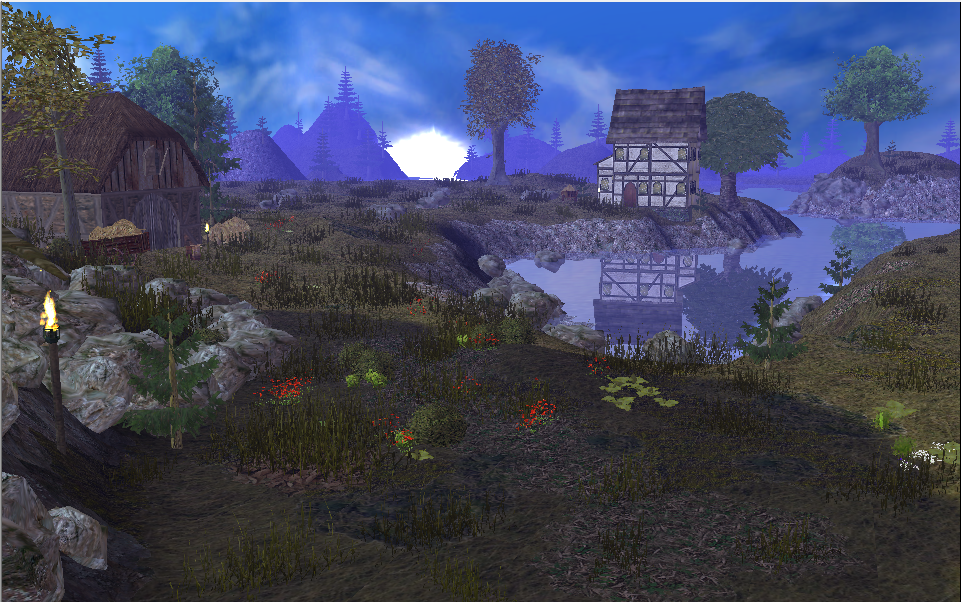
Hope you enjoy and please comment
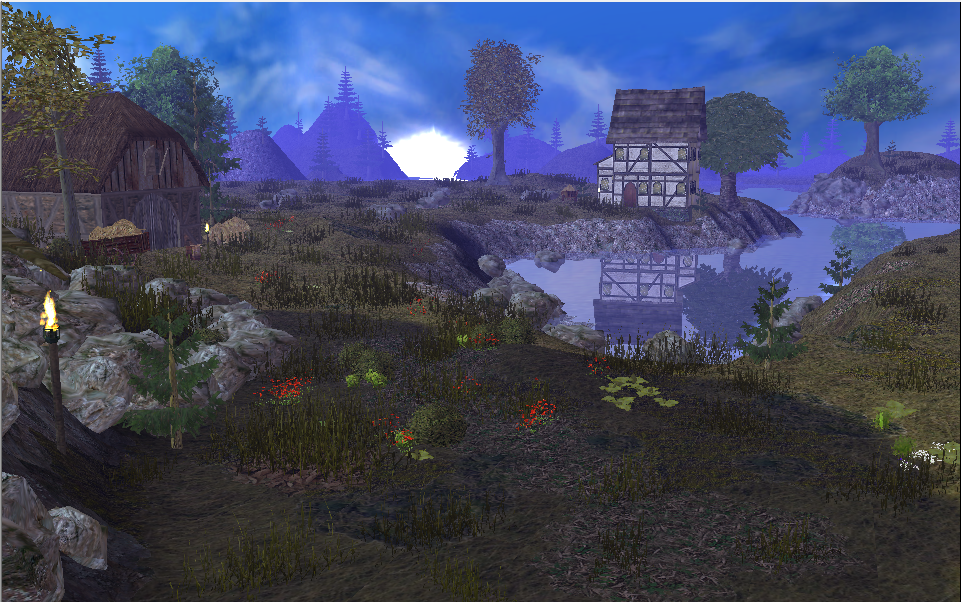
Hope you enjoy and please comment

Last edited:





























