- Joined
- Jan 12, 2014
- Messages
- 128
Thank you San, you encouraged me to do at least small research. It DOES work but only after Reanimate was ever casted, so the 0 healing bug is not significant in the game.Works fine for me.
View attachment 261105
Thank you San, you encouraged me to do at least small research. It DOES work but only after Reanimate was ever casted, so the 0 healing bug is not significant in the game.Works fine for me.
View attachment 261105
Active Resurrection Stone has ability to teleport your hero back to it once in few minutes. Remember tho that this ability is shared with other players, better not to exploitHi, I noticed the rogue (maybe other chars too) can get stuck in terrain when using q and nearby a wall. Sometimes theres no enemy left nearby to get unstuck. Maybe theres already a way to solve this? If not, a -unstuck command with high cd like in dota would be useful maybe.
I'll investigate the issue.Hi while playing the primal guardian, after i reached the waterworks, my spirit wolf were instantly dispelled, i tried removing all my items, glyph and talent nothing changed they were dispelled as soon as they were created.
Version 2.3.7 got hotfixed into 2.3.7a. The bug is already fixed there.When you take the resonance talent, I'm finding that activating arcane master does not reset the cooldown of Arcane Pulse.
If you need more info, let me know; I'll be happy to attempt to reproduce this bug
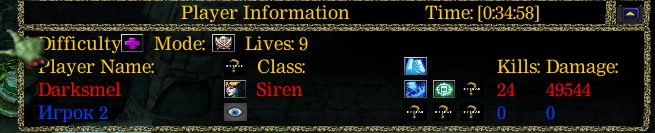
Does it heal Snakes only or other enemies as well?1) Rogue's FoK (not talent active) heals snakes from heroic instead of damaging
Nope, it heals everyone, and it seems it happens only if you kill any unit by your shadowstep or fok activeDoes it heal Snakes only or other enemies as well?
"-1" shows regular multiobard.After loading game info table is unavailable
I will outright assume that you are using a Warcraft 3 client that uses a language other than English. If that is the case, this is the reason for the issue.Just seen a small bug ,when playing the mage the "f" key doesn't work as a shortcut for the ability the should be linked to that key
Not so much bugs, as minor hickups:
the questgiver Diana says "submurged" in her story, I assume it should be "submerged". Likewise there was another questgiver who seemed to use "_" instead of spaces in parts of his text, I don't recall exactly, but I think it was Apothecary Haris, close to Diana.
The hotkeys for calling the hunter's animals are D, F, and G. They do not correspond to the icon's placement on the grid (Q, W, E), and G is even outside the usual grid layout.
When one tries to sell "Explosives" to any shop, a generic message comes on screen that seems to indicate the absence of a specific error message.
The hotkey for recalling units to a healing stone is W, even though its position would correspond to Q, and its tooltip says it is R.
Thanks for an otherwise great map!
I'm aware of that, but since almost all of the hotkeys on the map followed the grid layout, and afaik the hotkeys for custom abilities are set by the map creator, I figured this might be unintended. Sorry if I sound like a wise guy, I'm not trying tooWe will look into those. The hotkeys in Warcraft III are not defaulted to QWER/ASDF/ZXCV, they are somewhat random letters.
The hotkey for donating at the altars is R, when the grid layout would suggest it being Q.
These are somewhat incorrect. I am directly going to assume that you are using a non-English client which messes with the Hotkeys.The hotkey for recalling units to a healing stone is W, even though its position would correspond to Q, and its tooltip says it is R.
I'm using the English client, and the English keyboard layout, pretty much all the standard hotkeys in non-custom maps work as I would expect them to. But it really isn't a big deal and there might be something else going on on my end.These are somewhat incorrect. I am directly going to assume that you are using a non-English client which messes with the Hotkeys.
There must be something messing with your hotkeys. I'd assume keyboard settings. I am 100% sure that all hotkeys are working properly, not only because I've seen it myself, but also because there would have been an outrage of reports about it, yet there is none.Death Grip and Blood Strike both used Q as a hotkey, even though the tooltip for Death Grip said it should use E. I skilled Blood Strike first, but once I also skilled Death Grip, pressing Q would always activate Death Grip instead, and could only use Blood Strike by manually clicking it.
I didn't mean to mock your mapmaking, it should be cleared I am very impressed with it!There must be something messing with your hotkeys. I'd assume keyboard settings. I am 100% sure that all hotkeys are working properly, not only because I've seen it myself, but also because there would have been an outrage of reports about it, yet there is none.
I can mess up things, but I am not that newb of a mapmaker not to be able to set my hotkeys properly
Yes, correct, it does trigger for such items. It should be something along the lines of "Unable to sell this item", but it isn't registered properly. I am not yet sure what causes it.One final little thing: I mentioned in an earlier post that attempting to sell explosives triggers a generic error message. This also happened when I accidentally tried selling the King's Blood, and I would assume it is the same with all quest items that are not meant to be sold in the first place.

Certain tooltips extend due to the appearance of new text or the removal of previously existing one. When it comes to recipes, there are several that get cut off while in the inventory, however, what matters to me is if the item's tooltip is readable while in the shop and when assembled.When you buy the recipe for Vunjo's Masochist Mask, the tool tip of the recipe in your inventory does not list the Heart of Life as ingredient.
Well, it certainly isn't something that I intended to happen, yet if I want to keep the spell to function as it does, then I have to live with such situations. My approach to that bug so far has been to make adjustments to specific locations that allow the Rogue to do that. You can send me screenshots via PM with the places you managed to get to and I will try to fix them if possible.With the Rogue's Shadowstep ability, I accidentally skipped some boundaries on the map. In particular, I got "on top of" some walls, where I found some tomes. By using the ability again I got back down, but I couldn't manage to do this skip on purpose. Given that there are some areas with inaccessible books in similar locations, I am not sure it is a bug.
It is an issue with Warcraft since the latest patch. The default save/load feature is currently broken in multiplayer, unfortunately. It will take some time to be fixed by Blizzard, but I have informed @Kam about it so it will be addressed eventually.Anyone know what this error is?
That's very strange, cause I've never ran into this, but I'll look into it regardless.1. The "Chaos Nova" talent doesn't seem to work. Maybe I just missed it, but when I tried it out it didn't seem to fire a single time.
This is an issue after the recent wc3 patch which did mess a lot with aspect ratio, which eventually messed with larger text messages. I am waiting to see how the fix to the aspect ratio will affect this, but until then2. The output of the "-stats" command is largely obscured by the interface. Only the uppermost few bullet points appear in the screen showing the game proper, the lower part seems to be "lying under" the minimap and the stat screen.
I will look into this, but I strongly believe that it's like that because of the way the Demon Hunter's F ability functions on a technical level. I'll see what I can do.4. When I used the F-ability of the Demon Hunter to attack an enemy behind some of the trap panels in the Queen's tomb, all of the panels seemed to trigger in weird and erratic ways. This killed my hero, while spawning a number of the usual beetle enemies from the green traps and the ghost-like enemies from the teleportation traps at the entrance of the dungeon, as shown in the screenshot.
Oh, you simply misread the item. It has chance to stun you when you attackI just recently found the Blackrock Hammer, which is supposed to give your attacks a 10% chance to stun opponents.
The challenge said "without preventing any Mur'gul Slaves to spawn".Standing on the whirlpool, Naga Whaler attacks and no murloc spawned, but it states that the challenge failed.
Oh. I wish I could read.The challenge said "without preventing any Mur'gul Slaves to spawn".
