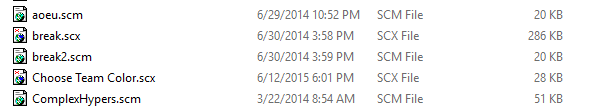- Joined
- May 25, 2004
- Messages
- 1,170
I recently re-installed Starcraft Anthology (Starcraft brood War) on my Laptop. I noticed that on my computer, the .scm and .scx map files do not have that map or world icon (a green world for .scm and blue world for .w3x) like my old one. I'd really like to have that on my computer, so I was wondering how can I make it so that my computer uses those icons for .scm and .scx files? I am using Windows 7; I used to use Windows XP.
I been searching google for the regedit Fix, but I cant seem to find it.
Edit 1: I just want to correct icons, I did it with the "OpenWith" section already (before I made the post), all it did was associate "ALL" files(both SCM & SCX with the same icon), so it wasn't what I wanted.
The RegFix isn't important, just easier, since the file fixes it the correct way.
EDit 2: To help prove my point, I took a screenshot, this issue that was suggested doesn't fix the issue, plus when done it opens a BLANK map, not the one I clicked on.
As you can see all the map icons are the same (SCM & SCX)
maybe I am an idiot and need further help since I didn't configure it correctly.

PS - I know this might NOT be in the right forum, I apologize.
I been searching google for the regedit Fix, but I cant seem to find it.
Edit 1: I just want to correct icons, I did it with the "OpenWith" section already (before I made the post), all it did was associate "ALL" files(both SCM & SCX with the same icon), so it wasn't what I wanted.
The RegFix isn't important, just easier, since the file fixes it the correct way.
EDit 2: To help prove my point, I took a screenshot, this issue that was suggested doesn't fix the issue, plus when done it opens a BLANK map, not the one I clicked on.
As you can see all the map icons are the same (SCM & SCX)
maybe I am an idiot and need further help since I didn't configure it correctly.

PS - I know this might NOT be in the right forum, I apologize.
Last edited: