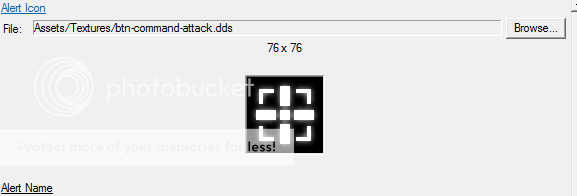- Joined
- Apr 21, 2006
- Messages
- 126
Galaxy Editor doesn't support .jpg images, but the game itself does.
You can use normal .tga files instead, but they are about 10 times as large in file size.
So here is how to import and use your .jpg image in your map:
1. In windows explorer, simply rename your image file and replace the .jpg extension with .tga.
"example.jpg" to "example.tga"
2. Import the renamed image into your map.
You WILL get errors and GE will not show the preview.
3. Save.
Done! You can now use the image in dialogs or as loading screen. You might get errors sometimes when doing things with the image, but it will show up correctly ingame.
You can use normal .tga files instead, but they are about 10 times as large in file size.
So here is how to import and use your .jpg image in your map:
1. In windows explorer, simply rename your image file and replace the .jpg extension with .tga.
"example.jpg" to "example.tga"
2. Import the renamed image into your map.
You WILL get errors and GE will not show the preview.
3. Save.
Done! You can now use the image in dialogs or as loading screen. You might get errors sometimes when doing things with the image, but it will show up correctly ingame.