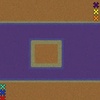-
Are you planning to upload your awesome spell or system to Hive? Please review the rules here.
-
🏆 Texturing Contest #33 is OPEN! Contestants must re-texture a SD unit model found in-game (Warcraft 3 Classic), recreating the unit into a peaceful NPC version. 🔗Click here to enter!
-
It's time for the first HD Modeling Contest of 2024. Join the theme discussion for Hive's HD Modeling Contest #6! Click here to post your idea!
Command Systemv1.04
[font=+1]
Command is an instruction to a computer or device to perform a specific task. Commands come in different forms. They can be:
-special words (keywords) that a program understands.
-function keys
-choices in a menu
-buttons or other graphical objects on your screen
Every program that interacts with people responds to a specific set of commands. The set of commands and the syntax for entering them is called the user interface and varies from one program to another.
[trigger=Colour Counter]
Color Counter
Events
Conditions
Actions
-------- Colour [1] stand by colour player one . And the code stand by red colour . --------
Set Colour[1] = |c00ff0303
Set Colour[2] = |c000042ff
Set Colour[3] = |c001ce6b9
Set Colour[4] = |c00540081
Set Colour[5] = |c00fffc01
Set Colour[6] = |c00feba0e
Set ColourEnd = |r
-------- More colour code can be find at www.hiveworkshop.com . --------
[/trigger]
[trigger=Change name]
Change name
Events
Player - Player 1 (Red) types a chat message containing -name as A substring
Player - Player 2 (Blue) types a chat message containing -name as A substring
Player - Player 3 (Teal) types a chat message containing -name as A substring
Player - Player 4 (Purple) types a chat message containing -name as A substring
Player - Player 5 (Yellow) types a chat message containing -name as A substring
Player - Player 6 (Orange) types a chat message containing -name as A substring
Conditions
(Substring((Entered chat string), 1, 7)) Equal to -name
Actions
-------- Name of (Triggering player) stand for previous name . Substring (Entered chat string) stand for new name that entered just now. --------
Game - Display to (All players) the text: ((Colour[(Player number of (Triggering player))] + ((Name of (Triggering player)) + ColourEnd)) + ( change his name to + (Colour[(Player number of (Triggering player))] + ((Substring((Entered chat string), 7, 26)) + ColourEnd))))
-------- Name can just contain 20 word . If you want more , increase the value of 26. --------
Player - Set name of (Triggering player) to (Substring((Entered chat string), 7, 26))
If (All Conditions are True) then do (Then Actions) else do (Else Actions)
If - Conditions
(Substring((Entered chat string), 7, 26)) Equal to <Empty String>
Then - Actions
Skip remaining actions
Else - Actions
[/trigger]
[jass=host]function GetHost takes nothing returns nothing
local gamecache g = InitGameCache("Map.w3v")
call StoreInteger ( g, "Your Map's Name", "Host", GetPlayerId(GetLocalPlayer ())+1)
call TriggerSyncStart ()
call SyncStoredInteger ( g, "Your Map's Name", "Host" )
call TriggerSyncReady ()
set udg_host = Player( GetStoredInteger ( g, "Your Map's Name", "Host" )-1)
call FlushGameCache( g )
set g = null
endfunction
[/code]
[trigger=Detect Host]Host
Events
Player - Player 1 (Red) types a chat message containing -host as An exact match
Player - Player 2 (Blue) types a chat message containing -host as An exact match
Player - Player 3 (Teal) types a chat message containing -host as An exact match
Player - Player 4 (Purple) types a chat message containing -host as An exact match
Player - Player 5 (Yellow) types a chat message containing -host as An exact match
Player - Player 6 (Orange) types a chat message containing -host as An exact match
Conditions
(Substring((Entered chat string), 1, 5)) Equal to -host
Actions
Custom script: call GetHost()
Game - Display to (All players) the text: (Host is + (Colour[(Player number of host)] + ((Name of host) + ColourEnd)))
[/trigger]
[Trigger=Hero Select (Player 1 )]P1 Select
Events
Player - Player 1 (Red) Selects a unit
Conditions
Actions
If (All Conditions are True) then do (Then Actions) else do (Else Actions)
If - Conditions
(Triggering unit) Equal to SelectedHero[1]
(Triggering unit) Not equal to Random Hero 0020 <gen>
(Choose Hero <gen> contains (Triggering unit)) Equal to True
Then - Actions
Unit - Change ownership of (Triggering unit) to Player 1 (Red) and Change color
Unit - Move (Triggering unit) instantly to (Player 1 (Red) start location)
Camera - Pan camera for Player 1 (Red) to (Position of (Triggering unit)) over 0.00 seconds
Trigger - Turn off (This trigger)
Else - Actions
Set SelectedHero[1] = (Triggering unit)
[/trigger]
[trigger=Player 2]
P2 Select
Events
Player - Player 2 (Blue) Selects a unit
Conditions
(Triggering unit) Not equal to Random Hero 0020 <gen>
Actions
If (All Conditions are True) then do (Then Actions) else do (Else Actions)
If - Conditions
(Triggering unit) Equal to SelectedHero[2]
(Choose Hero <gen> contains (Triggering unit)) Equal to True
Then - Actions
Unit - Change ownership of (Triggering unit) to Player 2 (Blue) and Change color
Unit - Move (Triggering unit) instantly to (Player 2 (Blue) start location)
Camera - Pan camera for Player 2 (Blue) to (Position of (Triggering unit)) over 0.00 seconds
Trigger - Turn off (This trigger)
Else - Actions
Set SelectedHero[2] = (Triggering unit)
[/trigger]
[Trigger=Player 3]
P3 Select
Events
Player - Player 3 (Teal) Selects a unit
Conditions
(Triggering unit) Not equal to Random Hero 0020 <gen>
Actions
If (All Conditions are True) then do (Then Actions) else do (Else Actions)
If - Conditions
(Triggering unit) Equal to SelectedHero[3]
(Choose Hero <gen> contains (Triggering unit)) Equal to True
Then - Actions
Unit - Change ownership of (Triggering unit) to Player 3 (Teal) and Change color
Unit - Move (Triggering unit) instantly to (Player 3 (Teal) start location)
Camera - Pan camera for Player 3 (Teal) to (Position of (Triggering unit)) over 0.00 seconds
Trigger - Turn off (This trigger)
Else - Actions
Set SelectedHero[3] = (Triggering unit)
[/trigger]
[trigger=Player 4]
P4 Select
Events
Player - Player 4 (Purple) Selects a unit
Conditions
(Triggering unit) Not equal to Random Hero 0020 <gen>
Actions
If (All Conditions are True) then do (Then Actions) else do (Else Actions)
If - Conditions
(Triggering unit) Equal to SelectedHero[4]
(Choose Hero <gen> contains (Triggering unit)) Equal to True
Then - Actions
Unit - Change ownership of (Triggering unit) to Player 4 (Purple) and Change color
Unit - Move (Triggering unit) instantly to (Player 4 (Purple) start location)
Camera - Pan camera for Player 4 (Purple) to (Position of (Triggering unit)) over 0.00 seconds
Trigger - Turn off (This trigger)
Else - Actions
Set SelectedHero[4] = (Triggering unit)
[/trigger]
[trigger=Player 5]
P5 Select
Events
Player - Player 5 (Yellow) Selects a unit
Conditions
(Triggering unit) Not equal to Random Hero 0020 <gen>
Actions
If (All Conditions are True) then do (Then Actions) else do (Else Actions)
If - Conditions
(Triggering unit) Equal to SelectedHero[5]
(Choose Hero <gen> contains (Triggering unit)) Equal to True
Then - Actions
Unit - Change ownership of (Triggering unit) to Player 5 (Yellow) and Change color
Unit - Move (Triggering unit) instantly to (Player 5 (Yellow) start location)
Camera - Pan camera for Player 5 (Yellow) to (Position of (Triggering unit)) over 0.00 seconds
Trigger - Turn off (This trigger)
Else - Actions
Set SelectedHero[5] = (Triggering unit)
[/trigger]
[trigger=Player 6]
P6 Select
Events
Player - Player 6 (Orange) Selects a unit
Conditions
(Triggering unit) Not equal to Random Hero 0020 <gen>
Actions
If (All Conditions are True) then do (Then Actions) else do (Else Actions)
If - Conditions
(Triggering unit) Equal to SelectedHero[6]
(Choose Hero <gen> contains (Triggering unit)) Equal to True
Then - Actions
Unit - Change ownership of (Triggering unit) to Player 6 (Orange) and Change color
Unit - Move (Triggering unit) instantly to (Player 6 (Orange) start location)
Camera - Pan camera for Player 6 (Orange) to (Position of (Triggering unit)) over 0.00 seconds
Trigger - Turn off (This trigger)
Else - Actions
Set SelectedHero[6] = (Triggering unit)
[/trigger]
[trigger=Random]
Random
Events
Player - Player 1 (Red) Selects a unit
Player - Player 2 (Blue) Selects a unit
Player - Player 3 (Teal) Selects a unit
Player - Player 4 (Purple) Selects a unit
Player - Player 5 (Yellow) Selects a unit
Player - Player 6 (Orange) Selects a unit
Conditions
(Triggering unit) Equal to Random Hero 0020 <gen>
Actions
Selection - Select Heroes[Random] for (Triggering player)
Selection - Select Heroes[Random] for (Triggering player)
[/trigger]
v1.04
-Random Hero selected added
-All random added
-Hero Move speed added
-Fix Colour counter , set hero
v1.03
-Added Camera system.(Zoom distance helped by IcemanBo and deathismyfriend)
Sorry hero system still unavailable
v1.02
-Added hero system .(- repick , -random and -all random will be in next version)
-Display Triggering player name with colour of triggering player.
v1.01
-From change name system into command pack.(Suggested by Chaosy)
-Added two system .(Will be added more)
-Skip remaining action for change name system.
Keywords:
Command
What is command ?[/font]
Command is an instruction to a computer or device to perform a specific task. Commands come in different forms. They can be:
-special words (keywords) that a program understands.
-function keys
-choices in a menu
-buttons or other graphical objects on your screen
Every program that interacts with people responds to a specific set of commands. The set of commands and the syntax for entering them is called the user interface and varies from one program to another.
[trigger=Colour Counter]
Color Counter
Events
Conditions
Actions
-------- Colour [1] stand by colour player one . And the code stand by red colour . --------
Set Colour[1] = |c00ff0303
Set Colour[2] = |c000042ff
Set Colour[3] = |c001ce6b9
Set Colour[4] = |c00540081
Set Colour[5] = |c00fffc01
Set Colour[6] = |c00feba0e
Set ColourEnd = |r
-------- More colour code can be find at www.hiveworkshop.com . --------
[/trigger]
[trigger=Change name]
Change name
Events
Player - Player 1 (Red) types a chat message containing -name as A substring
Player - Player 2 (Blue) types a chat message containing -name as A substring
Player - Player 3 (Teal) types a chat message containing -name as A substring
Player - Player 4 (Purple) types a chat message containing -name as A substring
Player - Player 5 (Yellow) types a chat message containing -name as A substring
Player - Player 6 (Orange) types a chat message containing -name as A substring
Conditions
(Substring((Entered chat string), 1, 7)) Equal to -name
Actions
-------- Name of (Triggering player) stand for previous name . Substring (Entered chat string) stand for new name that entered just now. --------
Game - Display to (All players) the text: ((Colour[(Player number of (Triggering player))] + ((Name of (Triggering player)) + ColourEnd)) + ( change his name to + (Colour[(Player number of (Triggering player))] + ((Substring((Entered chat string), 7, 26)) + ColourEnd))))
-------- Name can just contain 20 word . If you want more , increase the value of 26. --------
Player - Set name of (Triggering player) to (Substring((Entered chat string), 7, 26))
If (All Conditions are True) then do (Then Actions) else do (Else Actions)
If - Conditions
(Substring((Entered chat string), 7, 26)) Equal to <Empty String>
Then - Actions
Skip remaining actions
Else - Actions
[/trigger]
-
 Zoom
Zoom
-

 Events
Events
-


 Player - Player 1 (Red) types a chat message containing -zoom as A substring
Player - Player 1 (Red) types a chat message containing -zoom as A substring
-


 Player - Player 2 (Blue) types a chat message containing -zoom as A substring
Player - Player 2 (Blue) types a chat message containing -zoom as A substring
-


 Player - Player 3 (Teal) types a chat message containing -zoom as A substring
Player - Player 3 (Teal) types a chat message containing -zoom as A substring
-


 Player - Player 4 (Purple) types a chat message containing -zoom as A substring
Player - Player 4 (Purple) types a chat message containing -zoom as A substring
-


 Player - Player 5 (Yellow) types a chat message containing -zoom as A substring
Player - Player 5 (Yellow) types a chat message containing -zoom as A substring
-


 Player - Player 6 (Orange) types a chat message containing -zoom as A substring
Player - Player 6 (Orange) types a chat message containing -zoom as A substring
-
-

 Conditions
Conditions
-

 Actions
Actions
-


 Set Real[1] = (Real((Substring((Entered chat string), 7, (Length of (Entered chat string))))))
Set Real[1] = (Real((Substring((Entered chat string), 7, (Length of (Entered chat string))))))
-


 Camera - Set (Triggering player)'s camera Distance to target to Real[1] over 0.00 seconds
Camera - Set (Triggering player)'s camera Distance to target to Real[1] over 0.00 seconds
-


 If (All Conditions are True) then do (Then Actions) else do (Else Actions)
If (All Conditions are True) then do (Then Actions) else do (Else Actions)
-



 If - Conditions
If - Conditions
-




 Real[1] Less than 1200.00
Real[1] Less than 1200.00
-
-



 Then - Actions
Then - Actions
-




 -------- The minimum value is 1200.Change "1200" if you want the minimum value become lower --------
-------- The minimum value is 1200.Change "1200" if you want the minimum value become lower --------
-




 Camera - Set (Triggering player)'s camera Distance to target to 1200.00 over 0.00 seconds
Camera - Set (Triggering player)'s camera Distance to target to 1200.00 over 0.00 seconds
-




 Game - Display to (All players) the text: The minimum distanc...
Game - Display to (All players) the text: The minimum distanc...
-
-



 Else - Actions
Else - Actions
-
-


 If (All Conditions are True) then do (Then Actions) else do (Else Actions)
If (All Conditions are True) then do (Then Actions) else do (Else Actions)
-



 If - Conditions
If - Conditions
-




 Real[1] Greater than 3600.00
Real[1] Greater than 3600.00
-
-



 Then - Actions
Then - Actions
-




 -------- The Maximum value is 3600 .Change "3600" if you want the maximum value become higher. --------
-------- The Maximum value is 3600 .Change "3600" if you want the maximum value become higher. --------
-




 Camera - Set (Triggering player)'s camera Distance to target to 3600.00 over 0.00 seconds
Camera - Set (Triggering player)'s camera Distance to target to 3600.00 over 0.00 seconds
-




 Game - Display to (All players) the text: The maximum value i...
Game - Display to (All players) the text: The maximum value i...
-
-



 Else - Actions
Else - Actions
-
-
-
-
 Change Angle
Change Angle
-

 Events
Events
-


 Player - Player 1 (Red) types a chat message containing -angle as A substring
Player - Player 1 (Red) types a chat message containing -angle as A substring
-


 Player - Player 2 (Blue) types a chat message containing -angle as A substring
Player - Player 2 (Blue) types a chat message containing -angle as A substring
-


 Player - Player 3 (Teal) types a chat message containing -angle as A substring
Player - Player 3 (Teal) types a chat message containing -angle as A substring
-


 Player - Player 4 (Purple) types a chat message containing -angle as A substring
Player - Player 4 (Purple) types a chat message containing -angle as A substring
-


 Player - Player 5 (Yellow) types a chat message containing -angle as A substring
Player - Player 5 (Yellow) types a chat message containing -angle as A substring
-


 Player - Player 6 (Orange) types a chat message containing -angle as A substring
Player - Player 6 (Orange) types a chat message containing -angle as A substring
-
-

 Conditions
Conditions
-

 Actions
Actions
-


 Set Real[2] = (Real((Substring((Entered chat string), 8, (Length of (Entered chat string))))))
Set Real[2] = (Real((Substring((Entered chat string), 8, (Length of (Entered chat string))))))
-


 Camera - Set (Triggering player)'s camera Angle of attack to Real[2] over 0.00 seconds
Camera - Set (Triggering player)'s camera Angle of attack to Real[2] over 0.00 seconds
-


 -------- Angle 300 to 360 is front view. In other word is 0 degree to 90 degree after 90 degree will upside down. --------
-------- Angle 300 to 360 is front view. In other word is 0 degree to 90 degree after 90 degree will upside down. --------
-


 If (All Conditions are True) then do (Then Actions) else do (Else Actions)
If (All Conditions are True) then do (Then Actions) else do (Else Actions)
-



 If - Conditions
If - Conditions
-




 Real[2] Less than 300.00
Real[2] Less than 300.00
-
-



 Then - Actions
Then - Actions
-




 -------- 300 is the normal angle . Delete this if you don want. --------
-------- 300 is the normal angle . Delete this if you don want. --------
-




 Camera - Set (Triggering player)'s camera Angle of attack to 300.00 over 0.00 seconds
Camera - Set (Triggering player)'s camera Angle of attack to 300.00 over 0.00 seconds
-




 Game - Display to (Player group((Triggering player))) the text: You can only change...
Game - Display to (Player group((Triggering player))) the text: You can only change...
-
-



 Else - Actions
Else - Actions
-
-


 If (All Conditions are True) then do (Then Actions) else do (Else Actions)
If (All Conditions are True) then do (Then Actions) else do (Else Actions)
-



 If - Conditions
If - Conditions
-




 Real[2] Greater than 360.00
Real[2] Greater than 360.00
-
-



 Then - Actions
Then - Actions
-




 Camera - Set (Triggering player)'s camera Angle of attack to 360.00 over 0.00 seconds
Camera - Set (Triggering player)'s camera Angle of attack to 360.00 over 0.00 seconds
-




 Game - Display to (Player group((Triggering player))) the text: You can only change...
Game - Display to (Player group((Triggering player))) the text: You can only change...
-
-



 Else - Actions
Else - Actions
-
-
-
-
 Rotation
Rotation
-

 Events
Events
-


 Player - Player 1 (Red) types a chat message containing -rotate as A substring
Player - Player 1 (Red) types a chat message containing -rotate as A substring
-


 Player - Player 2 (Blue) types a chat message containing -rotate as A substring
Player - Player 2 (Blue) types a chat message containing -rotate as A substring
-


 Player - Player 3 (Teal) types a chat message containing -rotate as A substring
Player - Player 3 (Teal) types a chat message containing -rotate as A substring
-


 Player - Player 4 (Purple) types a chat message containing -rotate as A substring
Player - Player 4 (Purple) types a chat message containing -rotate as A substring
-


 Player - Player 5 (Yellow) types a chat message containing -rotate as A substring
Player - Player 5 (Yellow) types a chat message containing -rotate as A substring
-


 Player - Player 6 (Orange) types a chat message containing -rotate as A substring
Player - Player 6 (Orange) types a chat message containing -rotate as A substring
-
-

 Conditions
Conditions
-

 Actions
Actions
-


 -------- To change back the normal angle . Type -rotate 90 . --------
-------- To change back the normal angle . Type -rotate 90 . --------
-


 Set Real[3] = (Real((Substring((Entered chat string), 9, (Length of (Entered chat string))))))
Set Real[3] = (Real((Substring((Entered chat string), 9, (Length of (Entered chat string))))))
-


 Camera - Set (Triggering player)'s camera Rotation to Real[3] over 0.00 seconds
Camera - Set (Triggering player)'s camera Rotation to Real[3] over 0.00 seconds
-


 If (All Conditions are True) then do (Then Actions) else do (Else Actions)
If (All Conditions are True) then do (Then Actions) else do (Else Actions)
-



 If - Conditions
If - Conditions
-




 Real[3] Less than 0.00
Real[3] Less than 0.00
-
-



 Then - Actions
Then - Actions
-




 Game - Display to (All players) the text: You can only rotate...
Game - Display to (All players) the text: You can only rotate...
-




 Camera - Set (Triggering player)'s camera Rotation to 0.00 over 0.00 seconds
Camera - Set (Triggering player)'s camera Rotation to 0.00 over 0.00 seconds
-
-



 Else - Actions
Else - Actions
-
-


 If (All Conditions are True) then do (Then Actions) else do (Else Actions)
If (All Conditions are True) then do (Then Actions) else do (Else Actions)
-



 If - Conditions
If - Conditions
-




 Real[3] Greater than 360.00
Real[3] Greater than 360.00
-
-



 Then - Actions
Then - Actions
-




 Game - Display to (All players) the text: You can only rotate...
Game - Display to (All players) the text: You can only rotate...
-




 Camera - Set (Triggering player)'s camera Rotation to 360.00 over 0.00 seconds
Camera - Set (Triggering player)'s camera Rotation to 360.00 over 0.00 seconds
-
-



 Else - Actions
Else - Actions
-
-
-
-
 AllRandom
AllRandom
-

 Events
Events
-


 Player - Player 1 (Red) types a chat message containing -ar as An exact match
Player - Player 1 (Red) types a chat message containing -ar as An exact match
-


 Player - Player 1 (Red) types a chat message containing -allrandom as An exact match
Player - Player 1 (Red) types a chat message containing -allrandom as An exact match
-
-

 Conditions
Conditions
-

 Actions
Actions
-


 For each (Integer A) from 1 to 6, do (Actions)
For each (Integer A) from 1 to 6, do (Actions)
-



 Loop - Actions
Loop - Actions
-




 Selection - Select Heroes[Random] for (Player((Integer A)))
Selection - Select Heroes[Random] for (Player((Integer A)))
-




 Selection - Select Heroes[Random] for (Player((Integer A)))
Selection - Select Heroes[Random] for (Player((Integer A)))
-
-
-
-
-
 Movespeed
Movespeed
-

 Events
Events
-


 Player - Player 1 (Red) types a chat message containing -ms as An exact match
Player - Player 1 (Red) types a chat message containing -ms as An exact match
-


 Player - Player 2 (Blue) types a chat message containing -ms as An exact match
Player - Player 2 (Blue) types a chat message containing -ms as An exact match
-


 Player - Player 3 (Teal) types a chat message containing -ms as An exact match
Player - Player 3 (Teal) types a chat message containing -ms as An exact match
-


 Player - Player 4 (Purple) types a chat message containing -ms as An exact match
Player - Player 4 (Purple) types a chat message containing -ms as An exact match
-


 Player - Player 5 (Yellow) types a chat message containing -ms as An exact match
Player - Player 5 (Yellow) types a chat message containing -ms as An exact match
-


 Player - Player 6 (Orange) types a chat message containing -ms as An exact match
Player - Player 6 (Orange) types a chat message containing -ms as An exact match
-
-

 Conditions
Conditions
-

 Actions
Actions
-


 Set UnitGroup = (Units owned by (Triggering player) matching (((Matching unit) is A Hero) Equal to True))
Set UnitGroup = (Units owned by (Triggering player) matching (((Matching unit) is A Hero) Equal to True))
-


 Unit Group - Pick every unit in UnitGroup and do (Actions)
Unit Group - Pick every unit in UnitGroup and do (Actions)
-



 Loop - Actions
Loop - Actions
-




 Game - Display to (Player group((Triggering player))) the text: (Colour[(Player number of (Owner of (Triggering unit)))] + (((Name of (Triggering unit)) + ColourEnd) + ( movement speed is + (String((Current movement speed of (Picked unit)), 4, 3)))))
Game - Display to (Player group((Triggering player))) the text: (Colour[(Player number of (Owner of (Triggering unit)))] + (((Name of (Triggering unit)) + ColourEnd) + ( movement speed is + (String((Current movement speed of (Picked unit)), 4, 3)))))
-
-
-
-
[jass=host]function GetHost takes nothing returns nothing
local gamecache g = InitGameCache("Map.w3v")
call StoreInteger ( g, "Your Map's Name", "Host", GetPlayerId(GetLocalPlayer ())+1)
call TriggerSyncStart ()
call SyncStoredInteger ( g, "Your Map's Name", "Host" )
call TriggerSyncReady ()
set udg_host = Player( GetStoredInteger ( g, "Your Map's Name", "Host" )-1)
call FlushGameCache( g )
set g = null
endfunction
[/code]
[trigger=Detect Host]Host
Events
Player - Player 1 (Red) types a chat message containing -host as An exact match
Player - Player 2 (Blue) types a chat message containing -host as An exact match
Player - Player 3 (Teal) types a chat message containing -host as An exact match
Player - Player 4 (Purple) types a chat message containing -host as An exact match
Player - Player 5 (Yellow) types a chat message containing -host as An exact match
Player - Player 6 (Orange) types a chat message containing -host as An exact match
Conditions
(Substring((Entered chat string), 1, 5)) Equal to -host
Actions
Custom script: call GetHost()
Game - Display to (All players) the text: (Host is + (Colour[(Player number of host)] + ((Name of host) + ColourEnd)))
[/trigger]
[Trigger=Hero Select (Player 1 )]P1 Select
Events
Player - Player 1 (Red) Selects a unit
Conditions
Actions
If (All Conditions are True) then do (Then Actions) else do (Else Actions)
If - Conditions
(Triggering unit) Equal to SelectedHero[1]
(Triggering unit) Not equal to Random Hero 0020 <gen>
(Choose Hero <gen> contains (Triggering unit)) Equal to True
Then - Actions
Unit - Change ownership of (Triggering unit) to Player 1 (Red) and Change color
Unit - Move (Triggering unit) instantly to (Player 1 (Red) start location)
Camera - Pan camera for Player 1 (Red) to (Position of (Triggering unit)) over 0.00 seconds
Trigger - Turn off (This trigger)
Else - Actions
Set SelectedHero[1] = (Triggering unit)
[/trigger]
[trigger=Player 2]
P2 Select
Events
Player - Player 2 (Blue) Selects a unit
Conditions
(Triggering unit) Not equal to Random Hero 0020 <gen>
Actions
If (All Conditions are True) then do (Then Actions) else do (Else Actions)
If - Conditions
(Triggering unit) Equal to SelectedHero[2]
(Choose Hero <gen> contains (Triggering unit)) Equal to True
Then - Actions
Unit - Change ownership of (Triggering unit) to Player 2 (Blue) and Change color
Unit - Move (Triggering unit) instantly to (Player 2 (Blue) start location)
Camera - Pan camera for Player 2 (Blue) to (Position of (Triggering unit)) over 0.00 seconds
Trigger - Turn off (This trigger)
Else - Actions
Set SelectedHero[2] = (Triggering unit)
[/trigger]
[Trigger=Player 3]
P3 Select
Events
Player - Player 3 (Teal) Selects a unit
Conditions
(Triggering unit) Not equal to Random Hero 0020 <gen>
Actions
If (All Conditions are True) then do (Then Actions) else do (Else Actions)
If - Conditions
(Triggering unit) Equal to SelectedHero[3]
(Choose Hero <gen> contains (Triggering unit)) Equal to True
Then - Actions
Unit - Change ownership of (Triggering unit) to Player 3 (Teal) and Change color
Unit - Move (Triggering unit) instantly to (Player 3 (Teal) start location)
Camera - Pan camera for Player 3 (Teal) to (Position of (Triggering unit)) over 0.00 seconds
Trigger - Turn off (This trigger)
Else - Actions
Set SelectedHero[3] = (Triggering unit)
[/trigger]
[trigger=Player 4]
P4 Select
Events
Player - Player 4 (Purple) Selects a unit
Conditions
(Triggering unit) Not equal to Random Hero 0020 <gen>
Actions
If (All Conditions are True) then do (Then Actions) else do (Else Actions)
If - Conditions
(Triggering unit) Equal to SelectedHero[4]
(Choose Hero <gen> contains (Triggering unit)) Equal to True
Then - Actions
Unit - Change ownership of (Triggering unit) to Player 4 (Purple) and Change color
Unit - Move (Triggering unit) instantly to (Player 4 (Purple) start location)
Camera - Pan camera for Player 4 (Purple) to (Position of (Triggering unit)) over 0.00 seconds
Trigger - Turn off (This trigger)
Else - Actions
Set SelectedHero[4] = (Triggering unit)
[/trigger]
[trigger=Player 5]
P5 Select
Events
Player - Player 5 (Yellow) Selects a unit
Conditions
(Triggering unit) Not equal to Random Hero 0020 <gen>
Actions
If (All Conditions are True) then do (Then Actions) else do (Else Actions)
If - Conditions
(Triggering unit) Equal to SelectedHero[5]
(Choose Hero <gen> contains (Triggering unit)) Equal to True
Then - Actions
Unit - Change ownership of (Triggering unit) to Player 5 (Yellow) and Change color
Unit - Move (Triggering unit) instantly to (Player 5 (Yellow) start location)
Camera - Pan camera for Player 5 (Yellow) to (Position of (Triggering unit)) over 0.00 seconds
Trigger - Turn off (This trigger)
Else - Actions
Set SelectedHero[5] = (Triggering unit)
[/trigger]
[trigger=Player 6]
P6 Select
Events
Player - Player 6 (Orange) Selects a unit
Conditions
(Triggering unit) Not equal to Random Hero 0020 <gen>
Actions
If (All Conditions are True) then do (Then Actions) else do (Else Actions)
If - Conditions
(Triggering unit) Equal to SelectedHero[6]
(Choose Hero <gen> contains (Triggering unit)) Equal to True
Then - Actions
Unit - Change ownership of (Triggering unit) to Player 6 (Orange) and Change color
Unit - Move (Triggering unit) instantly to (Player 6 (Orange) start location)
Camera - Pan camera for Player 6 (Orange) to (Position of (Triggering unit)) over 0.00 seconds
Trigger - Turn off (This trigger)
Else - Actions
Set SelectedHero[6] = (Triggering unit)
[/trigger]
[trigger=Random]
Random
Events
Player - Player 1 (Red) Selects a unit
Player - Player 2 (Blue) Selects a unit
Player - Player 3 (Teal) Selects a unit
Player - Player 4 (Purple) Selects a unit
Player - Player 5 (Yellow) Selects a unit
Player - Player 6 (Orange) Selects a unit
Conditions
(Triggering unit) Equal to Random Hero 0020 <gen>
Actions
Selection - Select Heroes[Random] for (Triggering player)
Selection - Select Heroes[Random] for (Triggering player)
[/trigger]
v1.04
-Random Hero selected added
-All random added
-Hero Move speed added
-Fix Colour counter , set hero
v1.03
-Added Camera system.(Zoom distance helped by IcemanBo and deathismyfriend)
Sorry hero system still unavailable
v1.02
-Added hero system .(- repick , -random and -all random will be in next version)
-Display Triggering player name with colour of triggering player.
v1.01
-From change name system into command pack.(Suggested by Chaosy)
-Added two system .(Will be added more)
-Skip remaining action for change name system.
Keywords:
Command
Contents
Reviews


 Approved
Approved