- Joined
- Aug 29, 2015
- Messages
- 7
http://www.mediafire.com/download/r64dzah45rpcpv0/Pokemon+[Tag+Team]+4.0.w3x
This is my request
When you guys have time check the map in single player if it is PLAYABLE to your pc or if your pc FREEZES or if u get any CRASH/ERROR.
In case that this is not the right section of the forum to make this question , then i apologize...
I am new at forum
Please guys , Garena is dead ( literally ) Game ranger have problems ( for me ) and the ENT have no community ( like Garena ) and when someone joins my host i have to convice him to download the hiveworkshop 8MB Limit patch and then check it and nobody trusts zipped files even from hiveworkshop.
So you guys are my only left option , i want you guys to check the map on single player and tell me if it works.
It works PERFECT for me but i have some........Friends who claim that their pc Freeze ( they are i5 core and 8 gb ram while i am i3 and 4 gb ram ).
It is sad to have the best ( for me at least ) pokemon map in Warcraft 3 history and not be able to play with friends.
When ever you have time , check it please and leave feedback here , tell me if it worked for you...
Thanks in advance !
EDIT:
For those who are.........Worried ! =============> https://www.metascan-online.com/#!/results/file/9fb4d76bbd2f435caa97db0e6c8fc36a/regular
This is my request
When you guys have time check the map in single player if it is PLAYABLE to your pc or if your pc FREEZES or if u get any CRASH/ERROR.
In case that this is not the right section of the forum to make this question , then i apologize...
I am new at forum
Please guys , Garena is dead ( literally ) Game ranger have problems ( for me ) and the ENT have no community ( like Garena ) and when someone joins my host i have to convice him to download the hiveworkshop 8MB Limit patch and then check it and nobody trusts zipped files even from hiveworkshop.
So you guys are my only left option , i want you guys to check the map on single player and tell me if it works.
It works PERFECT for me but i have some........Friends who claim that their pc Freeze ( they are i5 core and 8 gb ram while i am i3 and 4 gb ram ).
It is sad to have the best ( for me at least ) pokemon map in Warcraft 3 history and not be able to play with friends.
When ever you have time , check it please and leave feedback here , tell me if it worked for you...
Thanks in advance !
EDIT:
For those who are.........Worried ! =============> https://www.metascan-online.com/#!/results/file/9fb4d76bbd2f435caa97db0e6c8fc36a/regular
Last edited: