Hello everyone,
I made my first model using GMax and finally imported it into one of my custom maps. What it turned out to look like is the following:
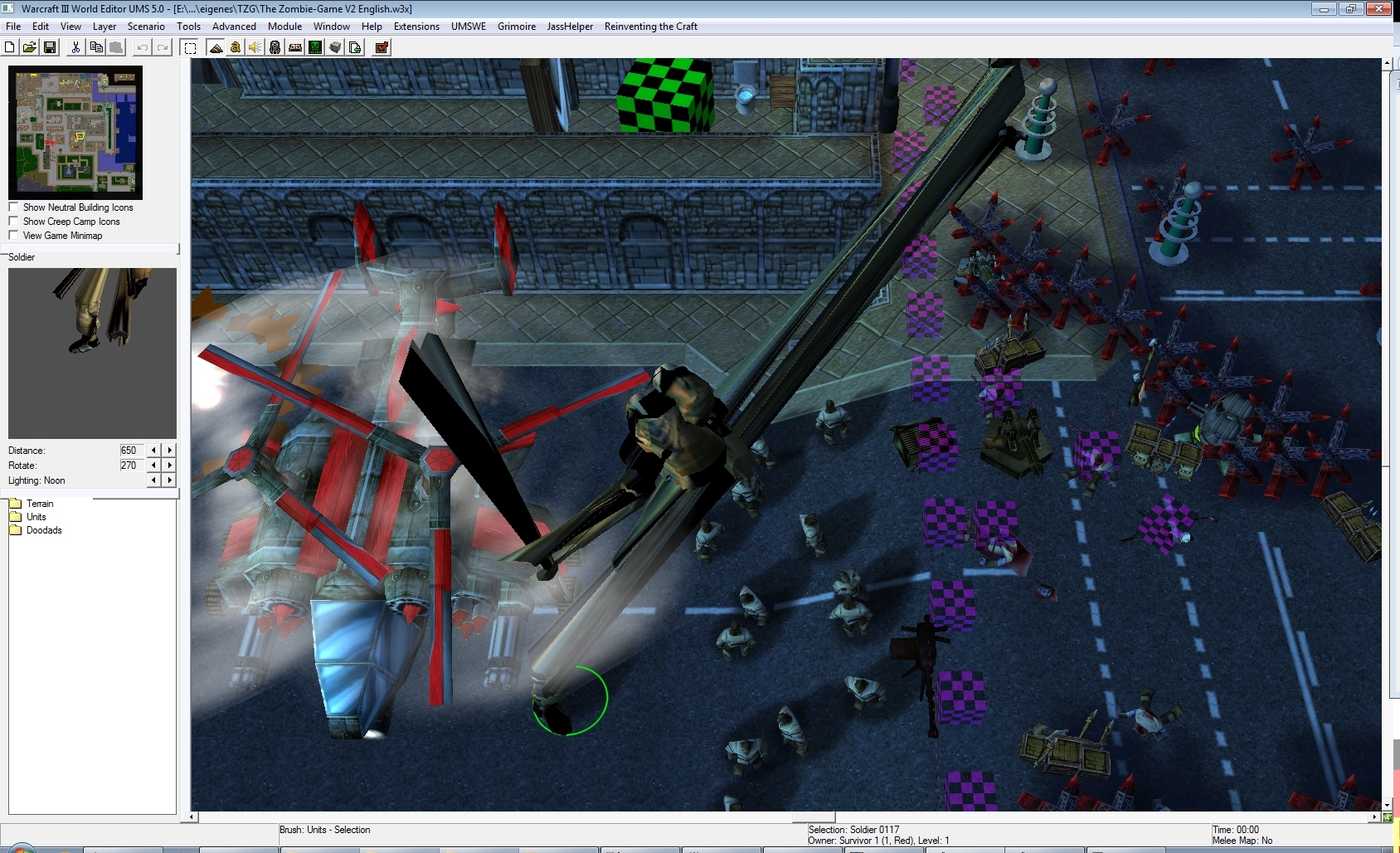
The mesh seems to kind of "connect" to every model nearby. No idea where this is coming from. I tried removing all the Skin Modifiers from my meshes and the model looked as it should in W3. Problem is then of course, no animation.
The strange thing is that in any case none of my set animation intervals are being recognized. As you can see in the screenshot above, there are no animation being displayed even in the editor, nor are there any played ingame. And I am actually pretty sure that I did everything write about setting the intervals. Looks like this in the mdl (only one animation for testing):
Sequences 1 {
Anim "Walk" {
Interval { 0, 960 },
MinimumExtent { -89.5747, -50.5221, -3.44595 },
MaximumExtent { 71.0693, 63.6008, 414.119 },
BoundsRadius 424.96,
}
}
See attachments for the mdl and mdx as well as textures.
The texture is also totally unfinished, but that's supposed to be that way since I am planning to correct this when the model itseld is working.
Does anyone know a solution for these two problems?
I made my first model using GMax and finally imported it into one of my custom maps. What it turned out to look like is the following:
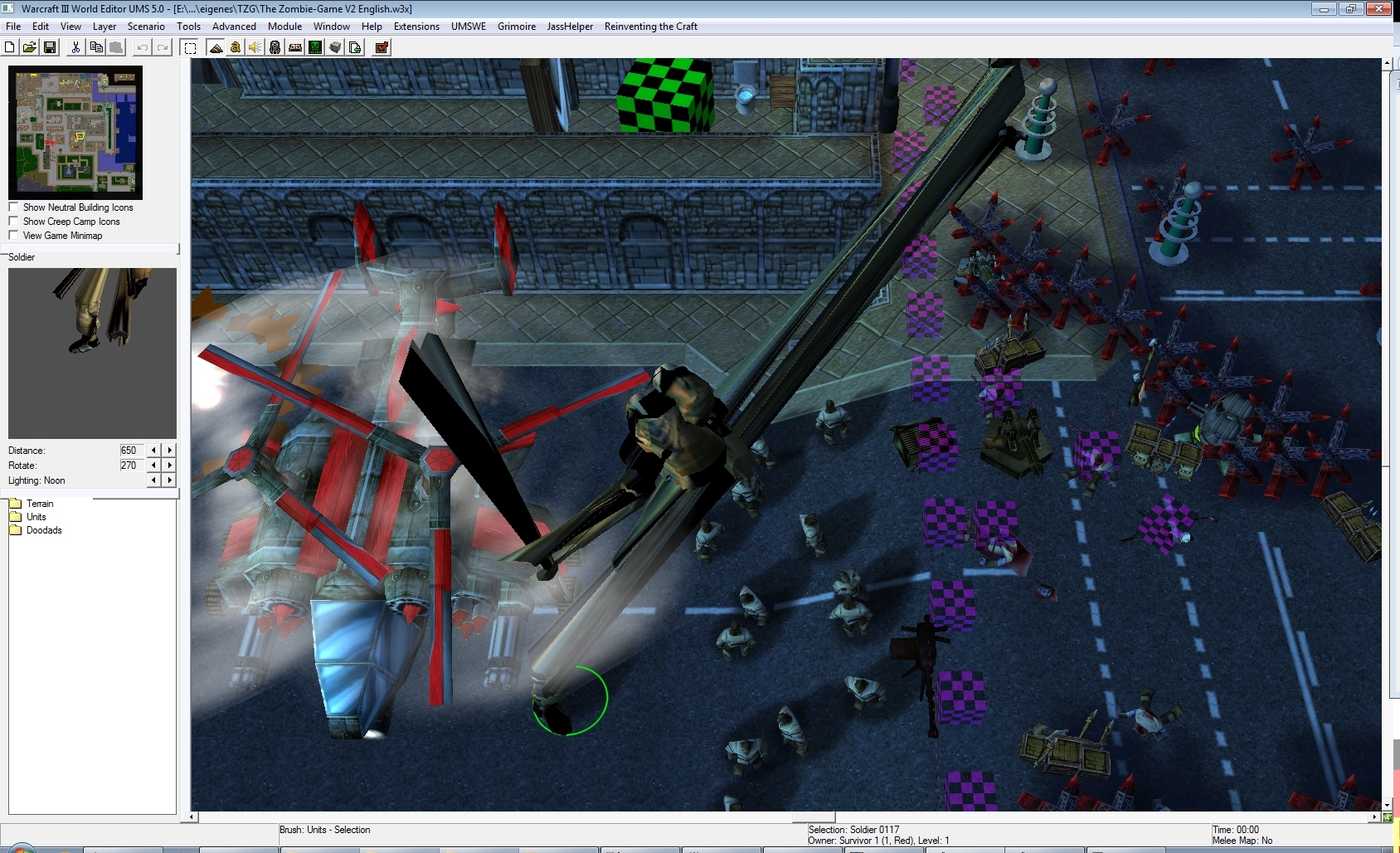
The mesh seems to kind of "connect" to every model nearby. No idea where this is coming from. I tried removing all the Skin Modifiers from my meshes and the model looked as it should in W3. Problem is then of course, no animation.
The strange thing is that in any case none of my set animation intervals are being recognized. As you can see in the screenshot above, there are no animation being displayed even in the editor, nor are there any played ingame. And I am actually pretty sure that I did everything write about setting the intervals. Looks like this in the mdl (only one animation for testing):
Sequences 1 {
Anim "Walk" {
Interval { 0, 960 },
MinimumExtent { -89.5747, -50.5221, -3.44595 },
MaximumExtent { 71.0693, 63.6008, 414.119 },
BoundsRadius 424.96,
}
}
See attachments for the mdl and mdx as well as textures.
The texture is also totally unfinished, but that's supposed to be that way since I am planning to correct this when the model itseld is working.
Does anyone know a solution for these two problems?


