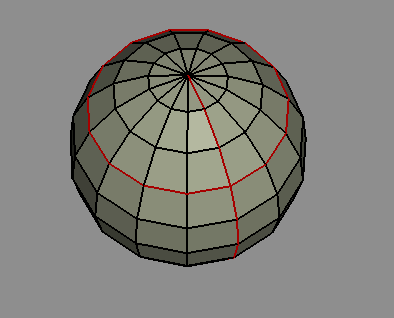- Joined
- Feb 6, 2014
- Messages
- 2,466
I have 5 to 6 models with number of vertices greater than 3000. It takes up a lot of size in my map so I'm asking how can I reduce the vertex count. Do I have to Weld Vertices manually or is there an easier way (like using a software)?
I tried using Neodex and 3ds max Optimize in the Modifier List but when I exported it, the model only reduces by about 100 vertex and broke the animation of the model.
I tried using Neodex and 3ds max Optimize in the Modifier List but when I exported it, the model only reduces by about 100 vertex and broke the animation of the model.