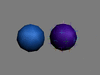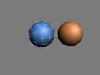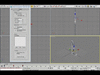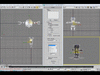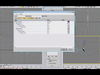- Joined
- Nov 11, 2004
- Messages
- 1,985
NeoDex 2.7
NeoDex is a toolset for creating, editing and exporting Wc3 models with ease. The fundamental Idea behind NeoDex 2 is flexibility and reachability. NeoDex 2 works for both 3ds max (any version from max 5 and up) and GMAX.
Let's have a quick view into NeoDex.
NeoDex is composed of two main sets: Plugins and Tools. The plugins reproduce wc3 like objects as ribbon emitters, particle emitters, attach points, materials, etc. The tools, in the other hand, are a set of flexible tools for making the modeling process way easier.
Let's start by showing the Plugins.
The Warcraft 3 Material Plugin:
The Warcraft 3 material plugin is based on Art Tool's wc3 material. It has some enhanced feutures. You can define texture path in path, team colors and team glows are automatically loaded, you can define filtermode and flags for your material. You can also add color animations by using constant color parameter.
To create one do this:
Only Warcraft 3 and Compund with Warcraft 3 materials are supported.
The Warcraft 3 Object Plugin Set:
Under Helpers Warcraft 3 systems, you'll find all the objects you can create for your scene.
The Ribbon Emitters Plugin: BlizzRibbon
This is a complete imitation of art tool's BlizzRibbon, you can use it to create Ribbon Emitters in your scenes. You can preview them with the Wc3 renderer (they'll only show if the ribbon Emitter moves)
The Particle Emitters 2 Plugin:
This is another almost complete imitation of Art Tool's BlizzPart. Use it to create Particle Emitters 2. (you can't preview them in the renderer for the time being).
The Attach Point Plugin:
The Attach Point plugin is a plugin made for defining attachment points. It's made to be easy to use. You can also define a model path if you want to attach another model into yours. (May be practical for optimizing reasons or if you want many copies of a same set of geometry within your model).
There's also the Collision Sphere and Colission Box plugins (should be used in 3ds max, in GMAX just use an sphere or box without converting it to editable mesh/poly). These are used for generating Colission Shapes on your models. They are used for defining collision (used for missiles, for example).
NeoDex can also export some other native 3dsmax objects like:
Lights:
NeoDex can export OmniLights, Free directional, free spot and Skylights. Use them for doodads, buildings or whatever needs it's own lighting.
Cameras:
Target Cameras are also exported. You can use them for Portraits.
Event Objects:
Event Objects are a bit tricky. They can be anything (whoich is not any of the mentioned systems) that has its name starting with "Obj:". Event Objects MUST have a Note Track or your model may not work in-game.
Particle Emitters 1 (SuperSpray):
The particle emitters 1 are a special kind of particle emitter which can emit models (any model you want, even peasants or buildings). You have limited use on them, though, you can edit only these values: "Both Spreads, Emission rate, Speed and Life". You must use Object settings to define the emitted model path (example "SharedModels\gutz"). Off Plane must ALWAYS be 90.0 and Off axis must ALWAYS be 0.0.
Bones & Helpers:
Bones & Helpers can actualy be anything. A helper will be anything a bone or another wc3 object is linked to which has animations and is not anything of the above. A bone will be anything that a mesh is linked/skinned to (if the Mesh is self animated, then it will consider it a helper and NdeoDex will generate a bone forf the mesh).
IK Systems, Orientation Constraintgs and Look At Constraints:
From version 2.4 on, the exporter will automaticaly export IK affected bones or bones affected by an orientation constraint or a look At constraint.
Bipeds:
If you don't feel like making an IK system. Neodex is able to export bipeds directly, just skin your mesh to the biped and have a happy time animating.
That's pretty much all for plugins and objects. Now let's talk about the tools.
NeoDex Exporter:

The NeoDex Exporter is the tool used for exporting your Model. In 3ds max, you can export in both formats: MDX and MDL. GMAX only exports to MDL and you must do some extra steps (Look at the GMAX Note at the very end).
The exporter supports multoiple Methods of Skinning. Mainly two basics are Art Tools Skinning (Art Tool's style of skinning) and Normal Skinning (use an skin modifier). Use whichever you like.

To learn how to set them up, look at my basic animation tutorial, skinning section.
Smooth Groups:

Exporting Smooth groups is possible, so if you want some sharp edges, you can easily make them up and export them.
NeoDex Importer:
This beauty lets you get your wc3 models into 3ds max. Just get your mdx and all it's textures converted to TGA into the same folder and hit import. Once imported look into 3ds max's layer manager to browse the nodes.
NeoDex IK Snapper:

The IK Snapper is a tool designed for adding FK keys to your bones within an IK system. It supports Ik Chains and Orientation and Look At Constraints.
NeoDex Vertex Animation Convertor

This tool is used for baking a Mesh with vertex animations. Use it for clothing, capes, flags, etc. It can bake anything that has moving vertices.
NeoDex KeyReducer:

This tool is used for reducing the keys on bones. It helps simplify your scene and will help reduce final filesize. It's a must be used for VA animations baked by VA Convertor.
NeoDex Animation helper

This tool provides a set of gadgets for fixing and working with animations. It's quite useful for adding final touches.
NeoDex Object Settings:

This tool is used for defining skinning, billboarding and some extra options.
NeoDex Renderer:

Use this tool to make some previews of your models. It can generate nice looking images. However, remember that it only tries to simulate wc3 settings, it's not exactly how your models will look in-game. You can also combine it's settings with the normal 3ds max renderer and add things like Light trace or Global illumination. A nice example of combining both:

Finaly
Samples:

NeoDex comes packed with thousend of samples so you can learn to set up your models correctly.
Important for people who used NeoDex 2 to 2.41
Update inmediatly.
Version 2.65:
- - General:
- - Multi layered Materials are now supported for GMAX.
- - Lots of GMAX bug fixes.
- - NeoDex Exporter:
- - Fixed a problem on GMAX which made the model need edits to be convertable.
- - NeoDex Importer:
- - Improved GMAX support further.
- - GMAX version will now import, non-standard models
- - Bones and helpers now use MaxBones instead of points.
- - Fixed Geoset Optimizer.
- - Added a bone & helpers optimizer which ignores meaningless bones.
- - Fixed up some bugs with particle emitters and materials without paths
- - NeoDex Blizz Particle Emitter 2:
- - Added a little small area which will keep the emitter visible even if it has 0 width and length.
Version 2.61:
- - NeoDex Exporter:
- - The exporter will now merge Meshes with the same visbility animations.
- - NeoDex Importer:
- - Added BETA GMAX support.
- - Imported Meshes are now simplified for 3dsmax. These destroys original smoothgroups, though, but allows you to fully reunwrap a model easierly and reduces vertex count on export.
- - Custom settings are now supported. You can now import your model the way and with the things you want. Merge into scene feuture is still not implemented.
Version 2.6:
- - General:
- - Removed color animations through materials.
- - Added Color animations modifier.
- - Unwrap Modifier tvertexanimations deprecated.
- - Tvertexanimations are now defined by animating the U_offset and V_offset parameters of a bitmap.
- - Added support for DontInterp. Just use a a bezier controller with tangents set to noninterp.
- - NeoDex Exporter:
- - Fixed Bezier Parameter and color animations.
- - Bezier interpolation calculation is a bit more precise now.
- - Added model optimizer. Neodex will now optimize keys the best it can.
- - NeoDex Importer:
- - Added Cameras, Lights, Ribbon Emitters, Particle Emitters1.
- - Added Parameter Animations.
- - Added Color Animations.
- - Added Tvertex Animations.
- - Added Texture Animations.
- - Added support for Bezier Animations.
- - Added support for Hermite Animations
- - Fixed some bugs.
- - Still no GMAX support.
- - NeoDex Renderer:
- - Skylights no longer needed.
- - Improved speed.
Version 2.55:
- - Added NeoDex Importer BETA use it at your own risk.
Version 2.5:
- - Completely reorganized NeoDex's installation to be less buggy (You must unistall old ver first, read the readme for further explainations).
- - Added support for SplineIK.
- - Sequence data should process better now.
- - Fixed some bugs and crashes which shouldn't happen.
- - The warnning log should now inform you off: No Sequences and Bad Skinning.
- - Added 3 New Tools: Mesh Tools, Skinning Tools, Scene Manager.
- - Mesh Tools:
- - Basic tool for recalculating normals.
- - Skinning Tools:
- - A great Tool for converting AT Skins into Normal Skins. No more animating on blocky models!
- - Important note, the skinning tools aren't finished so they can fail if u got AT Skinned objects without Parents.
- - Another Important note. It merges meshes only by material, visbility animations are ignored.
- - Scene Manager:
- - Basic tool for changing shown team color.
- - Expected to do more in the future.
- - First Plugin Tool.
- - You can now create your own tools for extending NeoDex. Simply add them to NeoDexExtraTools in Scripts folder. If you know some programming it will be handy later on. I'll try to make tutorial explaining how to make your own tools.
- - Added a NeoDex Compatible Version of The Prophet's BlizzImporter, the link of the neodex version is in this thread.
- BlizzImporter:
- - Created by The Prophet.
- - It imports only game models and models exported through art tools. It won't import Milkshape exported models, some NeoDex Exported models and maybe some model edits.
- - It does not import visibility animations (you must remake them) It also does not import TvertexAnimations and billboarding is not properly set. The rest works fine.
- - I won't continue modifying it since i didn't ask for permission to change it. Plus, i prefer to make my own. The script is slow and can crash 3dsmax.
- - Important Note on using it: save anything important before using it. It likes to crash 3dsmax sometimes, but it works.
- - Btw, only works on 3dsmax, gmax users will have to wait for mine.
- - Btw it's not included in NeoDex, it's stand alone. You must place it in the scripts folder within your 3dsmax installation folder
Version 2.4:
- - Fixed the installation bug everybody was having except for me (dummy me forgot to uncomment a macroscript which needed to be installed, never noticed because I always had it installed :/)
- - The Exporter now exports IK affected bones and constrained bones (only Orientation and Look At Constraints are supported)
- - Fixed some problems with BlizzPart2 and gmax
- - Fixed some bugs with cameras.
- - Fixed a bug which made NeoDex to throw an error if your model had unwrap animations.
- - There's some new interface feutures which are not really implemented (Baking on object settings). (hehe sorry, just don't use it yet).
- - Updated overview guide.
- - Added .78b to legacy scripts.
Version 2.32:
- - Fixed some exporting bugs
- - Fixed some bugs on Wc3 renderer.
- - Wc3 Renderer will now save the settings if you close it.
- - Improved Ribbon Emitters a bit more.
- - You can now make some meshes unselectable for wc3.
- - Extends calculation have been improved. It will now ignore extends of Death, Decay and Dissipate animations for general model extends.
- - added an overview guide to help you know NeoDex better.
- - added new sample for 3ds max: The Human Paladin.
Version 2.31:
- - Corrected Position and Scale keys exporting if the animated object had a parent.
- - If you import models with animations from other games, they should properly export now. Same if you use baking tools for FK2IK (different to the FK/IK Snapper)
- - Corrected some ribbon emitters rendering issues.
- - Fixed a bug which made NeoDex crash if you had no keys on an EventObject.
- - Fixed a bug which prevented Collision shapes from being exported.
- - Added a new 3dsmax sample: Pandaren Brewmaster from Art Tools (shows you can update Art Tools scenes with some work around), sadly it's not optimized for exporting so the generated file is bigger than that of art tool's exported.
Version 2.3:
- - NeoDex 2 now supports multiple unwraps exporting on a same mesh! [will not be seen with magos, but works perfectly in-game
]
- - Smoothgroups are now exported!
- - Improved the Wc3Material plugin. It will now display teamcolors and teamglows (ofcourse if you place the maps folder correctly when installing).
- - [3ds max only] Added the basic version of the Wc3 Renderer. It can render Ribbon emitters and fit settings to be more wacraft looking.
- - Fixed some bugs.
- - Improved exporting speed even more. (I got a 4k model with biped animations exported in less than 4 seconds)
- - The progress bar will be more informative now.
- - Added version specific optimizations.
Version 2.2:
- -Fixed a TERRIBLE bug which made NeoDex produce wrong extents which corrupt's your model's selection and display.
- -Fixed a bug which caused the exporter to generate an error if you had an object (light, ribbon, particle emitter, etc) with animated parameters.
- -Fixed a bug conscerning animated Ribbon Emitter's texture slot.
- -Fixed a bug with Wc3 Materials causing them to not save tiling on bitmaps.
- -The Exporter now is able to export to MDX format directly [3ds max only]
- -Models exported on MDX format may not be openable by some existing editors if you have Particle emitters 1 (Super Spray) or certain animated parameters on objects. (Guesst's convertor version 1.03 and 1.04 work fine)
- Exporting in MDX format is a LOT faster than on MDL. Use it for heavy models.
- -There are some secret feutures which can only be exported through MDX format directly to gain. Things like Unknown tags on Wc3 materials will only be exported on MDX.
- -When exporting to MDX there's a weird minor bug in which you must export your model twice to work perfectly (if you export and change it, no need to do it twice again), I think WE and game ignores this bug but Magos and Guesst's convertors don't work well with it.
- -Fixed up SuperSpray Particle Emitter exporting. To set the emitted model Path use Object Settings. I suggest using MDX Format. [3ds max only]
- -Wc3 Materials now have to unknown flags which are exportable only to MDX format. I've added them for people willing to research them. [3ds max only]
- -Added Total time so you know how much the exporter took to export your scene.
- -Added two more samples for 3dsmax.
- -Fixed bad models on old samples.
Version 2.1:
- -Increased Performance heavily. Exporter should export heavy models faster.
- -Added progress bar so you know what the exporter is doing and estimate time.
- -Added new options for exporting: Extents calculation methods, AT skinning configurations, Optimizations.
- -Warnning Mode will now advice about: bad/none unwraps, unbalanced weights in skin modifier, Start and Ending keys lacking to some bones.
- -Fixed the VA converter for gmax.
- -Fixed some bugs concerning export transformation.
- -Fixed static colors not being exported correctly.
- -Fixed Lights
Version 2.01:
- -Rescripted the exporting script by 80%.
- -Fixed Visibility, Global sequence and many other bugs!
- -Tvertex Animation Support!
- -Color animations are now supported!
- -Biped Support [3dsmax only] (thanks to Igni).
- -Art Tools Style of Skinning supported!
- -Gmax build and 3dsmax are the same.
- -Billboarding support.
- -Optimization: Similar meshes are now merged into one big mesh.
- -NeoDex 2 will now do it's best to make your model runable ingame. if you don't add animations, it will create one, if you don't define materials or textures, it will give your model one from the game.
- -If you link a mesh to a bone, it will be automaticaly skinned to it (if you add AT skinning, it will also connect with near meshes but after export).
- -You can animate meshes directly, NeoDex 2 will just create a bone for it.
- -NeoDex 2 supports two modes: Standard Mode and Debug Mode. Standard mode is pretty safe and will not ruin 3dsmax scene drawing if it messes up. Debug mode is used for testing and debugging, use it if you want to report a bug. However it runs pretty slow.
- -Added Warnning mode to inform you if things which may cause your model not to look great in-game and how to fix them.
- -Added Objects Settings tool: a tool used for defining node properties. Use it for selecting skinning style.
- -Added Animation Helper Tool: A beautiful tool which helps you fixing up your animations before exporting. It helps you add start and ending keys, set continuity to 0 for certain keys instead of going bone by bone, fixes little issues that appear on smooth rotations. Has a parent saving tool and a controller assigning tool.
- -Added some neat samples so you get how some things work.
Version .78b:
- -Fixed an small bug concerning Bezier Scale.
Version .78:
- -Added Inheritance support (Hierarchy Panel-> Link Info)
- -Added Super Spray particle emitter exporting support (3dsmax only).
- -Addapted NeoDex to 3dsmax/gmax instead of having to run a script everytime.
Version .77:
- -Fixed TCB Rotation, the script now supports them.
- -Added the first Bug parsing module for finding smooth rotations higher than 90� (errors are printed at the end, unlike annoying art tool's message boxes)
Version .76:
- -Fixed the Bezier Controller exporting for position, scale and visibility (parameters later) and it now produces accurate results.
- -Added support for the Smooth Rotation Controller.
- -Improved Extents calculation.
- -Added 2 new Tools: The IK Snapper and the Key Reducer.
- -Fixed some bugs and issues with VA Converter.
Version .75:
- -Fixed some problems concerning Translations.
- -Implemented Parameter Animations.
- -Added new Vertex Animation converting Tool.
Version .74:
- -Implemented (almost fully) Particle Emitters 2.
- -Fixed some bugs.
Version .73b:
- -Fixed a critical error which caused Dex to fail while exporting Non-Animated Textures.
Version .73:
- -New Ribbon Emitter Plugin which allows you to export Ribbon Emitters! (find it at Helpers->Warcraft3 Systems)
- -You can now define the Texture path/suffix at the material plugin.
- -Animated Textures are now supported, you can define them just like in Art Tools.
Version .70b:
- -Fixed a bug that caused an error in max 2009 while running.
Version .70:
- New Material Plugin and support for materials, that works easier than Art Tools' plugin!
- Global Sequences are now supported!
- Visibility Animations aqre exported correctly, just like in Art Tools!
- Model no longer needs 90� Rotation for exporting (front is front, left is left, top is top)
- Scale animations are now taken into account.
- Animations are added just like in Art Tools (add a note track to objects and create 2 keys)
- All Light types are taken into account
- Event Objects can be created and can have notes for event firing. add the keyword "Obj:" before the name of the object `(can be a point helper) so it be taken into account.
- Fixed a lot of old version bugs, like wrong geosetids.
Possible New Feutures in the Future:
- More model optimizations: Remove meaningless bones and objects, Simplify geometry more, etc.
- Neodex 2 to Sc2 Art Tools converter.
- Particle Emitters 2 rendering.
- MilkyWay Tools! Sc2's version of NeoDex 2 (obviously Star tools will stay outdated after a long while).
Support
Confirmed to be working on versions:
2008, 2009, 2010, 2011, 2012, 2013, 2014. Still need to check version 2015.
They should work as well.
Not Supported by current version:
- some little details of the mdx format.
NeoDex Terms:
for NeoDex what's a geoset/geometry?
-Anything that's editable Mesh will be classified as geometry.
for NeoDex what's a bone?
-Anything that you add within the skin modifier of a mesh/geometry. This allows the use of IK2FK concersion tools.
for NeoDex what's a helper?
-Anything that be a parent of a bone and does not be any other type of object.
for NeoDex what's an attachment?
-AttachPoint Objects, found in helpers->"Warcraft 3 systems"
for NeoDex what's an Event Object?
-Anything whose name starts by "Obj:"
for NeoDex what's a collision shape?
if you are using 3dsmax
- Collision Sphere and Collision Box objects in helpers->"Warcraft 3 systems"
if you are using gmax
- a normal Sphere or Box (don't convert them to any editables)
Important READ please:
1° in order for meshes to be linked to bones, you can use two methods: AT Skinning or Normal Skinning. If you are a gmax user, I suggest you use AT Skinning
Normal Skinning is done through the Skin modifier. Please don't waste your time using enveloped, set vertex selection ON and use Weigth table, remember that Weigths must be balanced.
AT Skinning: You must detach the meshes by limbs and link them to bones directly. Afterwards select all your meshes and open Neodex Objects settings, change their skin to AT Skinning. The exporter will unite them when you export the model.
2° to add visibility animations to an object or geometry, you must add a visibility track to the object. supported controllers for visibility: On_OFF/Bezier/TCB/Linear.
3° Controllers supported by NeoDex: Bezier(Smooth in rotations), TCB, Linear.
4° rotation keys which exceed 90° may look weird, I suggest adding keys between them if this is the case. This only happens for TCB and Smooth controllers (is not a bug, it's just that wc3 can't interpolate smooth rotations higher than 90° some times). You can also use NeoDex Animation Helper to fix this for you.
5° In order to create global sequences, you must follow the same process as Art Tools. Select the object go to the transformation(scale, rotation, position, visibility) which you want to animate in cycle, and go to out of range controllers, change it from constant to cycle. (only constant and cycle are supported).
6° Animations must be added to the node Object in Dope Sheet. You must add a Note Track to the node and add 2 keys per animation. Give those keys exatly the same name. The 2 keys represent start and end of each animation, look at Art Tools documentation.
7° Event Objects need a NoteTrack in order to add frame-events just add a note at the desired event triggering.AnimationFormat
Code:"<Animation Name>" <Rarity> <amount> -optional <NonLooping> -optional <MoveSpeed> <amount> -optional
Animation Name - name of the animation, "-" means comment everything after it is ignored
Rarity - specifies how common the animation is played
NonLooping - specifies if the animation repeats itself.
MoveSpeed - value associeated with walk animation speed while unit movement.
Example 1:
Code:"Stand - 1"
Example 2:
Code:"Walk" MoveSpeed 240
Example 3:
Code:"Attack - 2" Rarity 2 NonLooping
8° All Objects which are animated must have Start and End keys for every animation.
9° Only "Warcraft 3" and "Composite"(for more than one layer) materials are supported, you must use the plugin to have it. Remember that in you change the material type by clicking on button with the current one (example: Standard). GMAX's Multilayer material is not supported.
10° Ribbon Emitters can be found at Helpers -> Category: "Warcraft 3 Systems", they are a complete imitation of Art Tool's Ribbon Emitters so read the Art Tools documentation.
11° Particle Emitters 2 can be found at Helpers -> Category: "Warcraft 3 Systems", they are an almost complete imitation of Art Tool's Particle Emitters 2 plugin so read the Art Tools documentation.
12° Particle Emitters 1 are known as SuperSpray in 3dsmax. they can be found at Geometry -> Category: "Particle Systems", you can only modify these values: Both Spread Values, Speed, Rate, Life, Emit Start, Emit Stop. That's all.
NEW13° Tvertex Animations are defined by Animating the U_offset and V_offset components of a bitmap within a material.
Further information look at the samples or at the art tools documentation.
Extra Index: Animated Textures
from version .73 Dex supports the setting of animated Textures.
Before implementing them in the scene, move your texture sequence to a sepparate folder and give them the same name with an index. Example: Lords0000.tga, Lords0001.tga, Lords0002.tga, Lords0003.tga and so on. Use 4 digits at the end
To set them go to the texture parameter in Warcraft 3 Material, click it and select bitmap.
During the browsing screen turn on the option "Sequence" while browsing the texture selection dialog, after that select the first texture of your sequence (the one with index 0000) and click Open. Leave the settings as they appear on the new dialog that appears and click OK.
That should be all. To modify the speed, browse down in the bitmap settings to "Time" rollout and modify the value Playback Rate from 1.0 to something else.
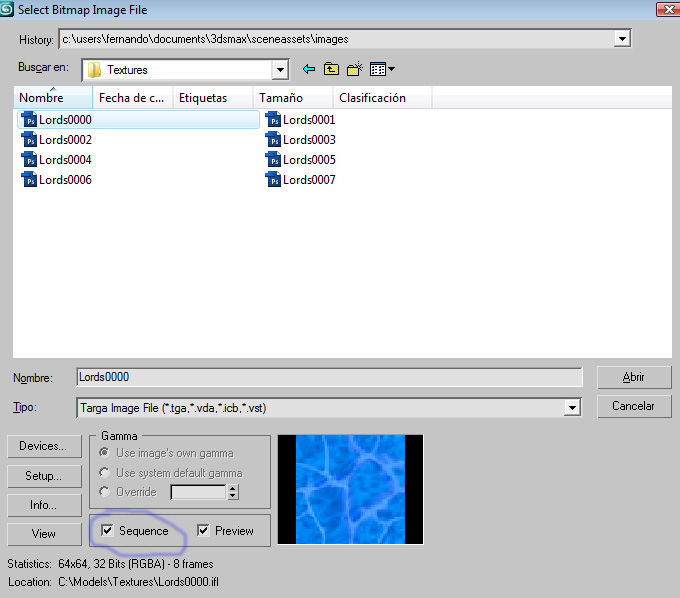
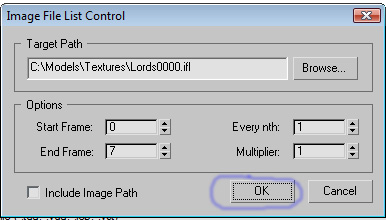
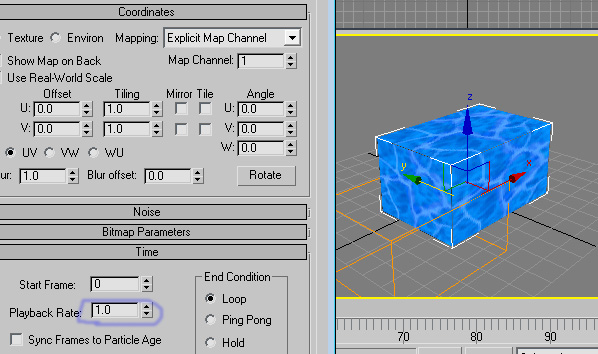
Credits
Dex 1.85m
-Dex originally created by Republicola.
-Modified in first stance by CitizenSnips and Jul
NeoDex
-plugins scripted by BlinkBoy
-Modifications up from Dex 1.85m to NeoDex .78b by BlinkBoy
-Neodex 2 almost fully scripted by BlinkBoy.
GMAX README!
GMAX has an extra step when exporting, compared to 3dsmax. When you hit export, the model will be printed to the listener. After that you must use an export grabber. I suggest using YAGG: http://yagg.doubleshadow.wz.cz/Feutures NOT supported by GMAX:
- -Animated Textures
- -Multi Layered Materials.
- -SuperSpray (Particle Emitters 1)
The method is simple: click "Export" and once it's finished, run YAGG and click GRAB, then save it as <Your model's name>.mdl Afterwards just open it with magos or guesst's mdl->mdx converter. I strongly recommend you use Guesst's MDLX Convertor Version 1.04 [look at the link below]
Some suggested Tools to convine with NeoDex
Blp Lab: a powerful blp converting tool, which supports palette formats and produces good effects.
Guessed's MDLX Converter: The perfect convertor. There's nothing it won't convert.
Yobsul's War3FileConverter: In my opinion the best converter you'll find [uses game files to do the conversions]. However, may crash on Vista.
Btw Both Gmax and 3dsmax share the same build. The scripts will work on both.
Note: NeoDex 1 to NeoDex 2:
If your scene has attachments or collision shapes. You must remake them by using the new objects for them. You can find them in Helpers -> "Warcraft 3 systems".
Further Information on use:
Art Tools Guide: LinkMy Basic Animation tutorial: Link (It was updatted to show how to make AT Skinning)
User Showcase:
(note if you want to me to add one of your models as showcase, just put send me a PM)Talavaj uses NeoDex empowered 3ds max to produce a great deal of effects for combining with ENB. His dooded pack Stone & Sword were all created in newer versions 3dsmax.
You should also look at his mod Memento Mori is an astonishing example of the things you can achieve by combining EMB, NeoDex and 3ds max: Memento Mori
Supa's abomination hero:

Is a perfect prove of the power of 3ds max's IK Systems and NeoDex. All animations were done and exported in 3dsmax with NeoDex's powerful IK approximation engine.
A.R.'s High Illusionist is one of the models fully made using NeoDex. It shows that just using NeoDex you can make Blizzard's level of quality models with full particles.

BallisticTerrain is quite a veteran when making his own art style into wc3. His project Hunter shows that combining the power of 3ds max and NeoDex can help you create your own enviroments for your projects: Project Hunter Models
If you are downloading 2.65, get the Scene Manager.ms. It's a NeoDex Extra Tool, it will help you browse if your scene easierly. Specialy, in GMAX
Extra, M2 Importer
this script allows you to import M2(WoW models) For NeoDex and sc2 art tools. It's experimental and terrible scripted.
Attachments
-
Warcraft III Art Tools Documentation.pdf2 MB · Views: 11,605
-
 Sample1.jpg141 KB · Views: 13,118
Sample1.jpg141 KB · Views: 13,118 -
 lol5.jpg100.2 KB · Views: 22,938
lol5.jpg100.2 KB · Views: 22,938 -
 lol4.jpg46.5 KB · Views: 22,420
lol4.jpg46.5 KB · Views: 22,420 -
 lol3.jpg105.9 KB · Views: 22,421
lol3.jpg105.9 KB · Views: 22,421 -
 Sample2.jpg95.2 KB · Views: 12,670
Sample2.jpg95.2 KB · Views: 12,670 -
 Anim Helper.jpg44.8 KB · Views: 10,350
Anim Helper.jpg44.8 KB · Views: 10,350 -
 AttachPoints.jpg81.7 KB · Views: 11,380
AttachPoints.jpg81.7 KB · Views: 11,380 -
 Exporter.jpg59.2 KB · Views: 10,811
Exporter.jpg59.2 KB · Views: 10,811 -
 IKSnapper.jpg112.4 KB · Views: 10,441
IKSnapper.jpg112.4 KB · Views: 10,441 -
 KeyReducer.jpg117.2 KB · Views: 10,496
KeyReducer.jpg117.2 KB · Views: 10,496 -
 Material.jpg101.3 KB · Views: 12,717
Material.jpg101.3 KB · Views: 12,717 -
 ObjectSettings.jpg129.6 KB · Views: 10,534
ObjectSettings.jpg129.6 KB · Views: 10,534 -
 Plugins.jpg43 KB · Views: 11,265
Plugins.jpg43 KB · Views: 11,265 -
 Renderer.jpg135 KB · Views: 11,003
Renderer.jpg135 KB · Views: 11,003 -
 VAConverter.jpg157.9 KB · Views: 10,798
VAConverter.jpg157.9 KB · Views: 10,798 -
 Ribbon.jpg102.2 KB · Views: 11,276
Ribbon.jpg102.2 KB · Views: 11,276 -
 Samples.jpg154.6 KB · Views: 10,527
Samples.jpg154.6 KB · Views: 10,527 -
 SkinComp.jpg94.6 KB · Views: 10,858
SkinComp.jpg94.6 KB · Views: 10,858 -
 SmoothGroups.jpg42.9 KB · Views: 10,398
SmoothGroups.jpg42.9 KB · Views: 10,398 -
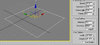 Part2.jpg70.5 KB · Views: 11,015
Part2.jpg70.5 KB · Views: 11,015 -
 Lights.jpg75.9 KB · Views: 11,124
Lights.jpg75.9 KB · Views: 11,124 -
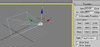 Cameras.jpg72 KB · Views: 11,050
Cameras.jpg72 KB · Views: 11,050 -
 Part1.jpg135.3 KB · Views: 10,911
Part1.jpg135.3 KB · Views: 10,911 -
 Event Objects.jpg98.3 KB · Views: 10,934
Event Objects.jpg98.3 KB · Views: 10,934 -
 BonesHelpers.jpg42.4 KB · Views: 10,849
BonesHelpers.jpg42.4 KB · Views: 10,849 -
 Bipeds.jpg30.8 KB · Views: 10,793
Bipeds.jpg30.8 KB · Views: 10,793 -
Samples 3dsmax 1.3.zip1.4 MB · Views: 2,048
-
 IKSystems.jpg134.4 KB · Views: 11,266
IKSystems.jpg134.4 KB · Views: 11,266 -
Samples GMAX 1.2.zip601 KB · Views: 1,405
-
 Wc3Materail how to.jpg140.8 KB · Views: 12,026
Wc3Materail how to.jpg140.8 KB · Views: 12,026 -
Unencrypted Plugins.zip7.1 KB · Views: 1,414
-
NeoDex 2 Legacy Versions.zip1.1 MB · Views: 2,236
-
 NeoDexImporter.jpg109.4 KB · Views: 8,104
NeoDexImporter.jpg109.4 KB · Views: 8,104 -
 NeoDex26.jpg240 KB · Views: 10,044
NeoDex26.jpg240 KB · Views: 10,044 -
 NeoDex 2.65.jpg163.6 KB · Views: 9,310
NeoDex 2.65.jpg163.6 KB · Views: 9,310 -
m2_import_0.7.zip38.7 KB · Views: 1,636
-
NeoDex 2.7.zip134.6 KB · Views: 5,340
Last edited: