- Joined
- Jul 24, 2006
- Messages
- 157
I am working on some stuff to improve the visual quality of wc3.
My approach is based on auto generated content because Warcraft has to many models/textures to start manually.
I will post my results in this thread, at the moment I am working at:
On the other hand it helps to make things sharper/less pixelated.
Some screenshots:
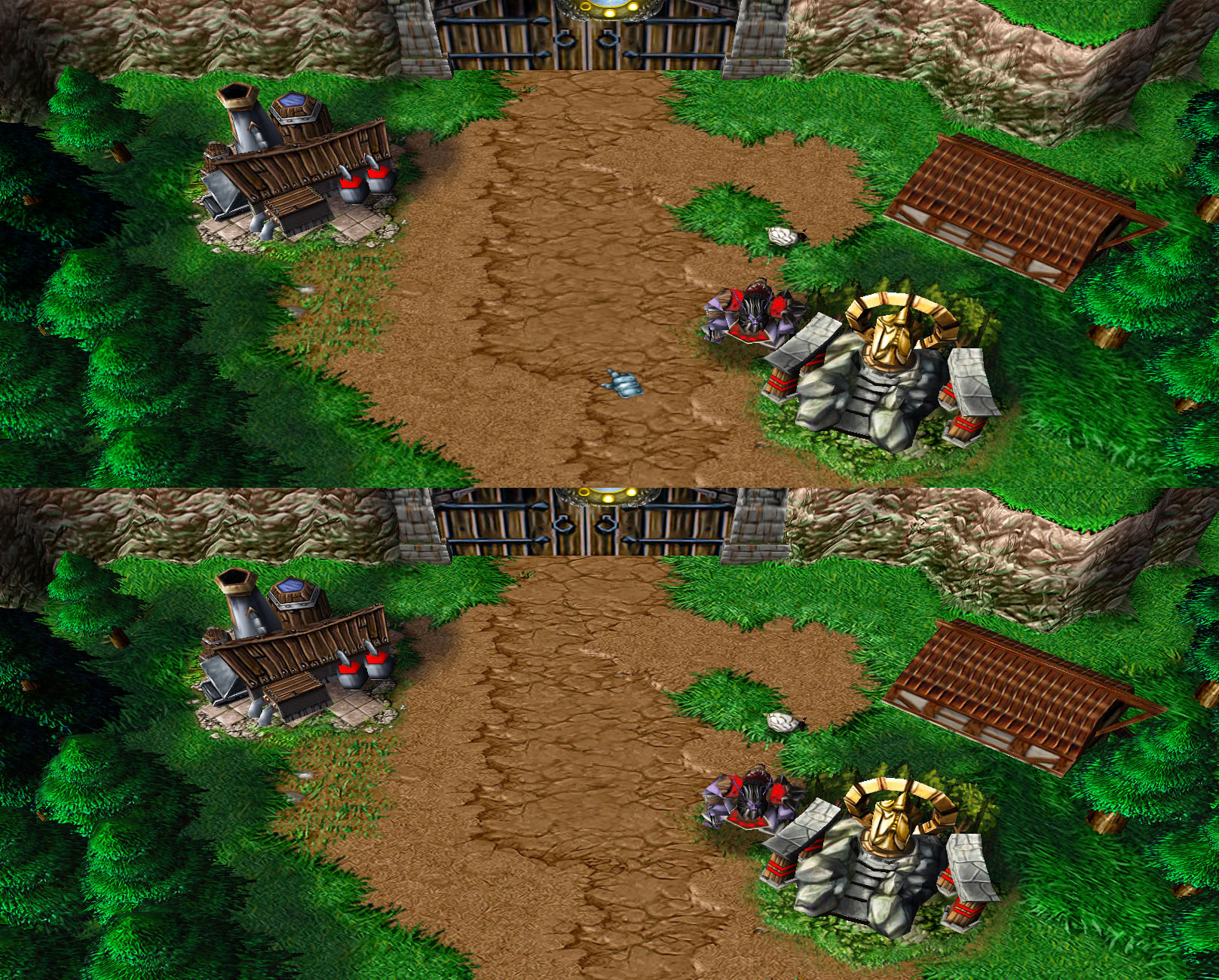


As you can see the difference is larger for terrain/doodads/buildings than for units.
(The castle texture is not upscaled in the image)
http://webmup.com/R3ADJ/vid.webm
This animation is very simple, but I dont have any experience with animations.
The point is that it appears less static with the animations.
-Added copy of the trees as stand model for meele maps
-Added stand animation to the following Doodads: Bush, Corn, CatTail and Wheat
Download: TreeStandAnimations_v0.2
Most intresting part is weather the edited models use similar textures,
if thats not the case I see problems with custom maps overwriting this textures.
But when I use tga custom maps cannot overwrite this textures anymore.
Thats why I want to release a version of the upscaled textures that use only tga for the large terrain tiles and the rest is blp.
Most customs maps do not overwrite this tiles and it is important to replace them for better graphics.
(This also means that I cannot upscale the textures of the user interface.)
To activate/deactivate the local files feature I attached the two necessary .reg files: AllowLocalFiles
This way it is easier for me to release only parts of the planed content.
Later I can combine the files into one mpq archive.
http://www.hiveworkshop.com/forums/miscellaneous-tutorials-456/anti-aliasing-war3-tutorial-255036/
I would like to hear some feedback.
My approach is based on auto generated content because Warcraft has to many models/textures to start manually.
I will post my results in this thread, at the moment I am working at:
Upscaled Textures
Of course you can only make a small change with upscaling textures because you cannot generate new informations.On the other hand it helps to make things sharper/less pixelated.
Some screenshots:
As you can see the difference is larger for terrain/doodads/buildings than for units.
(The castle texture is not upscaled in the image)
Animated Trees
This means I add a stand animation to the tree models:http://webmup.com/R3ADJ/vid.webm
This animation is very simple, but I dont have any experience with animations.
The point is that it appears less static with the animations.
-Added copy of the trees as stand model for meele maps
-Added stand animation to the following Doodads: Bush, Corn, CatTail and Wheat
Download: TreeStandAnimations_v0.2
SC2 Warcraft Assets
Well, I have no access to the assets at the moment.Most intresting part is weather the edited models use similar textures,
if thats not the case I see problems with custom maps overwriting this textures.
Problems
BLP files cannot be larger than 512*512, this means I would need to use tga instead.But when I use tga custom maps cannot overwrite this textures anymore.
Thats why I want to release a version of the upscaled textures that use only tga for the large terrain tiles and the rest is blp.
Most customs maps do not overwrite this tiles and it is important to replace them for better graphics.
(This also means that I cannot upscale the textures of the user interface.)
Instructions
At first Im going to release the content as local files. This means you can extract the files into you warcraft folder and activate local files.To activate/deactivate the local files feature I attached the two necessary .reg files: AllowLocalFiles
This way it is easier for me to release only parts of the planed content.
Later I can combine the files into one mpq archive.
Else
Tutorial how to use Anti Aliasing in WC3:http://www.hiveworkshop.com/forums/miscellaneous-tutorials-456/anti-aliasing-war3-tutorial-255036/
I would like to hear some feedback.
Attachments
Last edited:





















