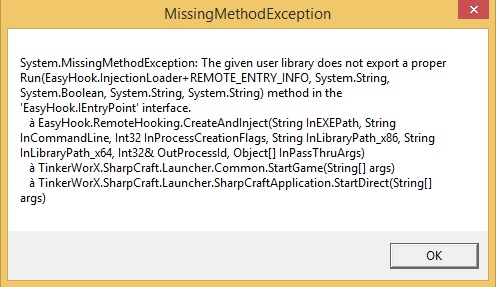Good day !
i run sharpcraft using the Batchh file named : Start game windowed.bat
warcraft starts running normally but when i try loading a sharpcraft map, it just reloads the window and it does not run the map
can some one tell me whats the problem with it ??
i run sharpcraft using the Batchh file named : Start game windowed.bat
warcraft starts running normally but when i try loading a sharpcraft map, it just reloads the window and it does not run the map
can some one tell me whats the problem with it ??