- Joined
- Apr 5, 2014
- Messages
- 16
Hello, I'm trying to play a 8bit browser game on a site called nintendo8 but for some reason it won't work.
Here's a picture of the error I get:
Can someone please help me?
Here's a picture of the error I get:
Can someone please help me?








