- Joined
- Jun 8, 2011
- Messages
- 472
I searched for this some time ago and didn't find anything, then when I need this today I searched again without results. So, I take some time to figure out how this works.
What do you need?
- Magos ( War 3 Model Editor )
I'll make a simple edit to Jaina's model, to fill up this short tutorial.
1) Open magos, then go to Window/MPQ Browser. In the new window go to File/War3.mpq
Find the Jaina's model in "Units\Human\Jaina\". Double click to open it.
Don't close this window, you need to add 1 texture, it's GenericGlow64.blp and you will find it under "Textures\".
Right click on it and select "Use as texture".
2) Now, you need to create the emitter, go to Window/NodeManager. Right click in a blank area in the new window and
select Create Particle Emitter 2. Right click in the new emitter and select Edit Node, under Pivot Point section, give to Z a value of 20. Press Ok and then double click on it.
Important:
Things that make your model crash your game and the editor.
- Putting in the texture path a "ReplaceableId 2"(Created in the texture manager) and set Replaceable Id to 2 (Under Priority Plane).
- Leaving the texture path to "none" and set Replaceable Id to 2 (Under Priority Plane).
You must put a texture to the emitter to get it work (not a replaceable one), GenericGlow64.blp work just fine for the explanation. And don't forget to put 2 in Replaceable Id (Under Priority Plane).
Knowing this, set the values like this, then press Ok:
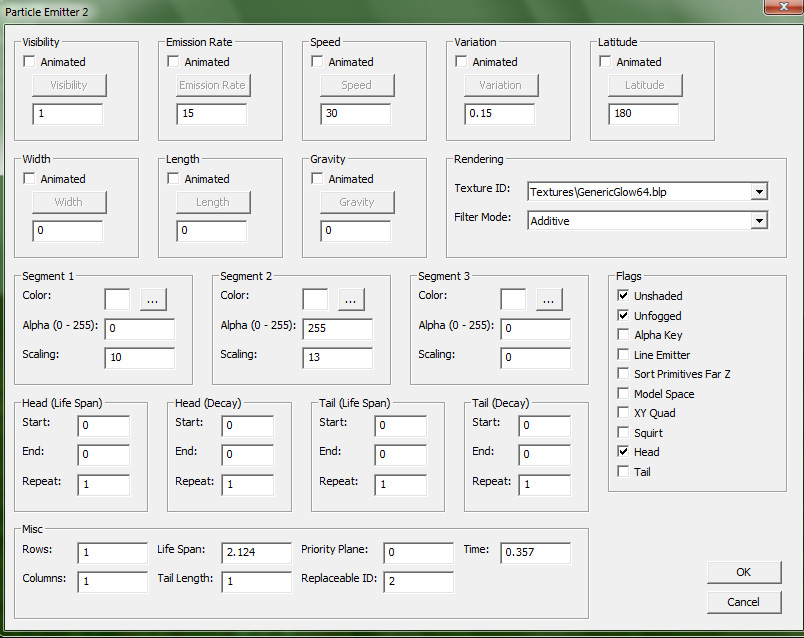
In magos, the particles will show white, don't worry, in the editor and in game will display fine.
Save the model, import the model to your map and you should get this:


Credits as always to Magos.
Pd: If there something related to this, please give me the link.
Edit: Attached the modified Jaina's model.
What do you need?
- Magos ( War 3 Model Editor )
I'll make a simple edit to Jaina's model, to fill up this short tutorial.
1) Open magos, then go to Window/MPQ Browser. In the new window go to File/War3.mpq
Find the Jaina's model in "Units\Human\Jaina\". Double click to open it.
Don't close this window, you need to add 1 texture, it's GenericGlow64.blp and you will find it under "Textures\".
Right click on it and select "Use as texture".
2) Now, you need to create the emitter, go to Window/NodeManager. Right click in a blank area in the new window and
select Create Particle Emitter 2. Right click in the new emitter and select Edit Node, under Pivot Point section, give to Z a value of 20. Press Ok and then double click on it.
Important:
Things that make your model crash your game and the editor.
- Putting in the texture path a "ReplaceableId 2"(Created in the texture manager) and set Replaceable Id to 2 (Under Priority Plane).
- Leaving the texture path to "none" and set Replaceable Id to 2 (Under Priority Plane).
You must put a texture to the emitter to get it work (not a replaceable one), GenericGlow64.blp work just fine for the explanation. And don't forget to put 2 in Replaceable Id (Under Priority Plane).
Knowing this, set the values like this, then press Ok:
In magos, the particles will show white, don't worry, in the editor and in game will display fine.
Save the model, import the model to your map and you should get this:
Credits as always to Magos.
Pd: If there something related to this, please give me the link.
Edit: Attached the modified Jaina's model.
Attachments
Last edited:







