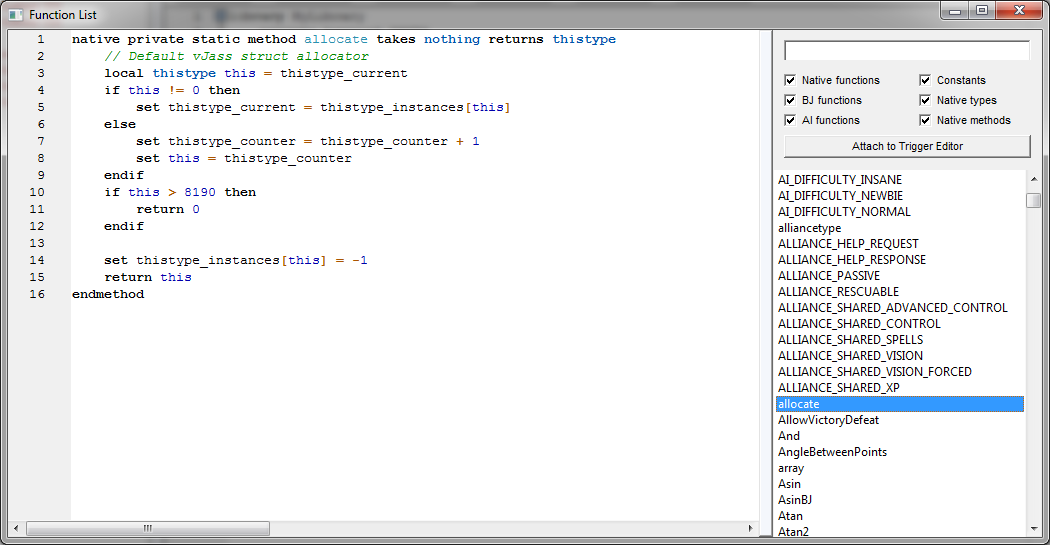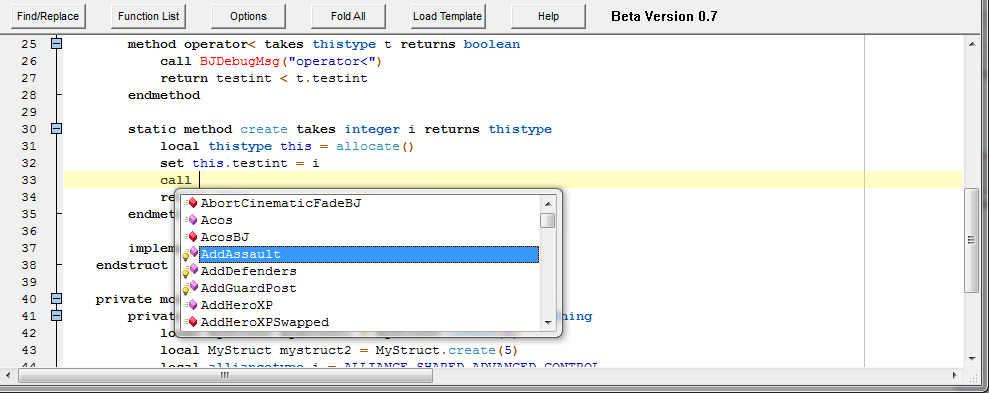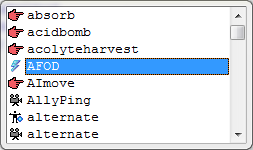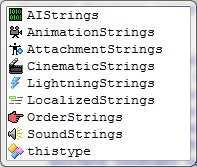New Update available.
I'm setting this from alpha to beta status, as with this update it is very stable and many minor bugs got fixed, most of them also present in the old tesh. But first the new features:
The Search and Replace window got extended by new search options that the user can specify now. For example the user can now either search from the current caret position or from the top of the trigger. Further the search direction (up or down) can now be specified as well as performing a posix conversion for the search. Here is a screenshot of the new Search and Replace window:
Furthermore the $ operator was added to the syntax highlighter with highlighting text in between two $ operators so that template-types now also get highlighted. Then, indicator highlighting is introduced with this update. This means that all occurances of the word from the current caret position are automatically highlighted by a transparent shadow. Both new features are displayed in the attached screenshot.
Finally, many small bugs were fixed. For example string highlighting with multiple escaped backslashes are now highlighted correct, like for example:
JASS:
local string s1 = "test \\\\\\" // from here it should be highlighted as comment
local string s2 = "test \\\\\\\" // but from here it should be highlighted as string
which was done wrong by the old tesh as in the second line the comment was highlighted as if the string was closed.
Here is a complete change list:
Update to Version 0.6
- Added indicator highlighting to the current selected word and all its occurances
- Drastically improved perfromance due to better communication with the Wc3 Editor
- Special characters like ü are now added correctly to the Search and Replace history
- Search from Caret option is now supported
- Search and Replace now supports Posix conversion option
- Fixed a bug with undo/redo that could cause invisible lines at fold points
- Fixed a bug with copy/paste that could cause invisible lines at fold points
- Fixed a bug with adding multiple newlines could cause invisible lines at fold points
- Multiple escaped backslashes now don't mess up string highlighting anymore
- Fold all button now no longer keeps the focus when pressed
- Load Template button now sets the focus directly in the onInit method
- Fixed a bug with the Load Template button which could cause invisible fold headers
- Enterering newlines at folded lines now doesn't break folding like in the old tesh
- Fixed a bug when entering only one char on an empty trigger page wasn't sended to the trigger editor
- Added the $ operator to the syntax highligher
- Macro types between the $ operator, like $TYPE$ now also get highlighted
- Added the {} operators to the syntax highlighter
- Curled braces are now also highlighted on good/bad matches
- Added the textmacro_once keyword to the autocomplete list and the folding logic






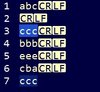




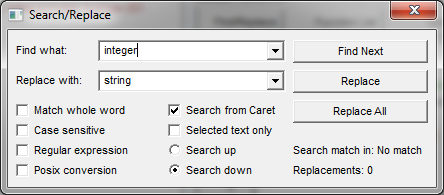
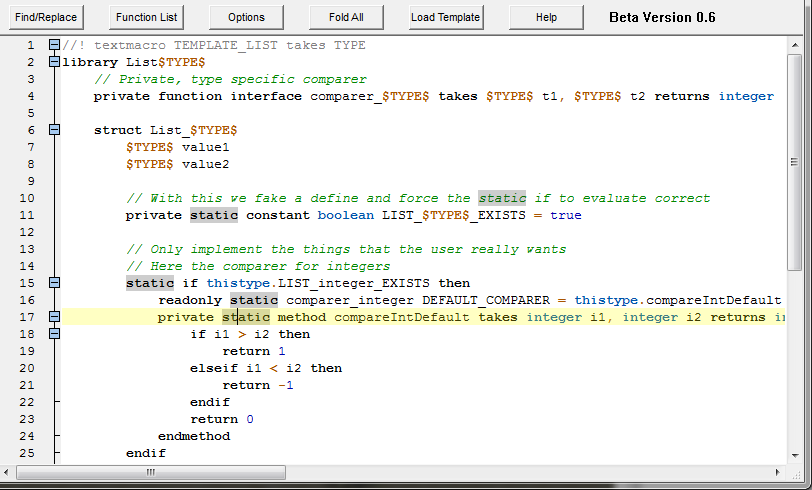






 Perhaps consider backspace for reopening autocomplete.
Perhaps consider backspace for reopening autocomplete.