- Joined
- Dec 12, 2012
- Messages
- 1,007
Ok, then the dll isn't loaded at all which is strange... did you use the latest version and replaced the whole tesh folder with the new one? Are you using jassnewgenpack5d or the one by moyackx?
did you use the latest version
and replaced the whole tesh folder with the new one?
Are you using jassnewgenpack5d or the one by moyackx?
Hm strange... please try removing the whole tesh folder and just put in the downloaded one.
The path to the tesh.dll is something like
C:\SomeFolders\jassnewgenpack5d\tesh\tesh.dll
right?
Hm and if you put back the old tesh.dll in exactly the same folder it does work?
Do you maybe have multiple versions of newgen installed?
If not could you try to start the WE with the NewGen WE.exe directly (should be one folder-level below the tesh.dll)?
I'm not sure, but does it matter? I for sure only have one version of newgen within my wc3 folder.
zinc and endzinc to the autocomplete list
I'm sad, it doesn't work as installation says. I'm in Windows 7 shitty...., I mean, starter edition. Obviously 32 bits.
I'm pretty sure I have .net because it's windows 7. Installing in JNGP 2.0.6
moyack, do you see vanilla jass editor with no warnings? that's what I get. Windows 7 x64 jngp5d
Just to be sure, you installed the Redist Packages for x86, right?
I thought that comment was directed at Chaosy, who was receiving errors. I've installed it and it works now. Sorry for the trouble.
endfunction or loop, pressing enter will make a line break instead of closing the autocomplete list.Feedback: Can you make it so that after I type an entire term likeendfunctionorloop, pressing enter will make a line break instead of closing the autocomplete list.
I hope that makes sense
This is great!
Can you open the source code?
You mean when you finished the word already and then press enter?
loop then press up arrow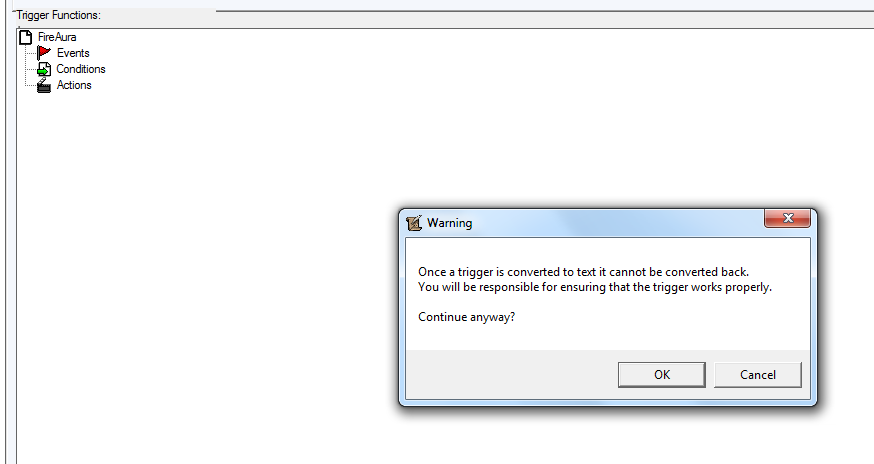
Right, maybe just close the list whenever a term is finished, because there are other annoying things for exampleloopthen press up arrow
loop then press up arrow"? If I have loop selected and press up arrow it selects the entry above it, why is that annoying?Also, another suggestion:
The old tesh suppressed this warning:
can you do the same?
Hm, I don't understand... what do you mean with "loopthen press up arrow"? If I haveloopselected and press up arrow it selects the entry above it, why is that annoying?
loop, you've finished writing the term, but the term list doesn't go away, so pressing up arrow goes to LockGuardPosition when I really just want to go up one line. It's sort of the same problem as needing to press enter twice. Hope that makes sense.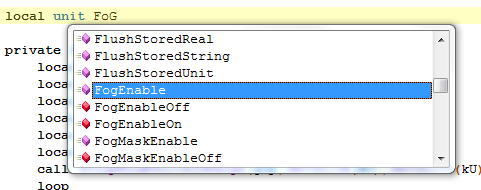
local unit FogEnable() doesn't make any sense. In fact, the only thing expected after local unit is a variable name, so maybe hide the list depending on the lexerif you typeloop, you've finished writing the term, but the term list doesn't go away, so pressing up arrow goes toLockGuardPositionwhen I really just want to go up one line.
Player. Of course I could close the list now, because Player is a full term, but maybe the user meant PlayerGetLeaderboard? UnitAddItem there still exists the extension UnitAddItemByIdSwapped, so it wouldn't auto-close on that one as the parser can't know which one you want.It's sort of the same problem as needing to press enter twice. Hope that makes sense.
loop = l - o - o - tab - enter equals five keystrokes, while typing it normal would be l - o - o - p - enter which are also five keystrokes.local unit FogEnable()doesn't make any sense. In fact, the only thing expected afterlocal unitis a variable name, so maybe hide the list depending on the lexer
Well that won't be so easy. Not because its technically difficult to implement (actually its trivial), but because of the logic behind it.
Lets say you want the autocomplete list to close if you entered a term completly by hand, for examplePlayer. Of course I could close the list now, because Player is a full term, but maybe the user meantPlayerGetLeaderboard?
The list could of course kept open until there is no further extension available, but then the list will in most cases only auto-close on very long keywords, because for example forUnitAddItemthere still exists the extensionUnitAddItemByIdSwapped, so it wouldn't auto-close on that one as the parser can't know which one you want.
Well in most cases that can be avoided likeloop= l - o - o - tab - enter equals five keystrokes, while typing it normal would be l - o - o - p - enter which are also five keystrokes.
I see your point, but it is hard to think of a universal solution. I guess I will just implement different autocomplete policies so that the user can choose the one he likes most.
Well, thats out of scope for now because that would require a dynamic parser. For now I will only focus on the static part until it works flawless. The old TESH behaves equally here, so its no deficit compared to it.
There are lots of keywords typed much more often than Player that this will help for - loop for example.
It's not about the number of keystrokes, its about ease of use and comfort I'll absolutely never type l o o tab over l o o p - one of those is a word and one of them is a hack.
Actually, the old tesh was case sensitive and at least closed the list if I typed FoG.
Why a hack? Thats actually how all modern IDEs behave, typing "for" in Visual Studio is exactly the same thing.
loop, exitwhen; python has for, in; They both have not - etc.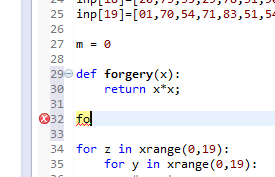
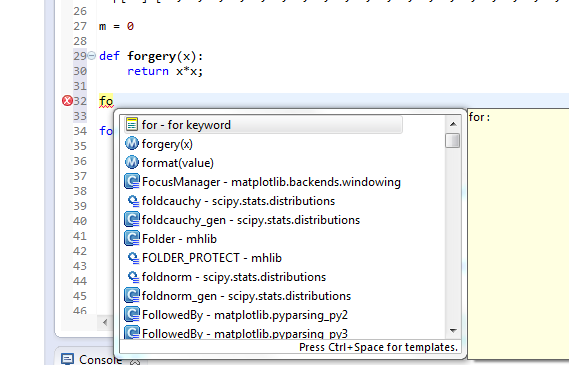
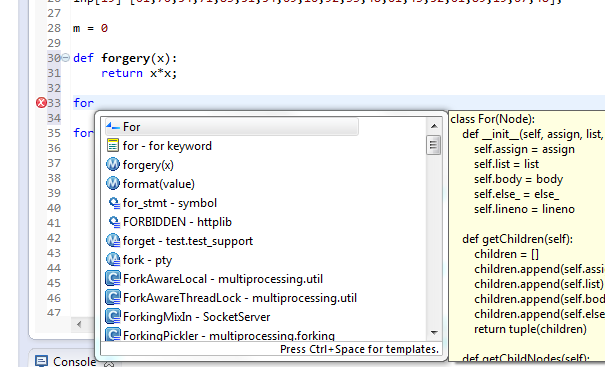
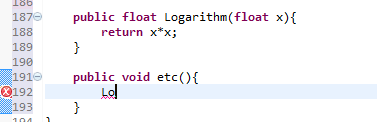
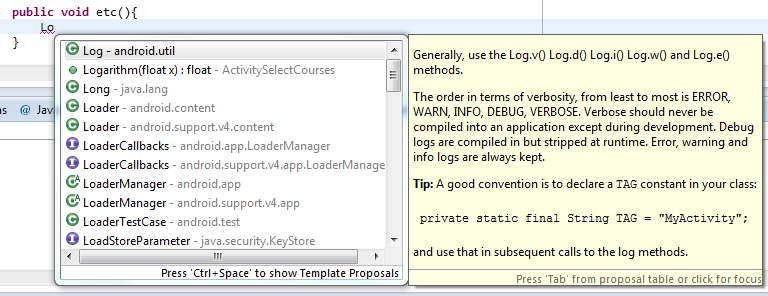
That's not true. The old tesh can't be context sensitive. I know its source code, it has no dynamic parser. Just tried it, FoG just opens the list independent of the caret position.
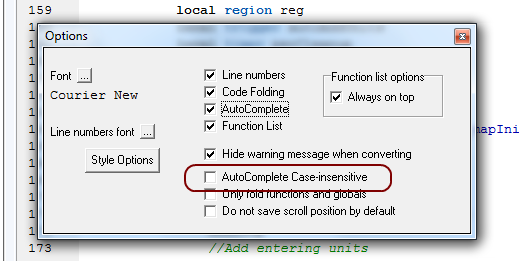
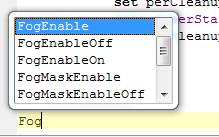
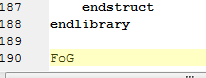
Keep the behaviour as it is now, because thats more or less a standardized behaviour.
Remove operator keywords like loop from the autocomplete list. If this is a benefit is questionable, because right now you safe a lot time during coding due to the operators beeing available in the list. Actually the list behaves like the old TESH, just that you have more keywords listed there and that it gets triggered earlier.
Disable the autocomplete list and only let it show up if you hit CTRL-SPACE.
Add a newline on enter if the keyword was fully writen out by hand.
Thats btw just like the old tesh works if you turn case-sensivity off.
I hope this all makes sense. Perhaps we should take away from this that the autocomplete list should simply not *always* pop up by default.
It's an option in my tesh... And I'm pretty sure every sane person uses the case-sensitive version:
I disagree. It's not the standard behavior (it's not even the standard behavior of the old tesh)
I disagree. Having these keywords in the list are helpful for beginners - but only show the list if people use cntrl+space
All non-alphanumeric character pressed should have this behaviour. Up/down arrows, home, end keys, enter, space, etc.
Do you get any error messages? If yes, which?
Well, the selection of keywords is the same (if you turn case-sensitivity off). I thought everybody uses the case-insensitive option, why should I have to press more keys than neccessary? But again there is no right or wrong, so lets make it configurable.
Well, usually you use the arrow keys to navigate through the list... At least its like that in every IDE I used so far (including JassHelper).
(empty line)
private function i takes nothing returns nothing
(empty line)Still not working, this app requires a specific .net framework??
To summarize my previous post, jass uses a lot of keywords that are actual words like loop and exitwhen - these things can be typed really fast because fast typists type words rather than characters. I can type exitwhen true much faster than i can type exitw enter tru enter
after typing nothing, down arrow changes nothing to NOT_EQUAL - but I just want to go down.
exitwhen or nothing are already quite long, so if you don't want the autocomplete list pop up / use for them, when should it pop up at all? Because down arrow is for navigating through the list.nothing? Again, I can do this, but for things like Player this approach can't work. If thats ok for you, no problem I will make it an option. Or you remove operators and types from the list, because the old TESH has exactly the same behaviour for this case: Once you finished a keyword completly and press Enter you don't get a newline. Or if you press up key you navigate through the list. Its just you don't notice it, because it doesn't list operators and types.Or do you simply want the list to close when you typednothing? Again, I can do this, but for things likePlayerthis approach can't work.
UnitAddAbility(<carat>)UnitAddAbility<carat>That's fine, I just want the list to go away when I finish writing the term.
I'd like it to go away after Player, and only show PlayerGetLeaderBoard if I type PlayerG - but that's extra.
The main thing is the keywords like exitwhen and loop. No I don't want keywords removed from the list because that's useful for beginners.
Another suggestion:
If I type UnitAddAb and hit enter or tab, maybe go to this:

nothing). If so, the caret is moved one position further, so that one can directly proceed with writing.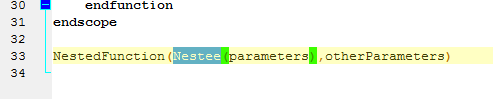
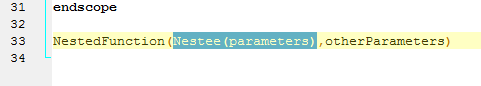
call BJDebugMsg("The cat says \"Hello World!\" to all of his friends.")EDIT: It appears that it doesn't handle quote escape characters properly, e.g.:
JASS:call BJDebugMsg("The cat says \"Hello World!\" to all of his friends.")
Been using version 0.3 for a few hours now and haven't had any issues.
Another suggestion though:
